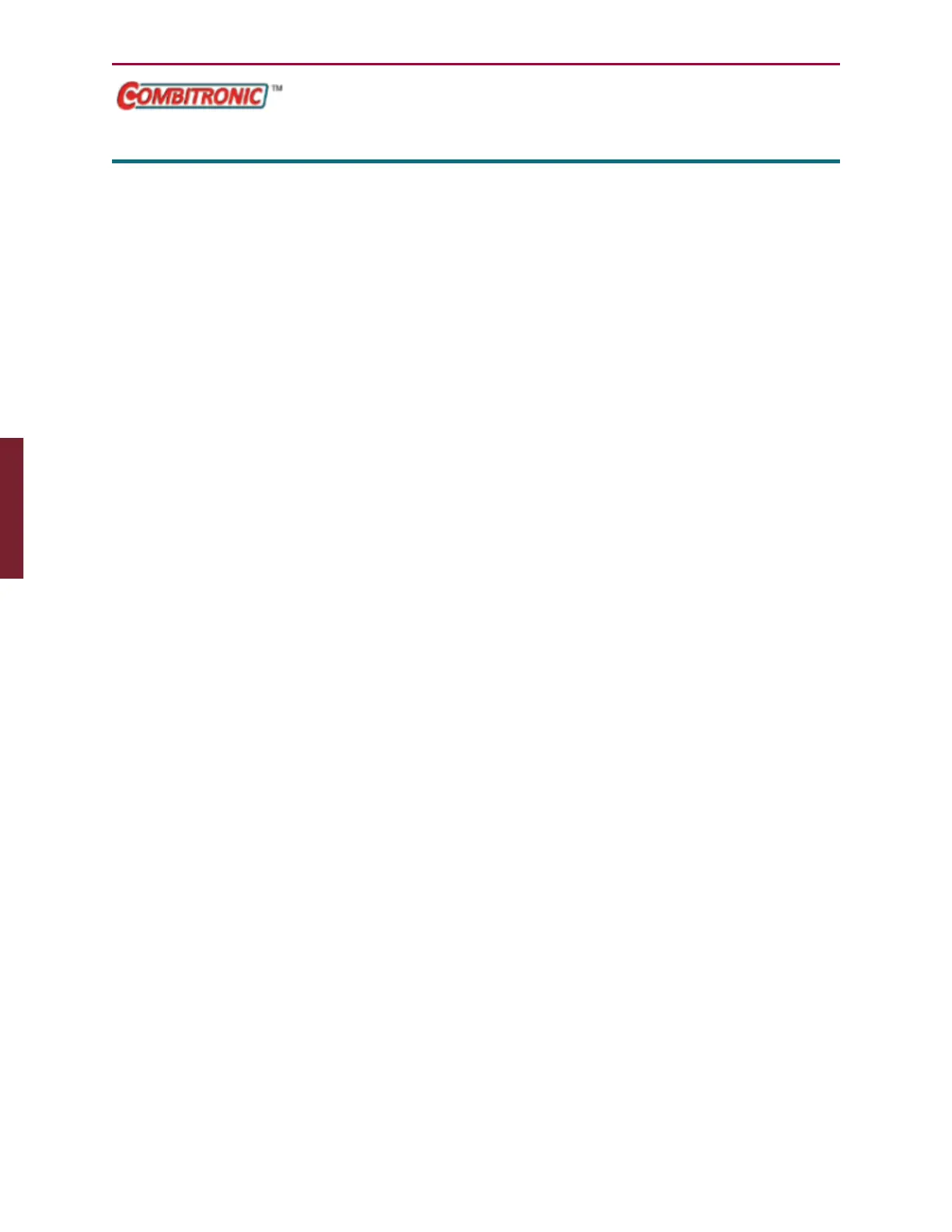Moog Animatics SmartMotor™ Developer's Guide,Rev. L
Page 275 of 909
AMPS=formula
Amps, PWM Limit
APPLICATION: Motion control
DESCRIPTION: Sets maximum allowed pulse width modulation (PWM) to motor
windings
EXECUTION: Next PIDsample
CONDITIONAL TO: N/A
LIMITATIONS: Must not be negative
READ/REPORT: RAMPS
WRITE: Read/write
LANGUAGE ACCESS: Assignment, formulas and conditional testing
UNITS: 1/1023 of maximum PWM permitted
RANGE OF VALUES: 0 to 1023
TYPICAL VALUES: 0 to 1023
DEFAULT VALUE: 1023
FIRMWARE VERSION: 5.x and later
COMBITRONIC: AMPS:3=100
where ":3" is the motor address — use the actual address or a
variable
DETAILED DESCRIPTION:
The AMPS command limits both the continuous torque and speed of the SmartMotor™.
To set the SmartMotor to use maximum available PWM, issue the command AMPS=1023.
Setting AMPS=0 limits PWM to 0 and prevents any output torque. To conceptually understand
what happens when you use values between 0 and 1023, consider the following torque-speed
diagram:
Part 2: Commands: AMPS=formula