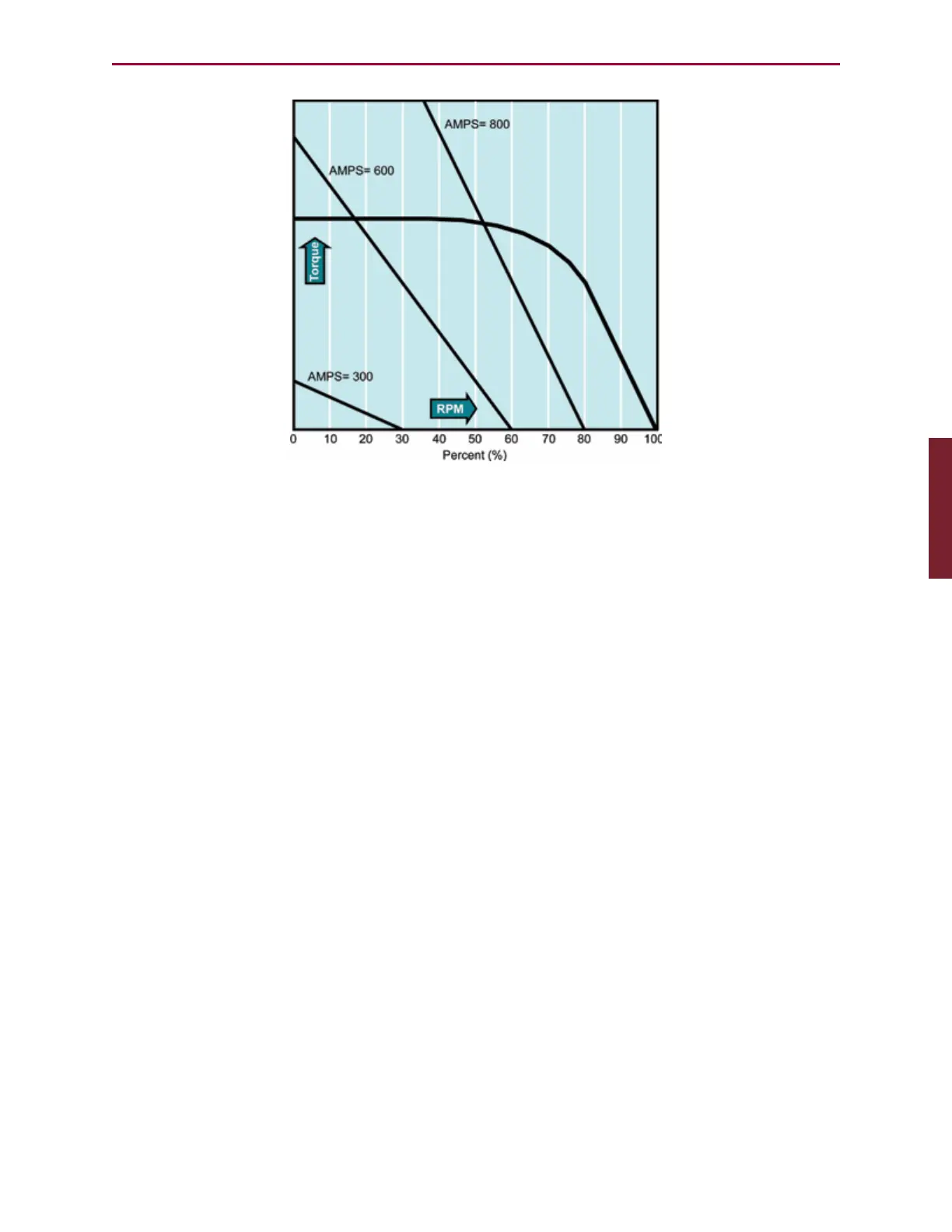Moog Animatics SmartMotor™ Developer's Guide,Rev. L
Page 276 of 909
AMPS torque-speed diagram
The AMPS function essentially cuts the torque-speed characteristic of the motor by slicing off
the part of the curve to the right of the AMPS line. Note that there are some values of AMPS
that will limit top speed but not peak torque. The slope of the line is highly dependent on the
voltage of the power source.
AMPS is often used to limited torque and speed.
AMPS has no effect in torque mode (MT or T). In this mode, the value of T controls the
commanded torque of the motor without limitation by AMPS.
EXAMPLE: (Routine homes motor against a hard stop)
MDS 'Using Sine mode commutation
KP=3200 'Increase stiffness from default
KD=10200 'Increase damping from default
F 'Activate new tuning parameters
AMPS=100 'Lower current limit to 10%
VT=-10000 'Set maximum velocity
ADT=100 'Set maximum accel/decel
MV 'Set Velocity mode
G 'Start motion
WHILE EA>-100 'Loop while position error is small
LOOP 'Loop back to WHILE
O=-100 'While pressed, declare home offset
S 'Abruptly stop trajectory
MP 'Switch to Position mode
VT=20000 'Set higher maximum velocity
PT=0 'Set target position to be home
G 'Start motion
TWAIT 'Wait for motion to complete
AMPS=1023 'Restore current limit to maximum
END 'End program
Part 2: Commands: AMPS=formula