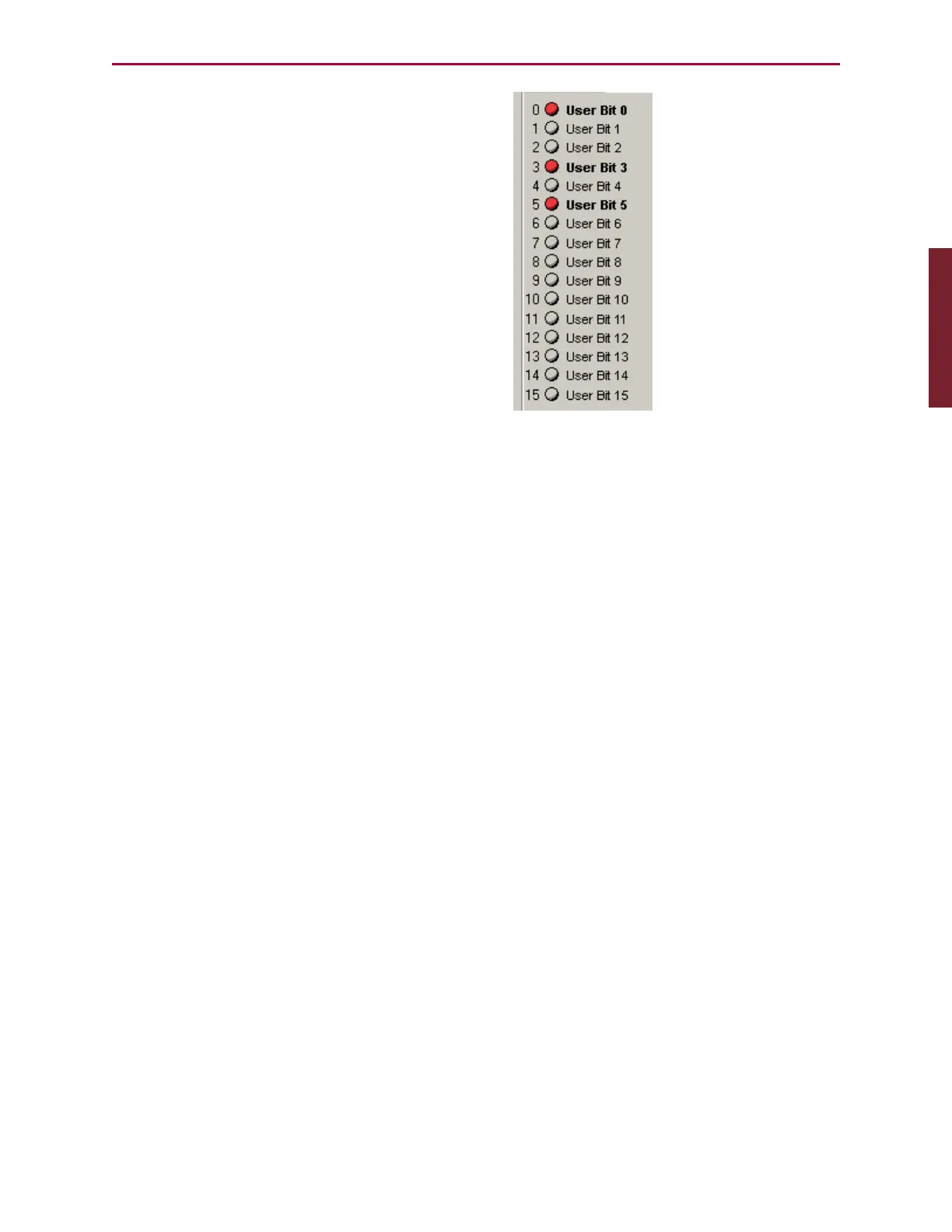Moog Animatics SmartMotor™ Developer's Guide,Rev. L
Page 203 of 909
Monitor Status Word 12 in
SMI Motor View
to see the results of an
axis fault. For more details
on Motor View, see
Monitoring the SmartMotor
Status on page 206.
The following are related commands. For more details on these commands, see Part 2:
SmartMotor Command Reference on page 238.
PAUSE
Suspend Program Execution
The PAUSE command suspends program execution until the RESUME command is received. It
will not affect the present state of the Interrupt Handler. If the Interrupt Handler is enabled, it
will still be enabled after a PAUSE, and its execution has no affect on the interrupt/subroutine
stack.
NOTE: There is a separate stack for PAUSE that can go up to ten "resumes" deep.
It allows for PAUSES over communications and within user program interrupt
routines.
RESUME
Resume from a PAUSE
The RESUME command restarts program execution from the location following the PAUSE
command. It is intended to be issued externally over communications and cannot be compiled
within a program.
The RESUME command does not differentiate where the PAUSE came from. If you have a
PAUSE in the main program and a PAUSE in an interrupt, the PAUSE that is currently active
will be the one that is resumed.
Part 1: Programming: PAUSE