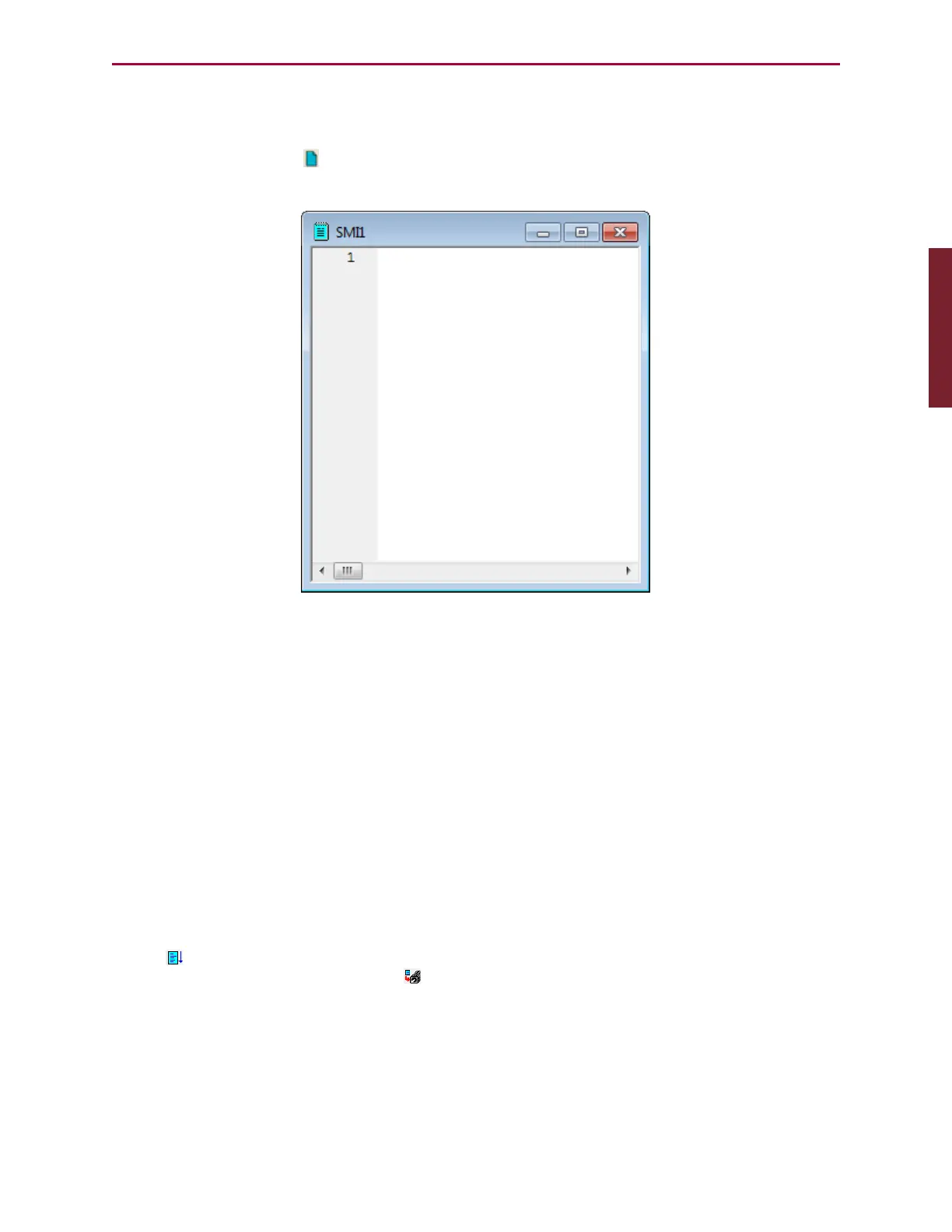Moog Animatics SmartMotor™ Developer's Guide,Rev. L
Page 67 of 909
To open the Program Editor, from the SMI software main menu, select:
File > New
Or click the New button ( ) on the toolbar. The Program Editor opens, as shown in the
following figure.
Program Editor
To use the Program Editor:
l
Type the program code directly into the Program Editor. As you write the program, the
editor applies syntax highlighting to the code, which makes it easier to read and debug.
l
Every program requires an END command, even if the program is designed to run
indefinitely and the END is never reached. For more details on program requirements,
see Understanding the Program Requirements on page 50.
l
The first time you write a program, you must save it before you can download it to the
motor.
l
Every time a program is downloaded, it is automatically saved to that file name. This
point is important to note, as most Windows applications require a "save" action. If you
want to set aside a certain revision of the program, it should be copied and renamed, or
you should simply save the continued work under a new name.
l
Once a program is complete, you can scan it for errors by pressing the Scan File button
( ) on the toolbar, or scan and download it in one operation by pressing the Compile
and Download Program button ( ), which is also located on the toolbar.
If errors are found, the download will be aborted and the problems will be identified in
the Information window located at the bottom of the screen.
Part 1: Programming: Program Editor