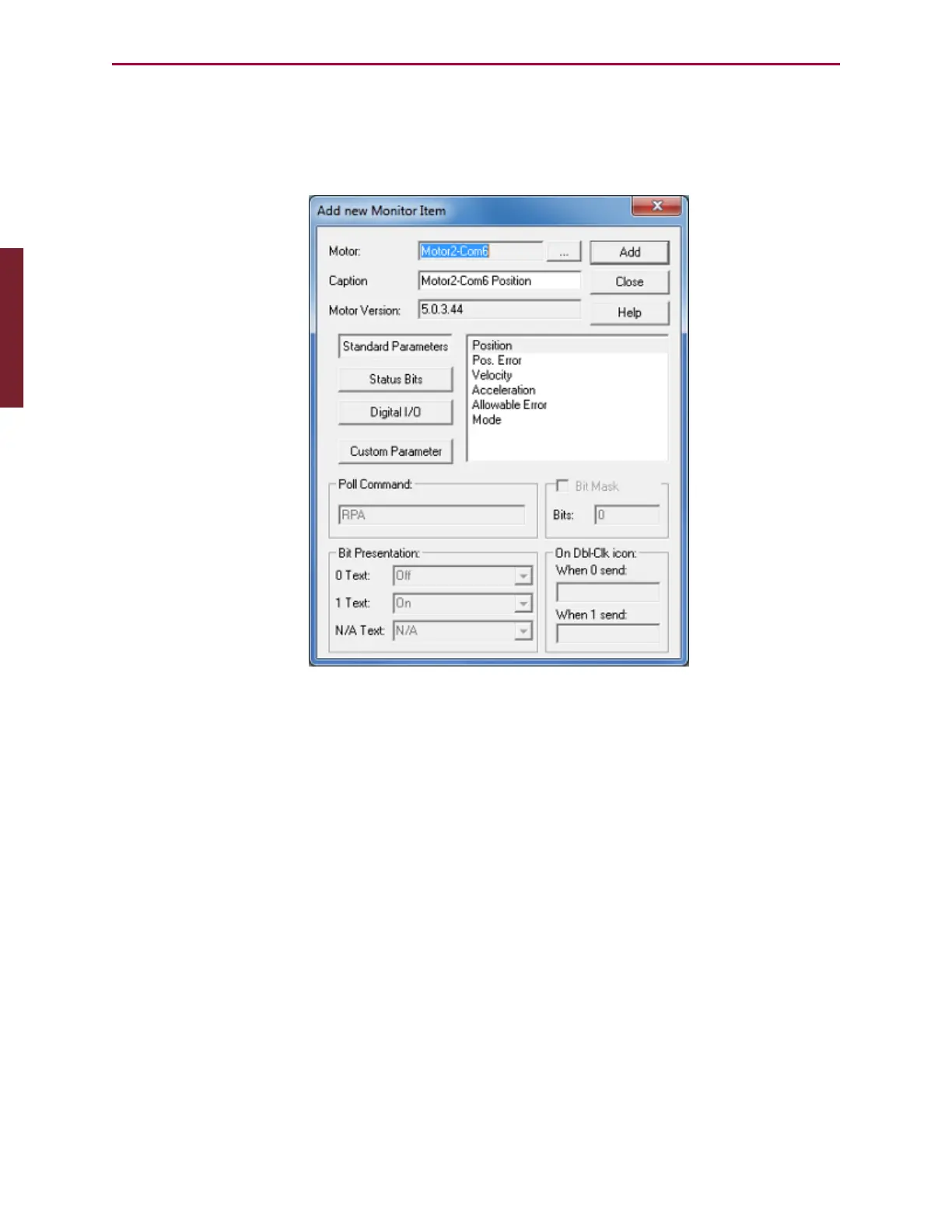Moog Animatics SmartMotor™ Developer's Guide,Rev. L
Page 74 of 909
To use the Monitor window:
l
Polling items can be added or removed by pressing the + and – buttons. When adding a
new item, the Add New Monitor Item window opens and provides tools for setting up the
monitoring function, as shown in the following figure.
Add New Monitor Item Window
l
Custom items, which do not have explicit report commands, can be added by entering
the specific commands appropriate to getting the data reported (for example, make a
variable equal to the desired parameter and then report that variable).
Part 1: Programming: Monitor Window