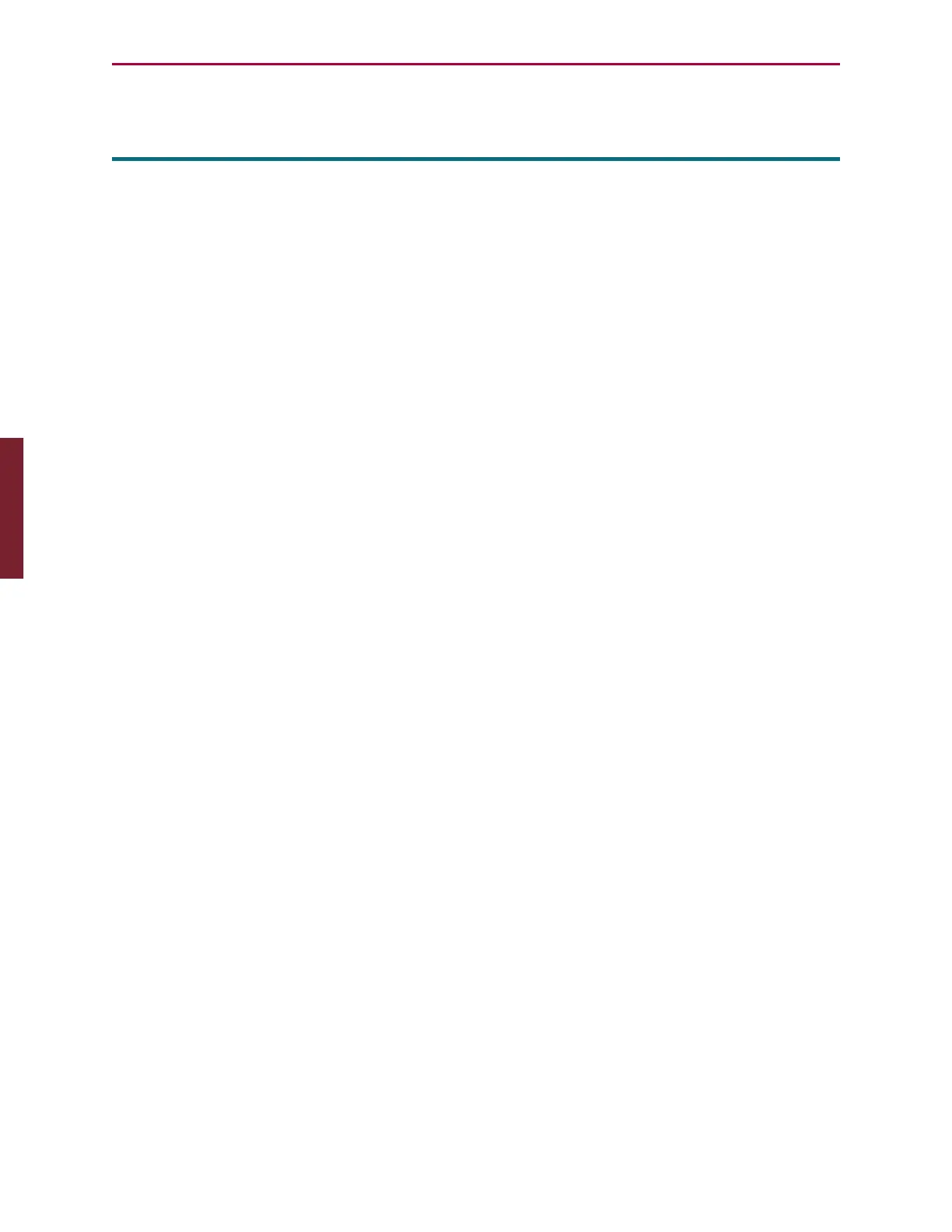Moog Animatics SmartMotor™ Developer's Guide,Rev. L
Page 299 of 909
Be
Bit, Following Error Limit
APPLICATION: System
DESCRIPTION: Position error declared
EXECUTION: Historical, latched by PID sample
CONDITIONAL TO: Position error exceeded EL value during trajectory move
LIMITATIONS: Torque modes have no position error
READ/REPORT: RBe
RB(0,6)
WRITE: Read only
LANGUAGE ACCESS: Formulas and conditional testing
UNITS: Binary bit
RANGE OF VALUES: 0 or 1
TYPICAL VALUES: 0
DEFAULT VALUE: 0
FIRMWARE VERSION: 5.x and later
COMBITRONIC: N/A
DETAILED DESCRIPTION:
The Be status bit indicates the detection of a position error. At each PID sample, the
magnitude of the measured position error is compared to the user-specified following error
(EL) value. If this value is exceeded, the servo will be immediately turned off.
The Be bit is reset by any of the following methods:
l
Power reset
l
Z command (total reset of software)
l
Z(0,6) command
l
ZS command
l
Ze command
NOTE: In cases where the motor has gone beyond the EL(error limit) but the
trajectory generator is still active with the previously calculated trajectory, the
ZScommand may not clear the Be bit. If you are unable to reset Be with the ZS
command, issue an OFF command before issuing the ZScommand, which clears
the current commanded trajectory and allows the reset to complete.
Part 2: Commands: Be