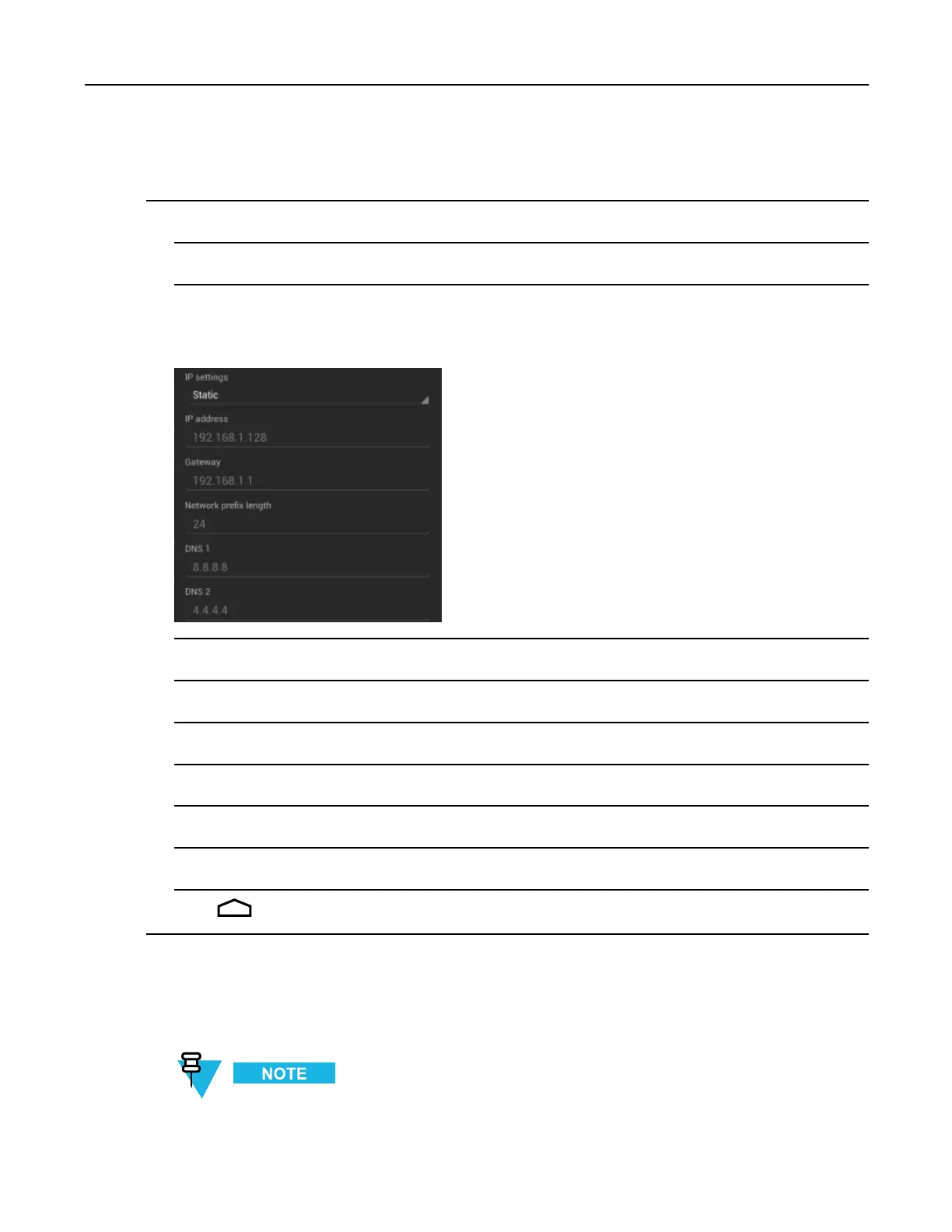MC40IntegratorGuide
ProcedureSteps
1Inthenetworkdialogbox,touchanetwork.
2TouchShowadvancedoptionscheckbox.
3TouchIPsettingsandselectStatic.
Figure5-3StaticIPSettings
4IntheIPaddresstextbox,enteranIPaddressforthedevice.
5Ifrequired,intheGatewaytextbox,enteragatewayaddressforthedevice.
6Ifrequired,intheNetworkprexlengthtextbox,enteratheprexlength.
7Ifrequired,intheDNS1textbox,enteraDomainNameSystem(DNS)address.
8Ifrequired,intheDNS2textbox,enteraDNSaddress.
9TouchConnect.
10Touch.
5.5AdvancedWi-FiSettings
AdvancedWi-Fisettingsareforthedevicenotforaspecicwirelessnetwork.
5-6
MN000112A01-September2013
