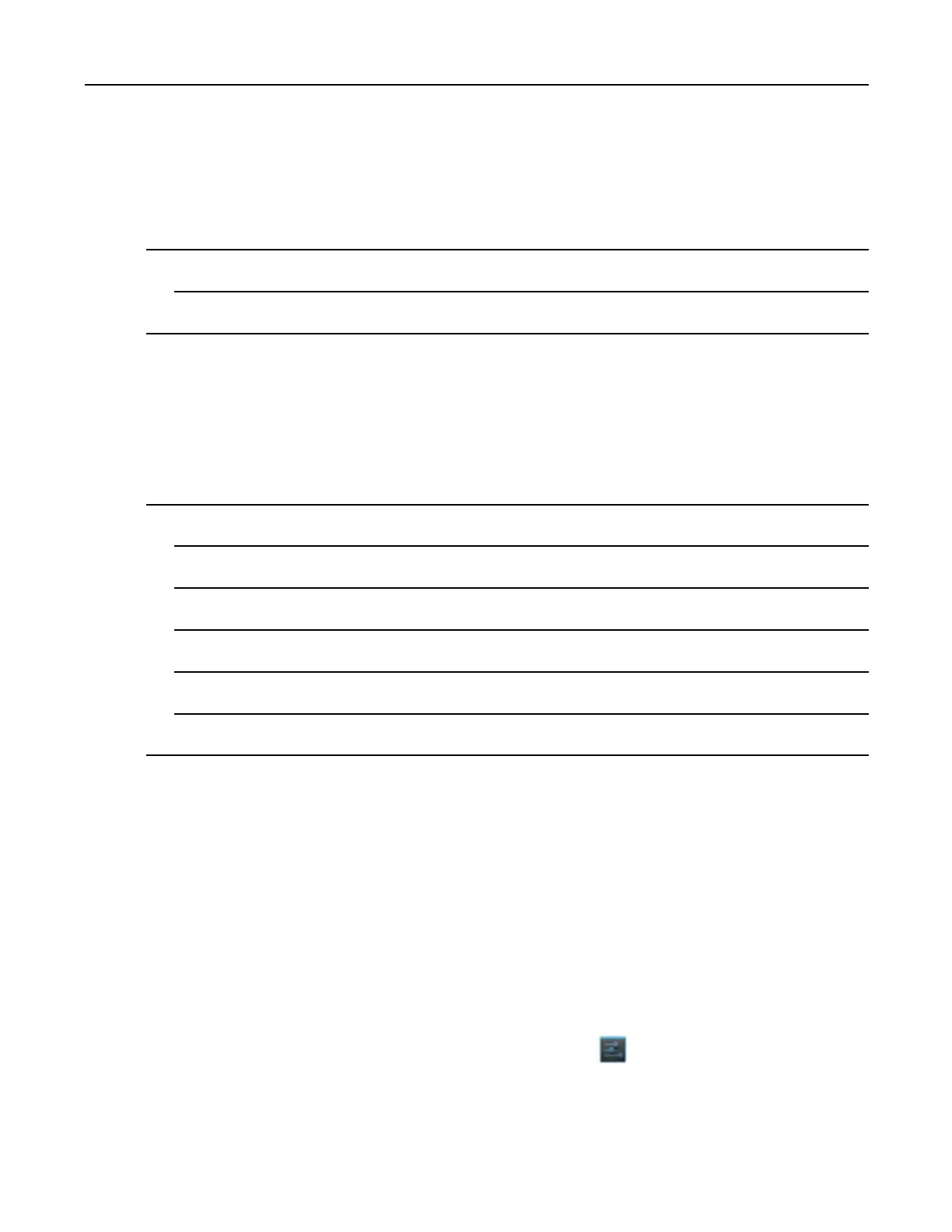8.6.1ChangingtheLanguageSetting
8.6.1ChangingtheLanguageSetting
ProcedureSteps
1TouchLanguage.
2IntheLanguagescreen,selectalanguagefromthelistofavailablelanguages.
Result:
Theoperatingsystemtextchangestotheselectedlanguage.
8.6.2AddingWordstotheDictionary
ProcedureSteps
1IntheLanguage&inputscreen,touchPersonaldictionary.
2Touch+toaddanewwordorphrasetothedictionary.
3InthePhrasetextbox,enterthewordorphrase.
4IntheShortcuttextbox,enterashortcutforthewordorphrase.
5IntheLanguagedrop-downlist,selectthelanguagethatthiswordorphaseisstored.
6TouchAddtodictionaryinthetopleftcornerofthescreentoaddthenewword.
8.7KeyboardSettings
UsetheLanguage&inputsettingsforconguringtheon-screenkeyboards.Thedevicecontainsthefollowing
keyboardsettings:
•AndroidKeyboard
•Chinesekeyboard
8.8AboutDevice
UseAboutdevicesettingstoviewinformationabouttheMc40.Touch>Aboutdevice.
•Status-Touchtodisplaythefollowing:
–Batterystatus-Indicatesifthebatteryischarging(onACpower)ordischarging(onbatterypower).
MN000112A01-September2013
8-13
