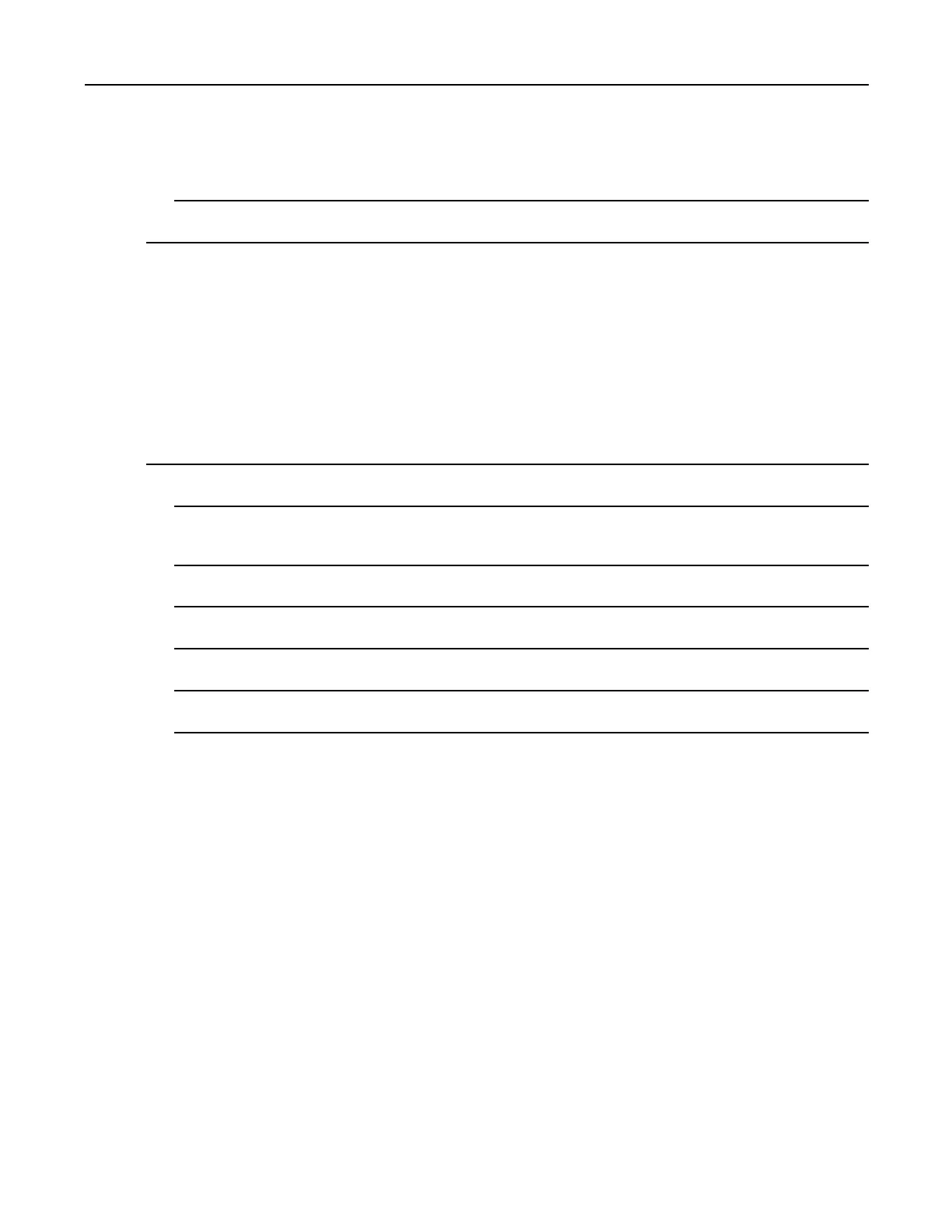MC40IntegratorGuide
11PresstheUpandDownV olumebuttonstonavigatetothe40N0JxxERxxxxxxx.ziple.
12PressthePTTbutton.TheEnterpriseResetoccursandthenthedeviceresets.
1.3.4PerformingaFactoryReset
AFactoryReseterasesalldatainthe/cache,/dataand/enterprisepartitionsininternalstorageandclearsall
devicesettings.AFactoryResetreturnsthedevicetothelastinstalledoperatingsystemimage.Torevertto
apreviousoperatingsystemversion,re-installthatoperatingsystemimage.See9.5UpdatingtheSystem,page
9-7formoreinformation.
ProcedureSteps
1DownloadtheEnterpriseResetlefromMotorolaSupportCentralwebsite.
2Copythe40N0JxxFRxxxxxxx.zipletotherootdirectoryoftheOn-deviceStorage.See3USB
Communication,page3-1.
3PressandholdthePowerbuttonuntiltheDeviceoptionsmenuappears.
4TouchReset.
5TouchOK.Thedeviceresets.
6PressandholdtheLeftScan/Actionbutton.
1-8
MN000112A01-September2013
