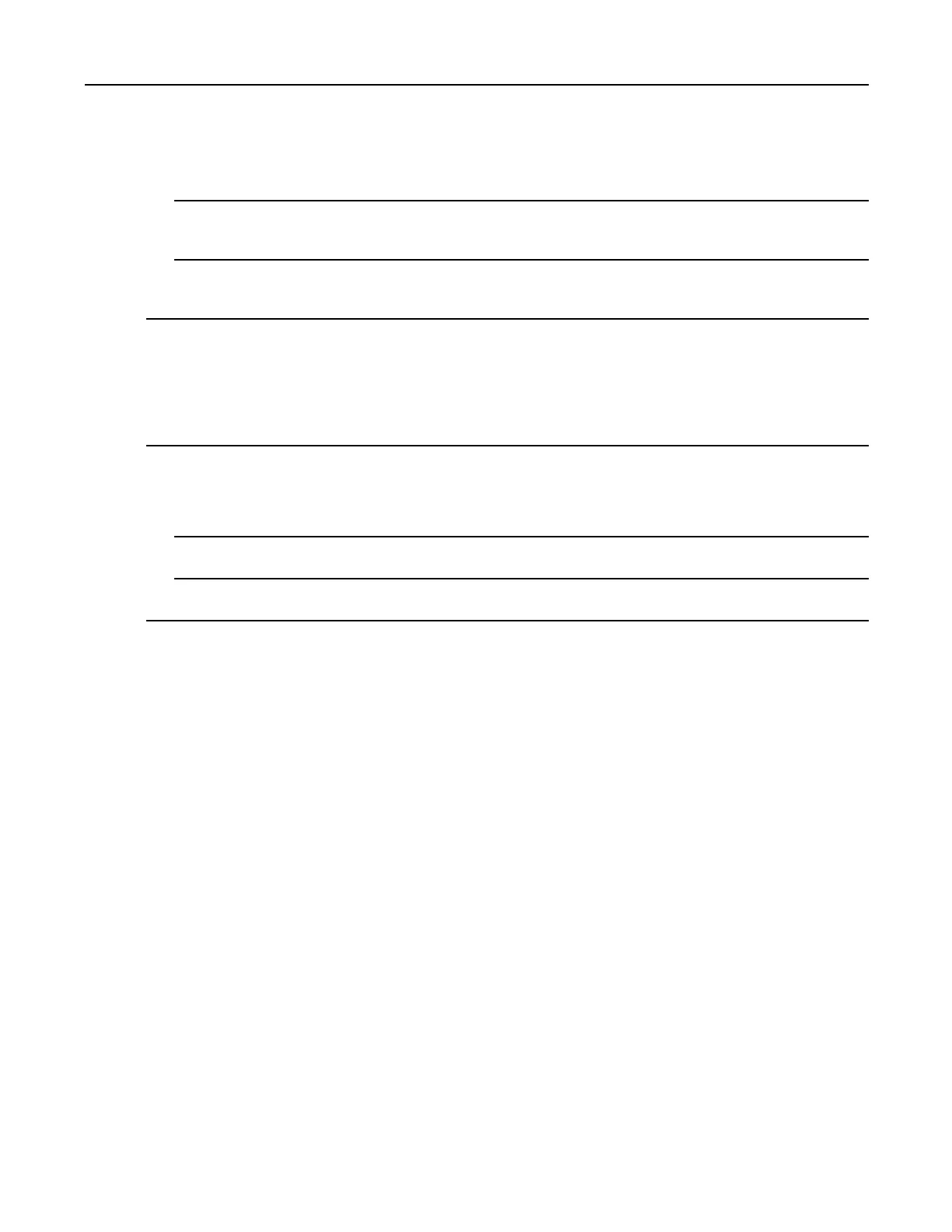6.8.6.3UnmountinganImage
2EnterthenameofthevolumeandthenpressEnter.
3Theutilitythenpromptsfortheencryptionkey.Thisisa64bytehexadecimalvalue.Enterastringof64
hexadecimaldigitsandthenpressEnter.
4EnterthemountpointwheretoconnectthevolumeintothelesystemandthenpressEnter.Theexampleof
/mntisprovided.
6.8.6.3UnmountinganImage
ProcedureSteps
1FromtheMainMenu,selectitem3.Thefollowingappears:
PleaseenterEFSfilename(e.g./tmp/1.efsmot):<volumename>
DONE-OK
2Enterthenameofthevolumetounmount.
3PressEnter.
MN000112A01-September2013
6-29
