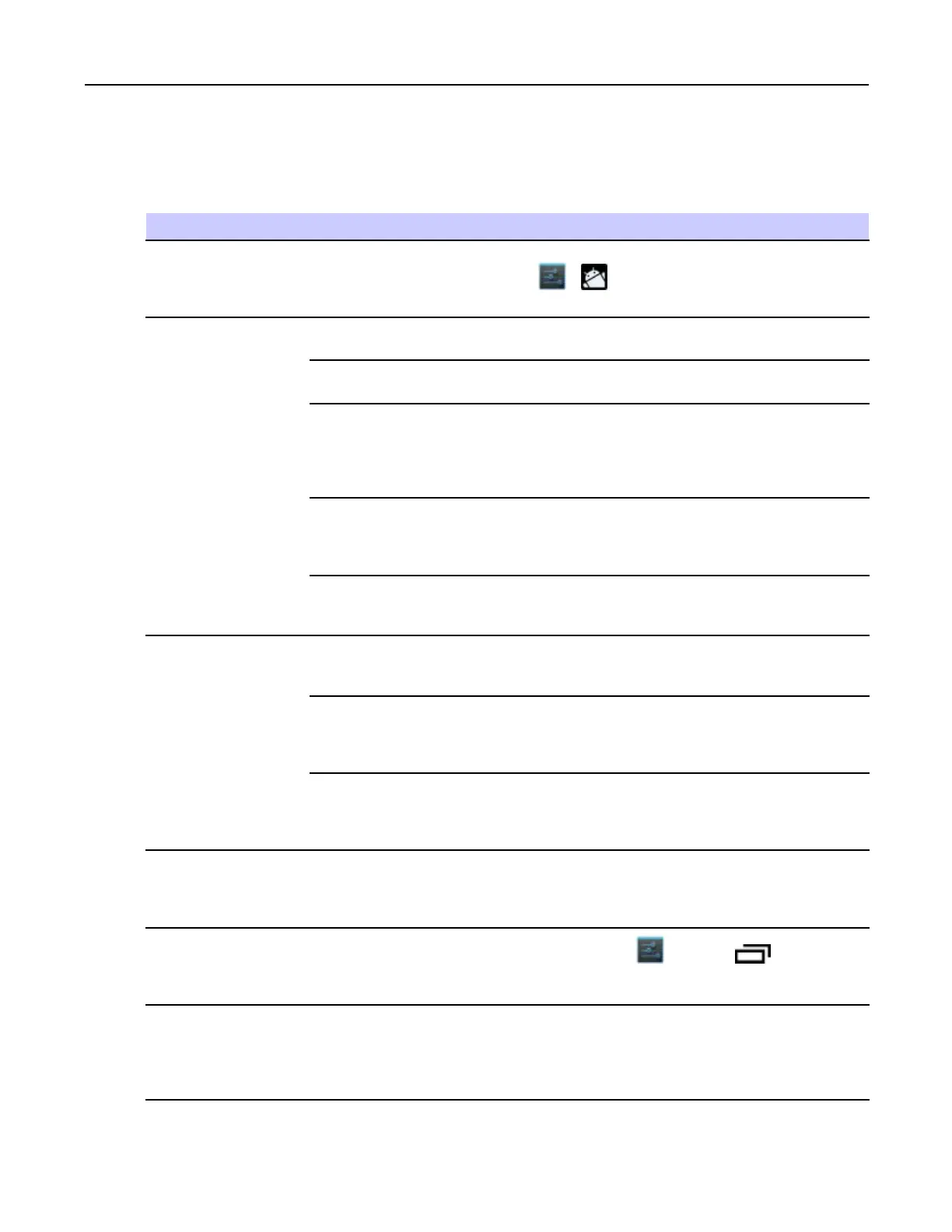10.4.1TroubleshootingtheMC40
Table10-1TroubleshootingtheMC40(cont'd.)
Problem
CauseSolution
Amessageappears
statingnotenough
storagememory.
Toomany
applications
installedonthe
MC40.
Removeuser-installedapplicationsontheMC40torecover
memory.Touch>Apps>Downloaded.Selecttheunused
programsandtouchUninstall.
DataWedgeis
notenabled.
EnsurethatDataWedgeisenabledandconguredproperly.Referto
theMC40IntegratorGuideformoreinformation.
Unreadablebar
code.
Ensurethesymbolisnotdefaced.
Distance
betweenthe
MC40and
barcodeis
incorrect.
PlacetheMC40withinproperscanningrange.
MC40isnot
programmed
forthebarcode
type.
ProgramtheMC40toacceptthetypeofbarcodebeingscanned.
RefertotheMC40IntegratorGuideforDataWedgeconguration.
TheMC40doesnot
decodewhenreading
barcode.
MC40isnot
programmedto
generateabeep.
IftheMC40doesnotbeeponagooddecode,settheapplicationto
generateabeepongooddecode.
Toofarfrom
otherBluetooth
devices.
MoveclosertotheotherBluetoothdevice(s),withinarangeof10
meters(30feet).
TheBluetooth
device(s)nearby
arenotturned
on.
TurnontheBluetoothdevice(s)tond.
MC40cannotnd
anyBluetoothdevices
nearby.
TheBluetooth
device(s)arenot
indiscoverable
mode.
SettheBluetoothdevice(s)todiscoverablemode.Ifneeded,refer
tothedevice’suserdocumentationforhelp.
MC40doesnotread
magneticstripecard.
Magneticstripe
onthecardis
facingthewrong
way.
Ensurethatmagneticstripecardisorientedcorrectly.Magnetic
stripeonthecardshouldbefacingthedisplay.
Cannotconnectto
WLAN.
AccessPoint
(AP)does
notbroadcast
countrycode.
Disable802.11dfeature.Touch>Wi-Fi>>Advanced.
Deselectthe
Enable802.11dcheckbox.
Wiredheadsetisnot
workingasheadset
hookornotableto
initiateaPTTcalleven
throughwiredheadset.
Wiredheadset
notconnected
properly.
Ensurethatthewiredheadsetisconnectedproperly.
MN000112A01-September2013
10-7
