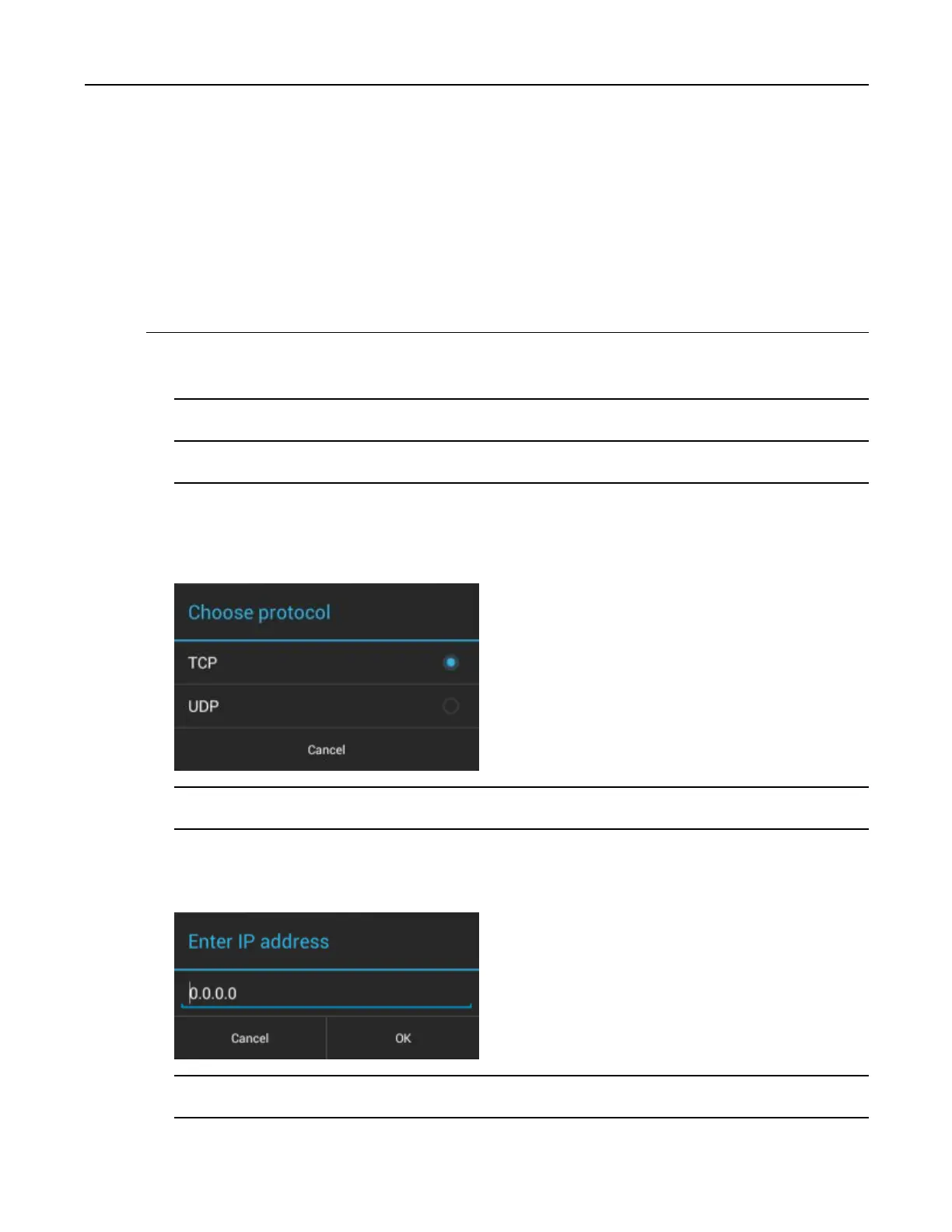MC40IntegratorGuide
4.6.5.2UsingIPOutputwithoutIPWedge
IPOutputPlug-incanbeusedtosendcaptureddatafromDataWedgetoaremotedeviceorhostcomputerwithout
usingIPWedge.Atthedatareceivingend,thehostcomputerormobiledeviceshouldhaveanapplication,that
listenstoTCPorUDPdatacomingfromaconguredportandIPaddressintheIPOutputplug-in.ToenableIP
Outputtosendcaptureddatatoaremotecomputer:
ProcedureSteps
1InIPOutput,touchEnabled.
Stepresult:Acheckappearsinthecheckbox.
2EnsureRemoteWedgeoptionisdisabled.
3TouchProtocol.
4IntheChooseprotocoldialogbox,touchthesameprotocolselectedintheclientapplication.(TCPisthe
default).
Figure4-12ProtocolSelection
5TouchIPAddress.
6IntheEnterIPaddressdialogbox,entertheIPaddressofhostcomputertosenddatato.
Figure4-13IPAddressEntry
7TouchPort.
4-24
MN000112A01-September2013
