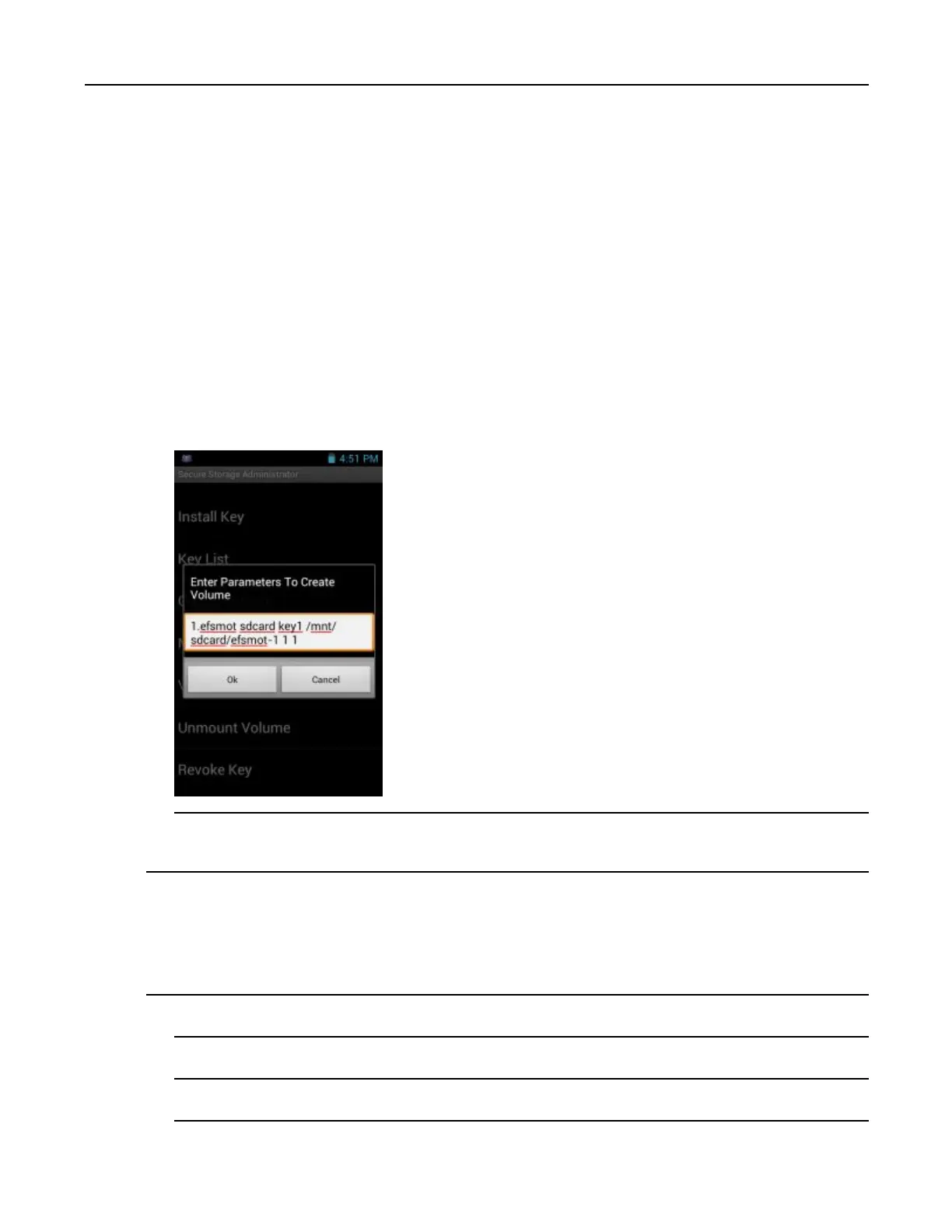MC40IntegratorGuide
4IntheEnterParametersToCreateVolumetextbox,entertheparametersinthefollowformat:
<V olumeName><V olumeStorageType>KeyName><MountPath><AutoMount><V olumesize>
where:
•<V olumeName>=nameofthevolume.
•<V olumeStorageType>=storagelocation.Options:internalorsdcrad.
•<KeyName>=nameofthekeytousewhencreatingthevolume.
•<MountPath>=pathwherethevolumewillbelocated.
•<AutoMount>=Options:1=yes,0=no.
•<V olumesize>=sizeofthevolumeinMegabytes.
Figure6-11EnterParameterToCreateVolumeDialogBox
5TouchOK.ThemessageSuccessfullyCreatedtheVolumeappearsbriey.Ifthesizeofthevolumeisvery
large,aprogressbardisplays.
6.8.4.3MountingaVolume
ProcedureSteps
1TouchMountVolume.
2Touchsdcardorinternal.
3TouchOK.
6-24
MN000112A01-September2013
