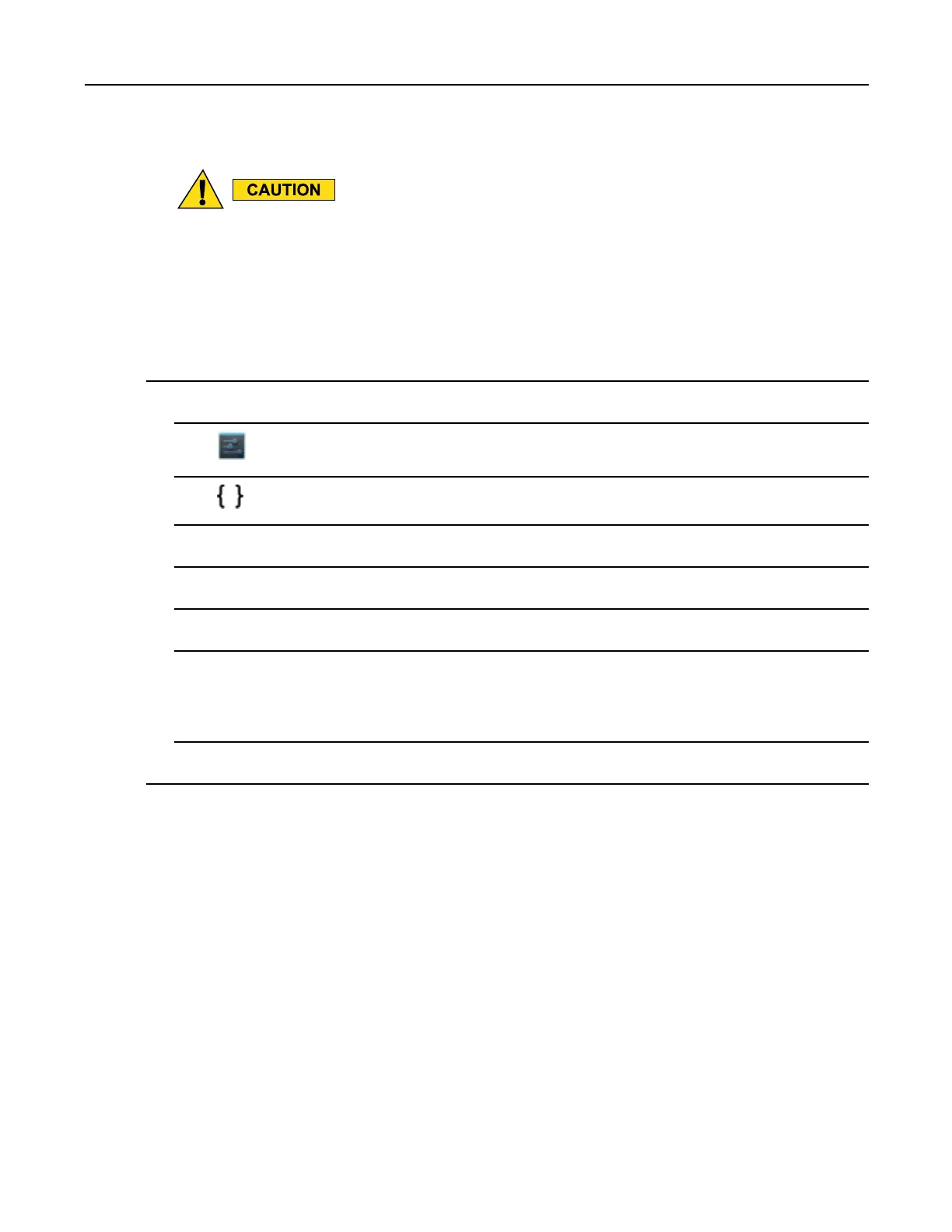MC40IntegratorGuide
WhenconnectingthedevicetoahostcomputerandmountingitsOn-deviceStorage,followthe
hostcomputer’sinstructionsforconnectinganddisconnectingUSBdevices,toavoiddamagingor
corruptingles.
Prerequisites:
EnsurethattheADBdriversareinstalledonthehostcomputer.See9.3ADBUSBSetup,page9-4.
ProcedureSteps
1ConnectthedevicetoahostcomputerusingUSB.See3USBCommunication,page3-1.
2Touch.
3TouchDeveloperoptions.
4SlidetheswitchtotheONposition.
5TouchUSBDebugging.Acheckappearsinthecheckbox.TheAllowUSBdebugging?dialogboxappears.
6TouchOK.
7Onthehostcomputer,openacommandpromptwindowandusetheadbcommand:
adbinstall<application>
where:<application>=thepathandlenameoftheapkle.
8Disconnectthedevicefromthehostcomputer.See3USBCommunication,page3-1.
9.4.3MobilityServicesPlatform
TheMSPClientSoftwareisasetofsoftwarecomponentsthatcomepre-installedonthedevice.TheMSPClient
softwareconsistsofthefollowingcomponents:
•TheRapidDeploymentapplicationprovidessupportforMSPStagingfunctionality,providessupportforthe
MSPLegacyStagingprocess,andprovidessupportforbackward-compatiblelegacyMSP2.xLegacyStaging
functionality.
•TheMSPAgentapplicationprovidesMSPProvisioningfunctionalityandControlfunctionalitywhenused
withMSPControlEdition.
RefertotheMobilityServicesPlatformUser’ sGuide,p/n72E-100158-xx,forinstructionsforusingtheRapid
DeploymentandMSPAgentclients.
9-6
MN000112A01-September2013
