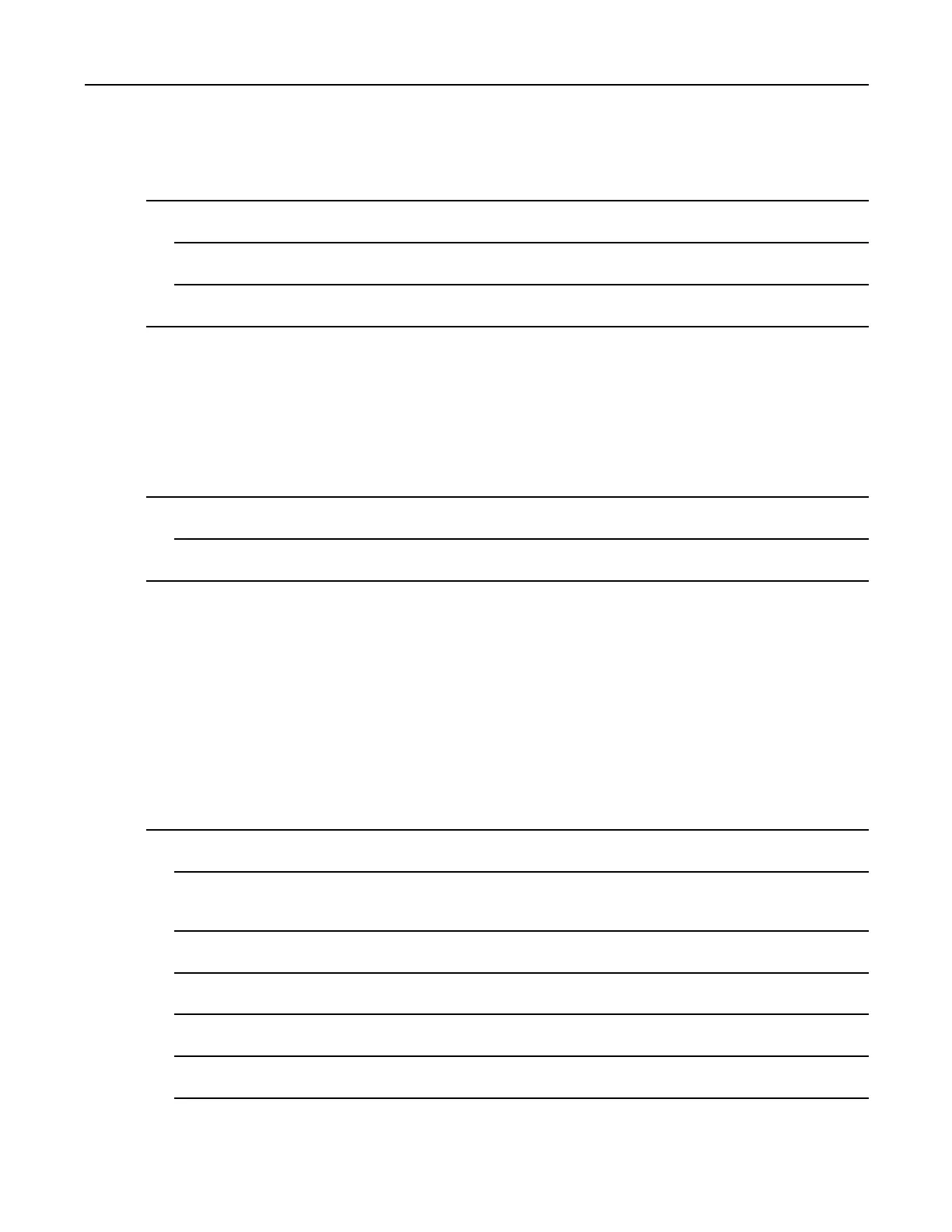MC40IntegratorGuide
ProcedureSteps
1PressandholdthePowerbuttonuntilthemenuappears.
2TouchReset.
3Thedeviceshutsdownandthenreboots.
1.3.2PerformingaHardReset
PerformaHardResetifthedevicestopsresponding.ToperformaHardReset:
ProcedureSteps
1SimultaneouslypressthePower,LeftScan/ActionandUpV olumebuttons.
2Thedeviceshutsdownandthenreboots.
1.3.3PerforminganEnterpriseReset
AnEnterpriseReseterasesalldatainthe/cacheand/datapartitionsandclearsalldevicesettings,exceptthosein
the/enterprisepartition.
BeforeperforminganEnterpriseReset,copyallapplicationsandthekeyremapcongurationlethatyouwant
topersistaftertheresetintothe/enterprise/usr/persistfolder.Aftertheresetiscomplete,theMC40
installstheapplicationsandcopiesthekeyremapcongurationlebacktotheappropriatelocations.
ProcedureSteps
1DownloadtheEnterpriseResetlefromMotorolaSupportCentralwebsite.
2Copythe40N0JxxERxxxxxxx.zipletotherootdirectoryoftheOn-deviceStorage.See3USB
Communication,page3-1.
3PressandholdthePowerbuttonuntiltheDeviceoptionsmenuappears.
4TouchReset.
5TouchOK.Thedeviceresets.
6PressandholdtheLeftScan/Actionbutton.
1-6
MN000112A01-September2013
