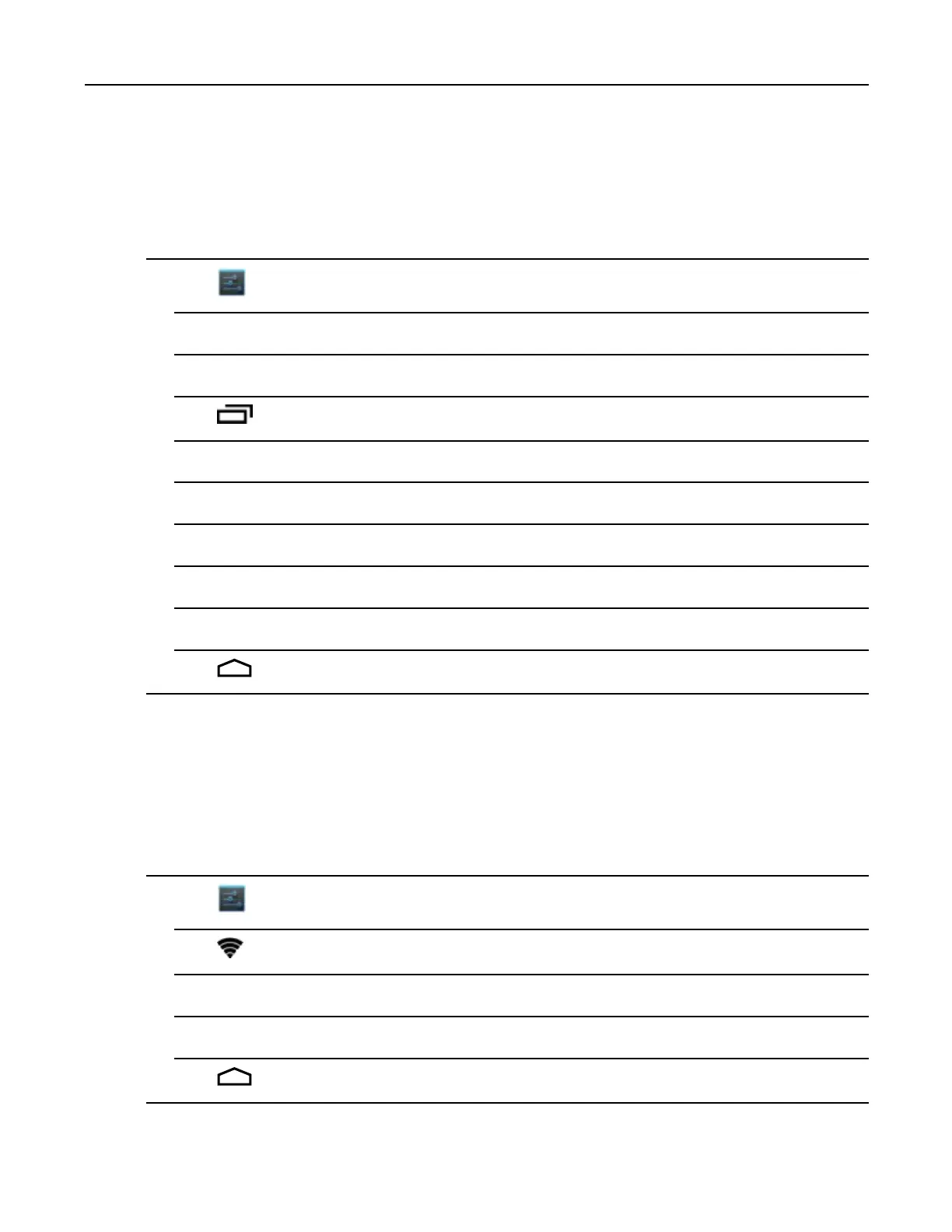MC40IntegratorGuide
5.6Disabling802.11dFeature
ProcedureSteps
1Touch.
2TouchWi-Fi.
3SlidetheswitchtotheONposition.
4Touch.
5TouchAdvanced.
6UncheckEnable802.11dcheckbox.
7OntheWarning!dialogbox,touchY es.
8TouchCountrySelection.
9IntheCountrySelectiondialogbox,selectthecountryyouarein.
10Touch.
5.7RemoveaWi-FiNetwork
Toremovearememberedorconnectednetwork:
ProcedureSteps
1Touch.
2TouchWi-Fi.
3IntheWi-Finetworkslist,touchandholdthenameofthenetwork.
4Inthemenu,touchForgetnetwork.
5Touch.
5-8
MN000112A01-September2013
