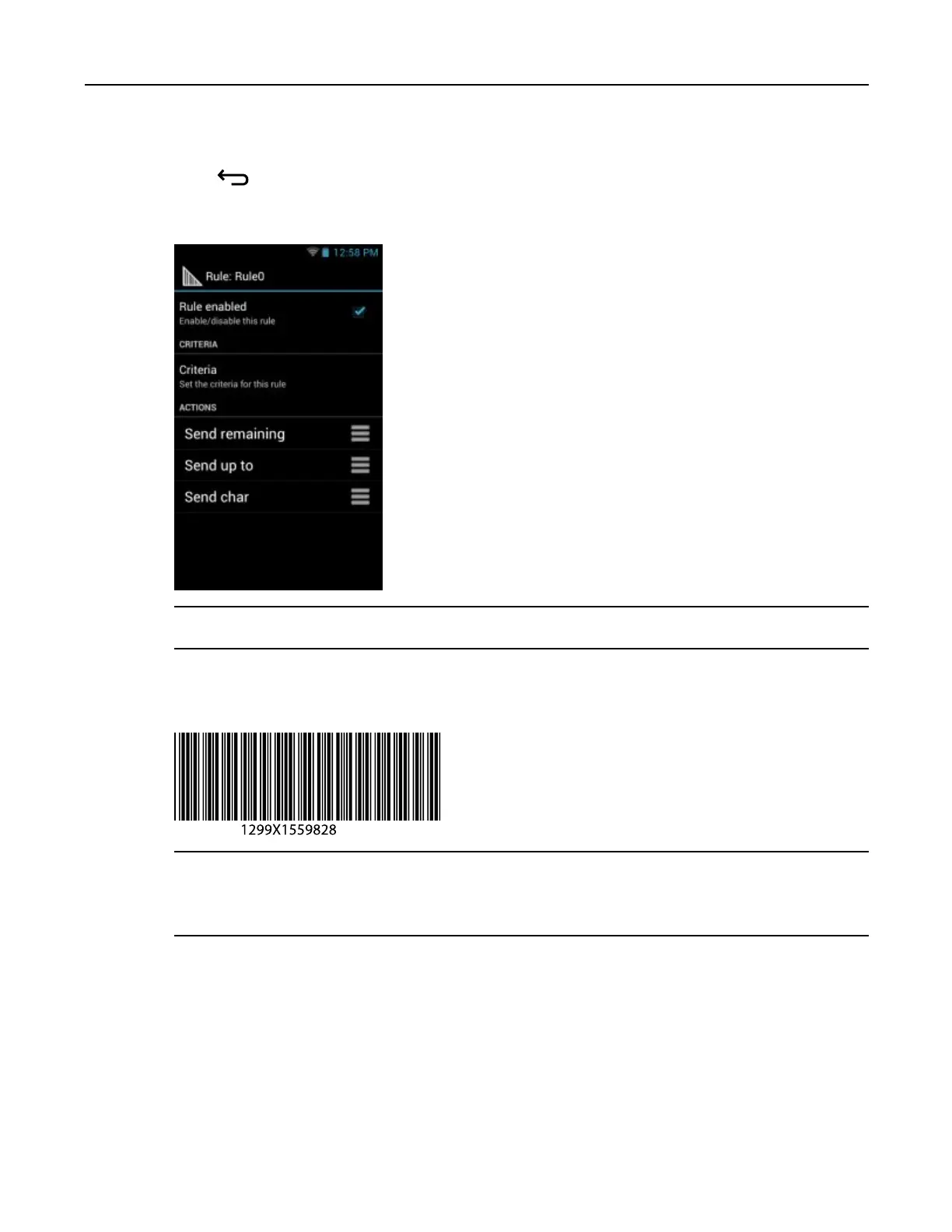4.7.1.7ADFExample
45Touch.
Figure4-19ADFSampleScreen
46Ensurethatanapplicationisopenonthedeviceandatexteldisinfocus(textcursorintexteld).
47Aimtheexitwindowatthebarcode.
Figure4-20SampleBarCode
48Pressandholdthescanbutton.
Theredlaseraimingpatternturnsontoassistinaiming.Ensurethatthebarcodeiswithintheareaformedby
theaimingpattern.TheLEDlightredtoindicatethatdatacaptureisinprocess.
49TheLEDlightgreen,abeepsoundsandthedevicevibrates,bydefault,toindicatethebarcodewasdecoded
successfully.Theformatteddata000129X<space>appearsinthetexteld.
ScanningaCode39barcodeof1299X15598doesnottransmitdata(ruleisignored)becausethebarcodedata
didnotmeetthelengthcriteria.
MN000112A01-September2013
4-35
