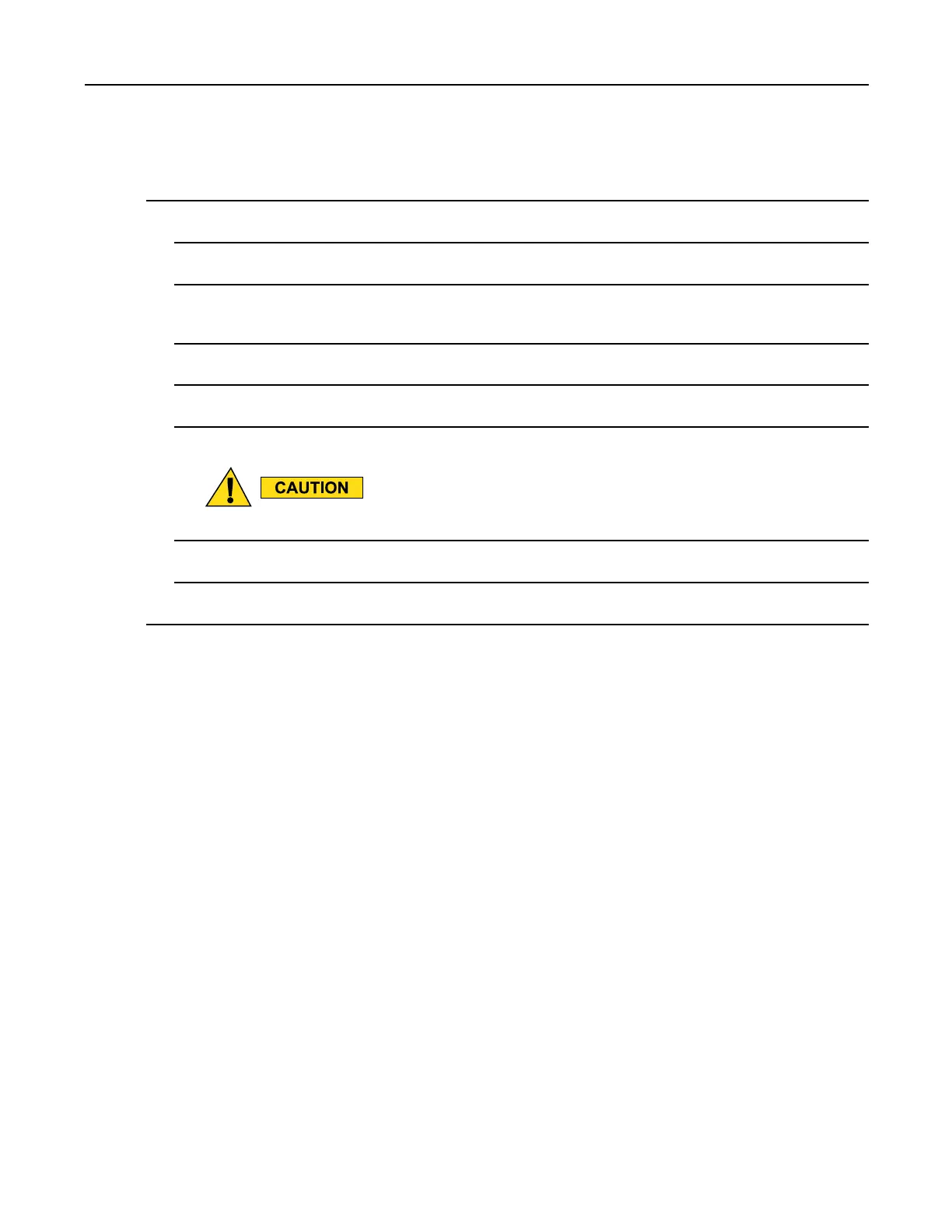MC40IntegratorGuide
ProcedureSteps
1Removethemainbatteryfrommobilecomputer.
2Dipthecottonportionofthecotton-tippedapplicatorinisopropylalcohol.
3Rubthecottonportionofthecotton-tippedapplicatorback-and-forthacrosstheconnector.Donotleaveany
cottonresidueontheconnector.
4Repeatatleastthreetimes.
5Usethecotton-tippedapplicatordippedinalcoholtoremoveanygreaseanddirtneartheconnectorarea.
6Useadrycotton-tippedapplicatorandrepeatsteps4through6.
Donotpointnozzleatyourselfandothers,ensurethenozzleortubeisawayfromyourface.
7Spraycompressedairontheconnectorareabypointingthetube/nozzleabout½inchawayfromthesurface.
8Inspecttheareaforanygreaseordirt,repeatifrequired.
10.3.2CleaningCradleConnectors
Tocleantheconnectorsonacradle:
10-4
MN000112A01-September2013
