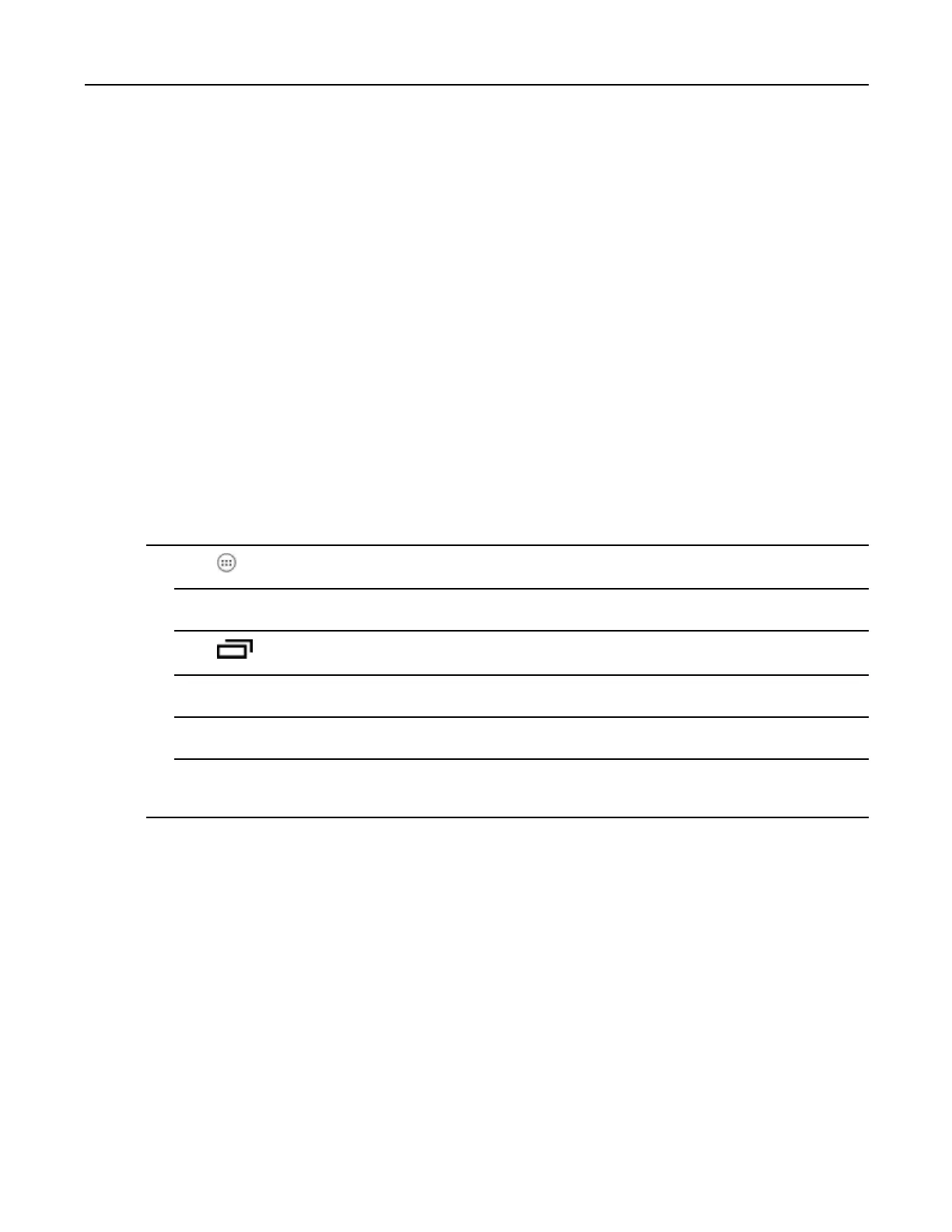4.10.2CaptureDataandTakingaPhotointheSameApplication
4.10.2CaptureDataandTakingaPhotointheSame
Application
Tobeabletocapturebarcodedataandtakeaphotointhesameapplication:
•CreateaDatawedgeprolepertainingtothepicturetakingActivityinyourapplicationthatdisablesscanningand
usestandardAndroidSDKAPIstocontroltheCamera.
•ThedefaultDatawedgeproletakescareofthescanningintheapplication.Y oumightwanttocreateanother
DataWedgeprolethatcaterstoanyspecicscanningneeds,associatedtoyourApplication'sActivitypertaining
toscanning.
4.10.3DisableDataWedgeonMC40andMassDeploy
TodisableDataWedgeanddeployontomultipleMC40devices:
ProcedureSteps
1Touch.
2TouchDataWedge.
3Touch.
4TouchSettings.
5UnselecttheDataWedgeenabledcheckbox.
6ExporttheDataWedgeconguration.See4.8.2ExportingaCongurationFile,page4-37forinstructions.See
4.9CongurationandProleFileManagement,page4-39forinstructionsforusingtheautoimportfeature.
4.10.4SoftScanFeature
DataWedgeallowsanativeAndroidapplicationtoprogrammaticallystart,stoportogglethescantriggerstate.The
applicationcanissueanAndroidBroadcastIntent,tocontrolthescanner,withoutrequiringthescanbuttontobe
pressed.TheactiveDataWedgeproleisrequiredtocontrolalltheparametersduringascanoperation.
Thestructureofthebroadcastintentthatresolvestothesoftscanis:
action:“com.motorolasolutions.emdk.datawedge.api.ACTION_SOFTSCANTRIGGER”
extras:ThisisaStringname/valuepairthatcontainstriggerstatedetails.
name:“com.motorolasolutions.emdk.datawedge.api.EXTRA_PARAMETER”
value:“START_SCANNING”or“STOP_SCANNING”or“TOGGLE_SCANNING”
MN000112A01-September2013
4-41
