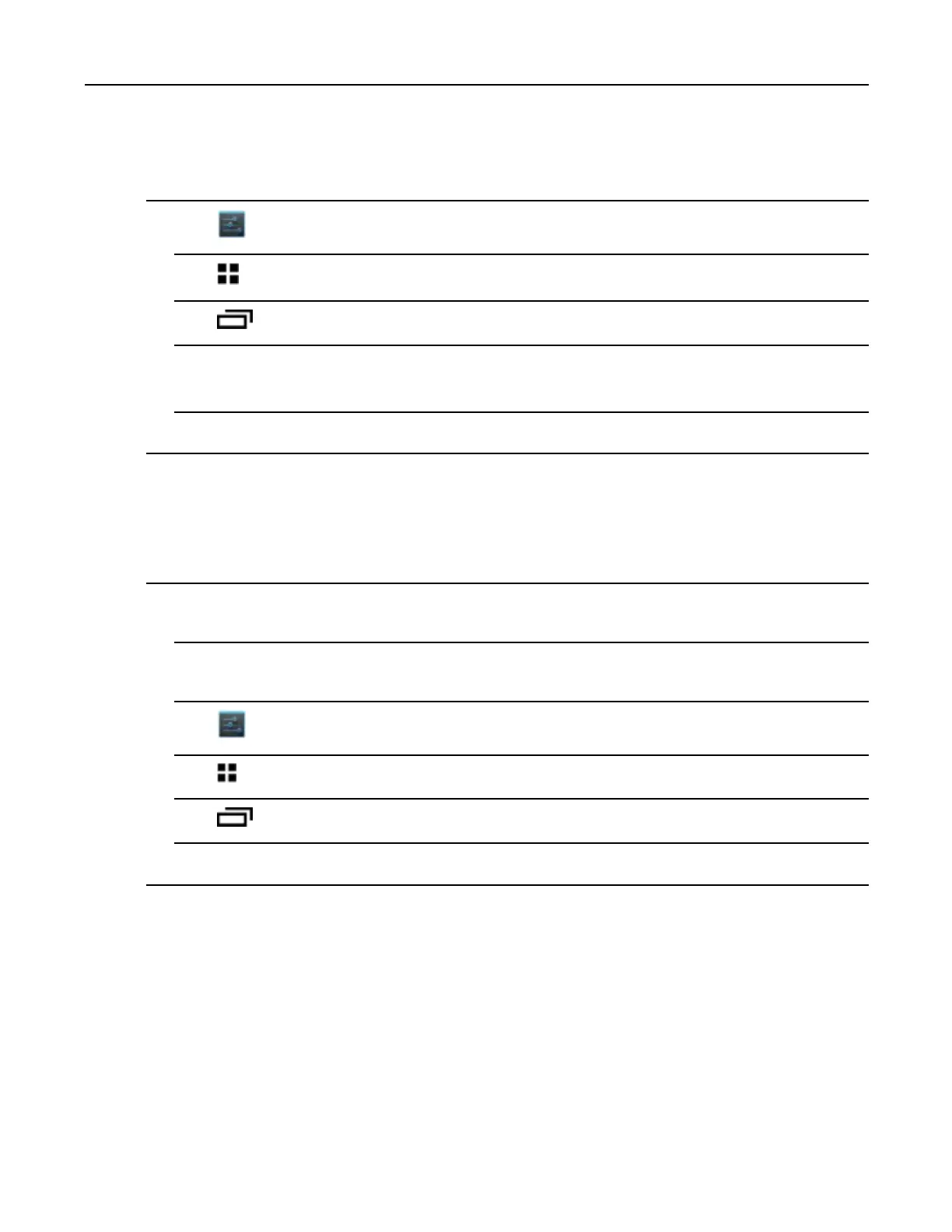MC40IntegratorGuide
ProcedureSteps
1Touch.
2TouchKeyProgrammer.
3Touch.
4TouchExport.
Stepresult:Thecongurationle(key-config.xml)issavedinthefolder:/enterprise/usr/.
5Copythexmllefromthefoldertoahostcomputer.See3USBCommunication,page3-1formoreinformation.
8.4.4ImportingaCongurationFile
ProcedureSteps
1Copythecongurationle(key-config.xml)fromahostcomputertotherootoftheOn-deviceStorage.
See3USBCommunication,page3-1formoreinformation.
2OntheMC40,useFileBrowsertomovethelefromtherootoftheOn-deviceStoragetothefolder:
/enterprise/usr.
3Touch.
4TouchKeyProgrammer.
5Touch.
6TouchImport.
8.4.5CreatingaRemapFile
TheadministratorcancreateanxmlcongurationleandimportitintoanyMC40device.Useanytexteditorto
createthexmllewiththelename:key-config.xml.
<?xmlversion="1.0"encoding="UTF-8"?><Button_Remap>
<trigger_1mode="RemapButton">
<REMAP_CODE>BUTTON_L1</REMAP_CODE>
<EXTRA_SHORTCUT>MPA3_TRIGGER_1</EXTRA_SHORTCUT>
8-10
MN000112A01-September2013
