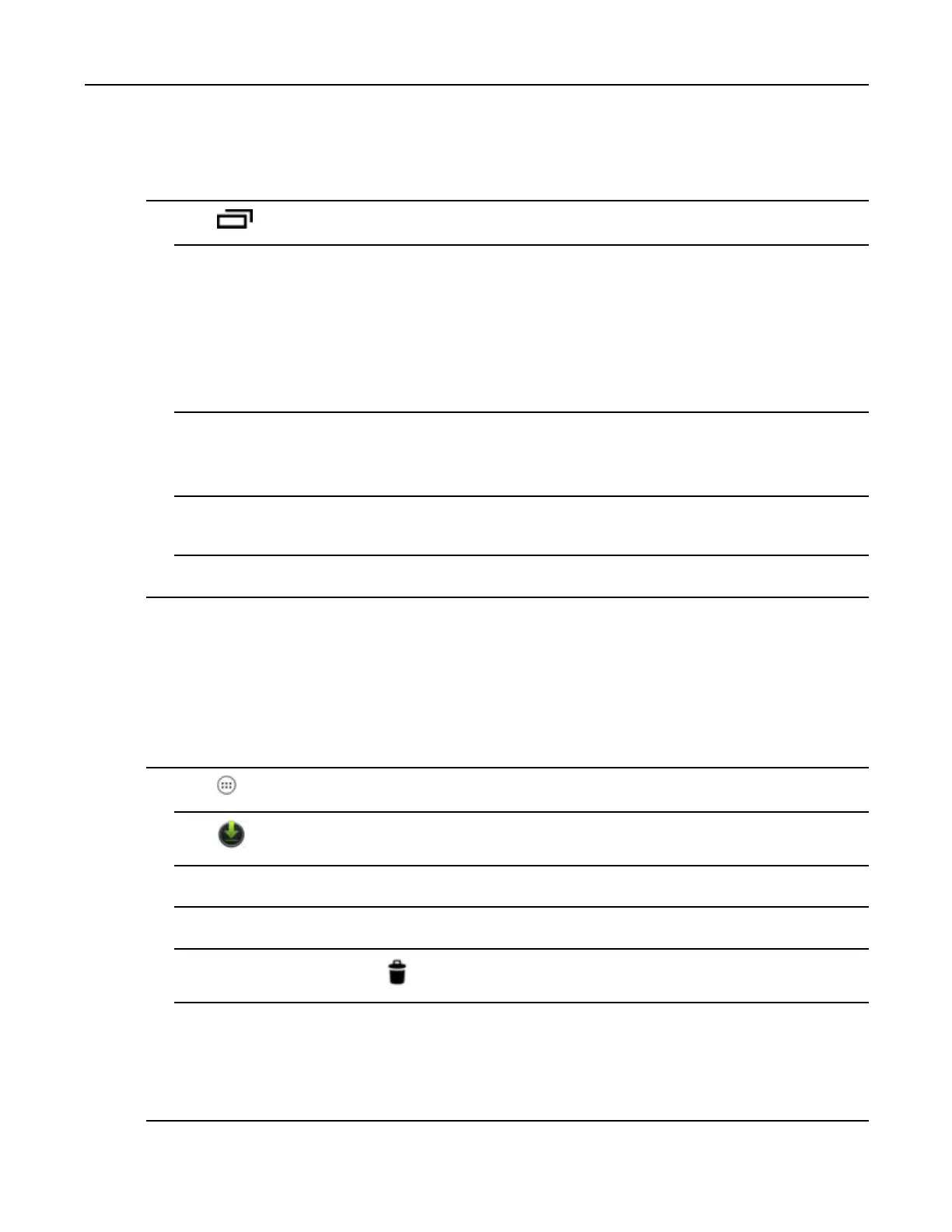9.8.4ManagingDownloads
ProcedureSteps
1Touch>Manageapps.
2SwipethescreentodisplaytheOnSDcardtab.
ThetabliststheapplicationsthatmustbeorcanbestoredonOn-deviceStorage.Eachapplicationliststhe
amountofstorageitusesoninternalstorage(evenwhennotstoredthere,allapplicationsuseatleastasmall
amountofinternalstorage).
ApplicationsthatarestoredonOn-deviceStoragecardarechecked.
ThegraphatthebottomshowstheamountofmemoryusedandfreeofOn-deviceStorage:thetotalincludes
lesandotherdata,notjusttheapplicationsinthelist.
3Touchanapplicationinthelist.
TheStoragesectionoftheapplication’sdetailsscreenshowsdetailsaboutthememoryusedbytheapplication.
Iftheapplicationcanbemoved,theMovebuttonisactive.
4TouchMovetoOn-deviceStoragetomovethebulkoftheapplicationfromthedevice’sinternalstorageto
theOn-deviceStorage.
5TouchMovetophonetomovetheapplicationbacktothedevice’sinternalstorage.
9.8.4ManagingDownloads
FilesandapplicationsdownloadedintheBrowserorEmailarestoredonOn—deviceStorageintheDownload
directory.UsetheDownloadsapplicationtoview,open,ordeletedownloadeditems.
ProcedureSteps
1Touch.
2Touch.
3Touchanitemtoopenit.
4Touchheadingsforearlierdownloadstoviewthem.
5Checkitemstodelete;thentouch.Theitemisdeletedfromstorage.
6TouchSortbysizeorSortbytimetoswitchbackandforth.
Whenanapplicationisopened,theotherapplicationsbeinguseddonotstop.Theoperatingsystemand
applicationsworktogethertoensurethatapplicationsnotbeinguseddonotconsumeresourcesunnecessarily,
stoppingandstartingthemasneeded.Forthisreason,there’snoneedtostopapplicationsunlessitisnot
functioningproperly.
MN000112A01-September2013
9-19
