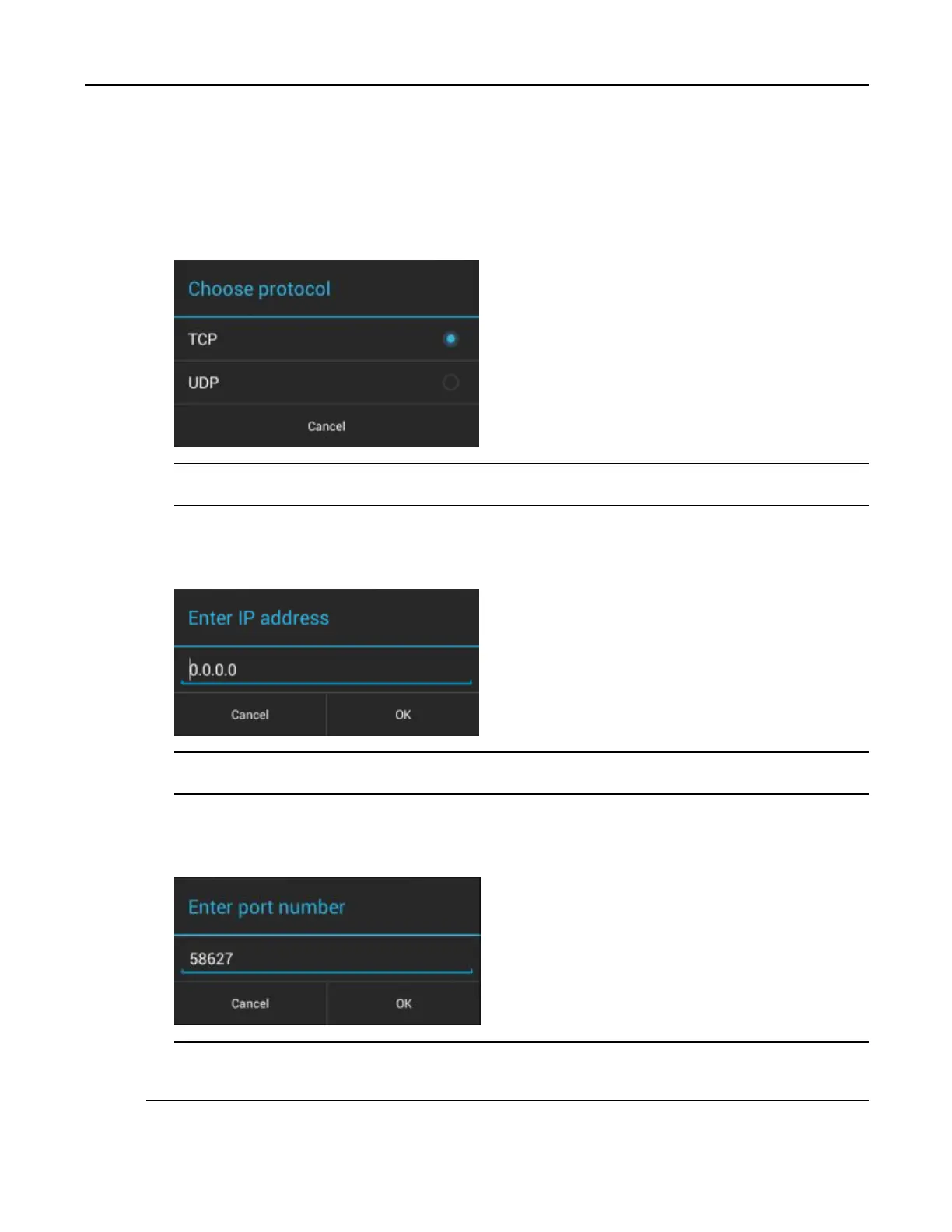4.6.5.1UsingIPOutputwithIPWedge
4IntheChooseprotocoldialogbox,touchthesameprotocolselectedfortheIPWedgecomputerapplication.
(TCPisthedefault).
Figure4-9ProtocolSelection
5TouchIPAddress.
6IntheEnterIPAddressdialogbox,entertheIPaddressofhostcomputertosenddatato.
Figure4-10IPAddressEntry
7TouchPort.
8IntheEnterportnumberdialogbox,entersameportnumberselectedforIPWedgecomputerapplication.
Figure4-11PortNumberEntry
9CongureAdvanceddataformattingandBasicdataformattingPlug-inifanyrequiredmodicationtobe
donetocaptureddatabeforesendingtoremotecomputer.
MN000112A01-September2013
4-23
