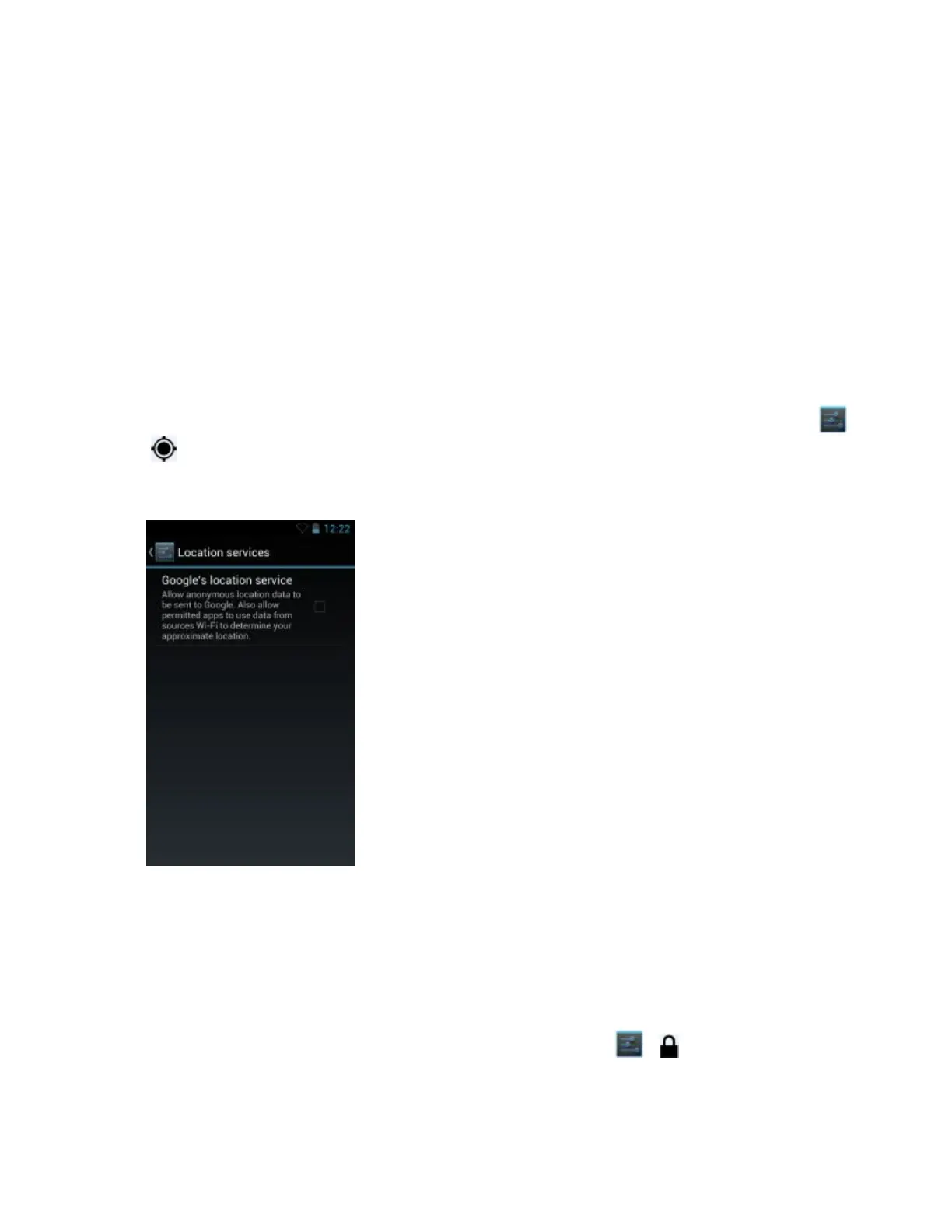8Settings
Thischapterdescribessettingsavailableforconguringthedevice.
8.1LocationSettings
UsetheLocation&Securitysettingstosetpreferencesforusingandsharinglocationinformation.Touch>
Locationservices.
Figure8-1LocationServicesWindow
CheckGoogle’slocationservicecheckboxtouseinformationfromWi-Finetworkstodetermineapproximate
location.
8.2ScreenUnlockSettings
UsetheSecuritysettingstosetpreferencesforlockingthescreen.Touch>Security.
MN000112A01-September2013
8-1
