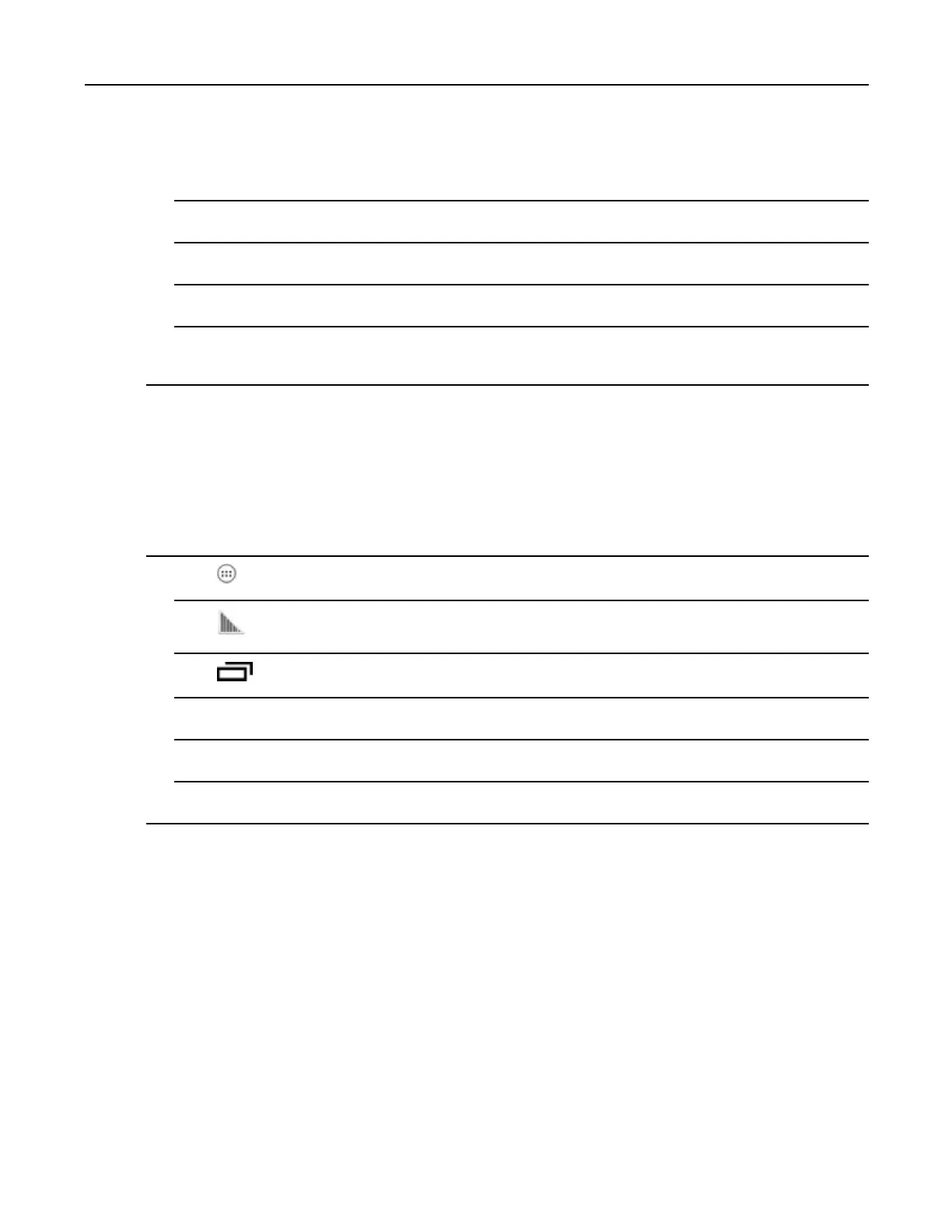4.8.5RestoringDataWedge
4TouchSettings.
5TouchExportProle.
6Touchtheproletoexport.
7TouchExport.
8TouchExport.Theprolele(dwprofile_x.db,wherex=nameoftheprole)issavedtotherootof
theMC40On-deviceStorage.
4.8.5RestoringDataWedge
TorestoreDataWedgetothefactorydefaultconguration:
ProcedureSteps
1Touch.
2Touch.
3Touch.
4TouchSettings.
5TouchRestore.
6TouchYes.
4.9CongurationandProleFileManagement
ThecongurationorprolesettingsforDataWedgecanbesavedtoalefordistributiontootherdevices.
Aftermakingcongurationorprolechanges,exportthenewcongurationorproletotherootoftheOn-device
Storage.Thecongurationlecreatedisautomaticallynameddatawedge.db.Theprolelecreated
isautomaticallynameddwprofile_x.db,wherexistheprolename.Thelescanthenthecopiedto
theOn—deviceStorageofotherdevicesandimportedintoDataWedgeonthosedevices.Importingaconguration
orprolereplacestheexistingsettings.
MN000112A01-September2013
4-39
