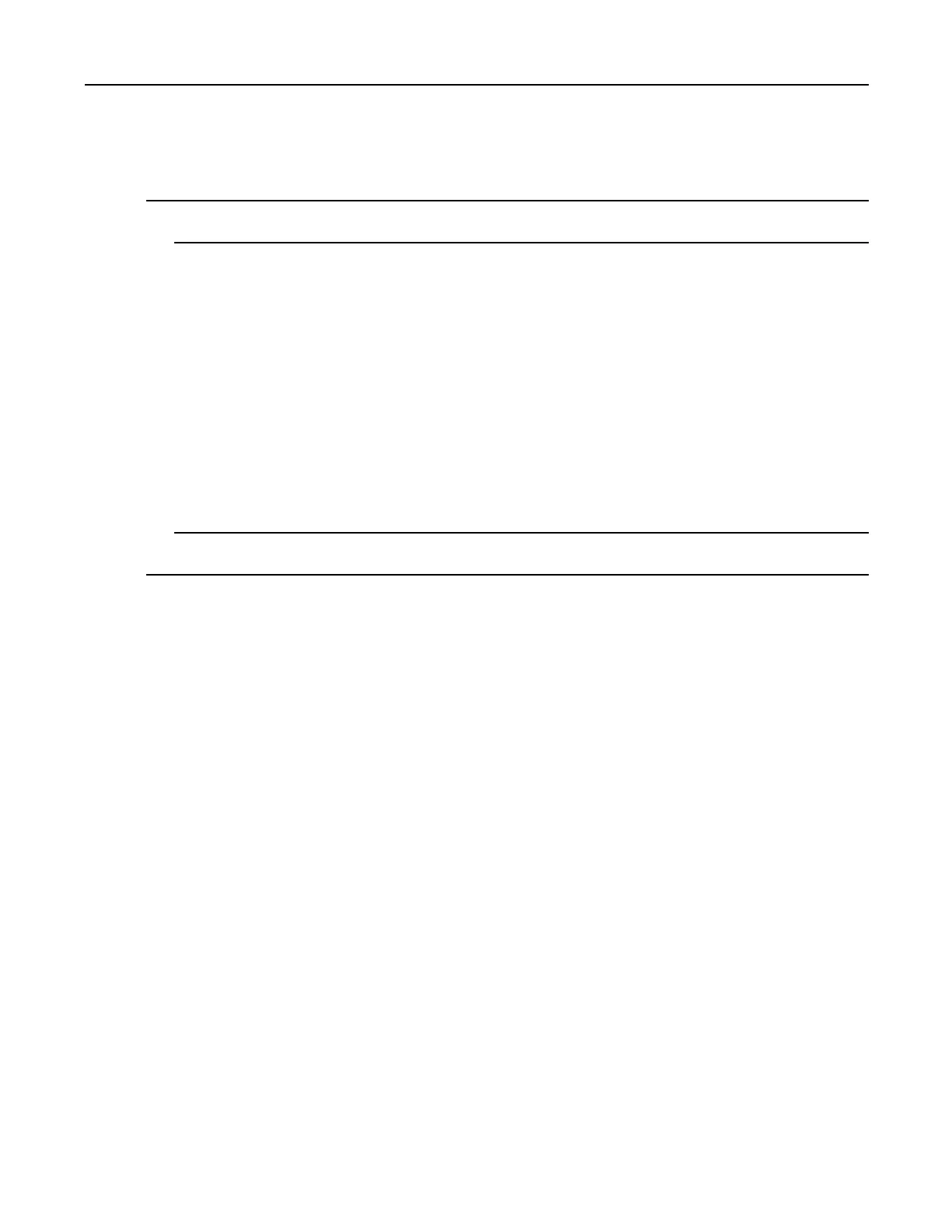6.8.6Off-lineExtractionTool
ProcedureSteps
1Onahostcomputer,createatextle.
2Inthetextleenterthefollowing:
<V olumeName><V olumeStorageType><KeyName><MountPath><AutoMount><V olumesize>
where:
<V olumeName>=nameofthevolume
<V olumeStorageType>=storagelocation.Options:internalorsdcard.
<KeyName>=nameofthekeytousewhencreatingthevolume.
<MountPath>=pathwherethevolumewillbelocated.
<AutoMount>=Options:1=yes,0=no.
<V olumesize>=sizeofthevolumeinMegabytes.
Example:
MyV olumesdcardkey1/mnt/sdcard/efsfolder11
3Savethetextleasefsfile.
6.8.6Off-lineExtractionTool
TheSecureStoragefeatureallowsfortheusageofanencryptedlesystem.Theoff-lineextractiontoolallows
encryptedlesystemstobeusedonanUbuntuversionnumber10.04LTSdesktop.Theoff-lineextractiontoolisa
shellscriptusedtocreate,mountandunmountanencryptedlesystemusedwiththeSecureStoragefeature.
Connectthedevicetothehostcomputer.
Usage
OnaUbuntudesktop,ataterminalprompt,type:offline_extraction.sh.
ThefollowingMainMenuappears:
[Offline-extractiontool]
1)Createanimage
2)MountanexistingEFSimage
3)Unmountfinalmountlocation,devicemapperandloopdevice
4)Quit
Please,chooseonefromthelistandpressENTER:
6.8.6.1CreatinganImage
ProcedureSteps
MN000112A01-September2013
6-27
