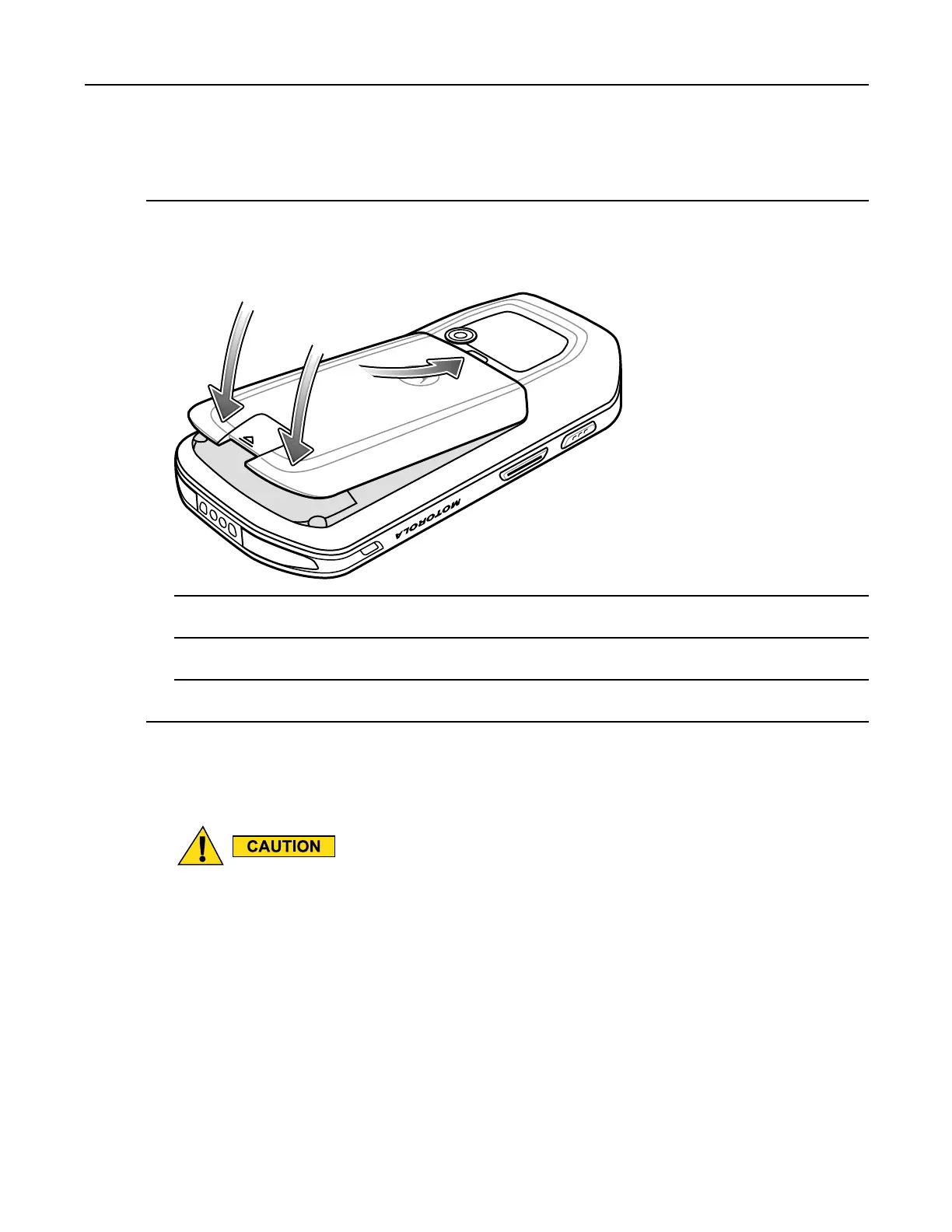MC40IntegratorGuide
ProcedureSteps
1Alignthebatterywiththeslotsinthebatterycompartment.
Figure1-1InsertingtheBattery
2Lowerthebatteryandpressdownuntilitsnapsintoplace.
3Pressdownonthebatterylatch.
4PressthePowerbuttontoturnontheMC40.
1.2.2ChargingtheBattery
Ensurethatyoufollowtheguidelinesforbatterysafetydescribedin10.2BatterySafetyGuidelines,
page10-1.
BeforeusingtheMC40forthersttime,chargethemainbatteryuntiltheRightlightemittingdiode(LED)
turnssolidgreen(seeTable1-1BatteryChargeLEDStatusforchargestatusindications).TochargetheMC40,
useacableoracradlewiththeappropriatepowersupply.Forinformationabouttheaccessoriesavailablefor
theMC40,see2Accessories,page2-1.
TheMC40isequippedwithamemorybackupbatterythatautomaticallychargesfromthefully-chargedmain
battery.WhenusingtheMC40forthersttime,thebackupbatteryrequiresapproximately36hourstofullycharge.
Thisisalsotrueanytimethebackupbatteryisdischarged,whichoccurswhenthemainbatteryisremovedfor
severalhours.Thebackupbatteryretainsrandomaccessmemory(RAM)datainmemoryforatleast10minutes
(atroomtemperature)whentheMC40’smainbatteryisremoved,whenBatterySwapfeatureisused.Whenthe
MC40reachesaverylowbatterystate,thecombinationofmainbatteryandbackupbatteryretainsRAMdatain
memoryforatleast48hours.
1-2
MN000112A01-September2013
