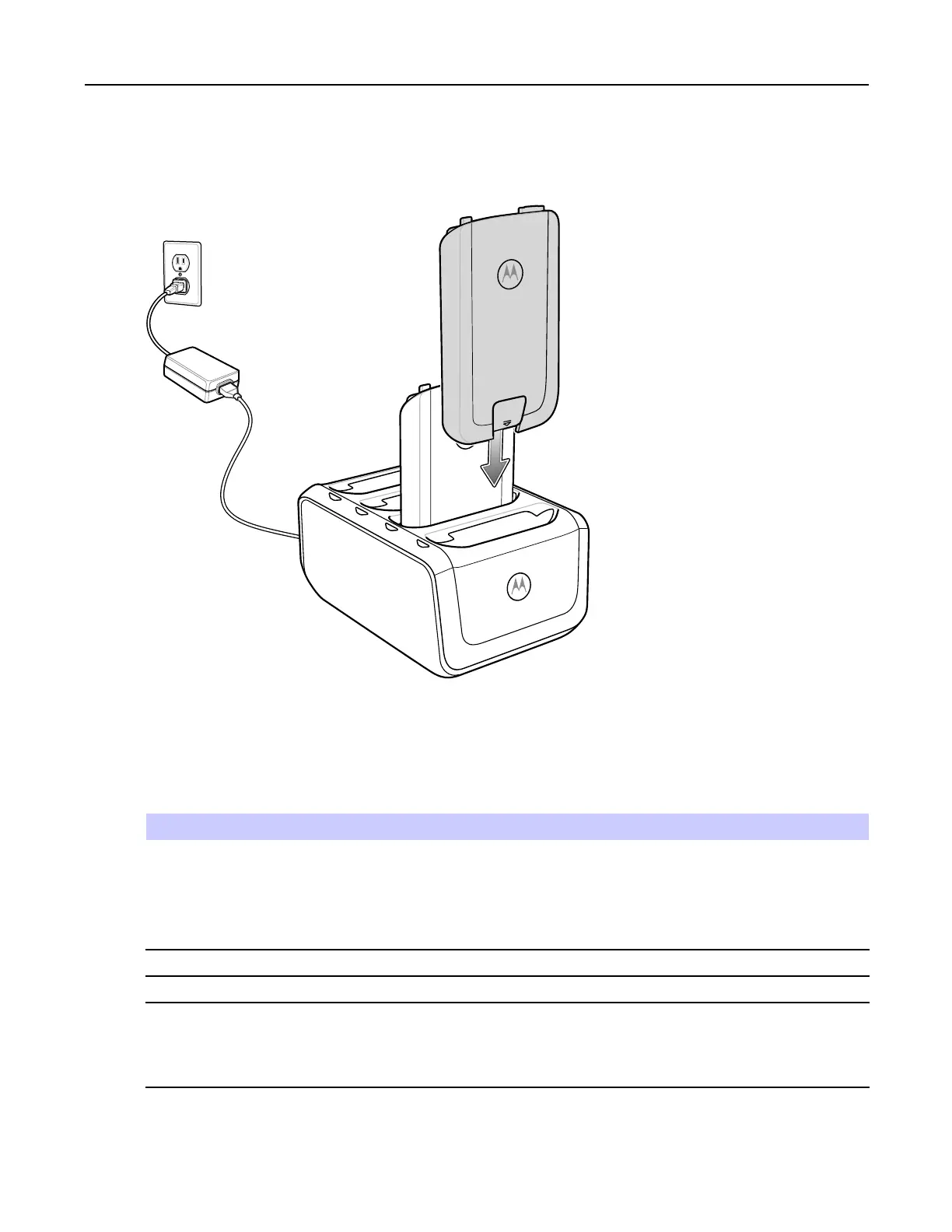MC40IntegratorGuide
Figure2-9ChargingBatteries
Chargebatteriesintemperaturesfrom0°Cto40°C(32°Fto104°F).Chargingisintelligentlycontrolledbythe
chargerinordertoensuresafeoperationandoptimizelong-termbatterylife.Toaccomplishthis,forsmallperiods
oftime,thechargeralternatelyenablesanddisablesbatterychargingtokeepthebatteryatacceptabletemperatures.
ThechargerindicateswhenchargingisdisabledduetoabnormaltemperaturesviatheChargeLED.
Table2-2SpareBatteryChargeLEDStatus
Status
Indications
OffNobatteryaslot.
Batteryisnotcharging.
Batteryisnotinsertedcorrectlyinthecharger.
Chargerisnotpowered.
SlowBlinkingAmberBatteryischarging.
SolidGreenChargingcomplete.
FastBlinkingAmberChargingerror,e.g.:
•Temperatureistoolowortoohigh.
•Charginghasgoneontoolongwithoutcompletion.
2-10
MN000112A01-September2013
