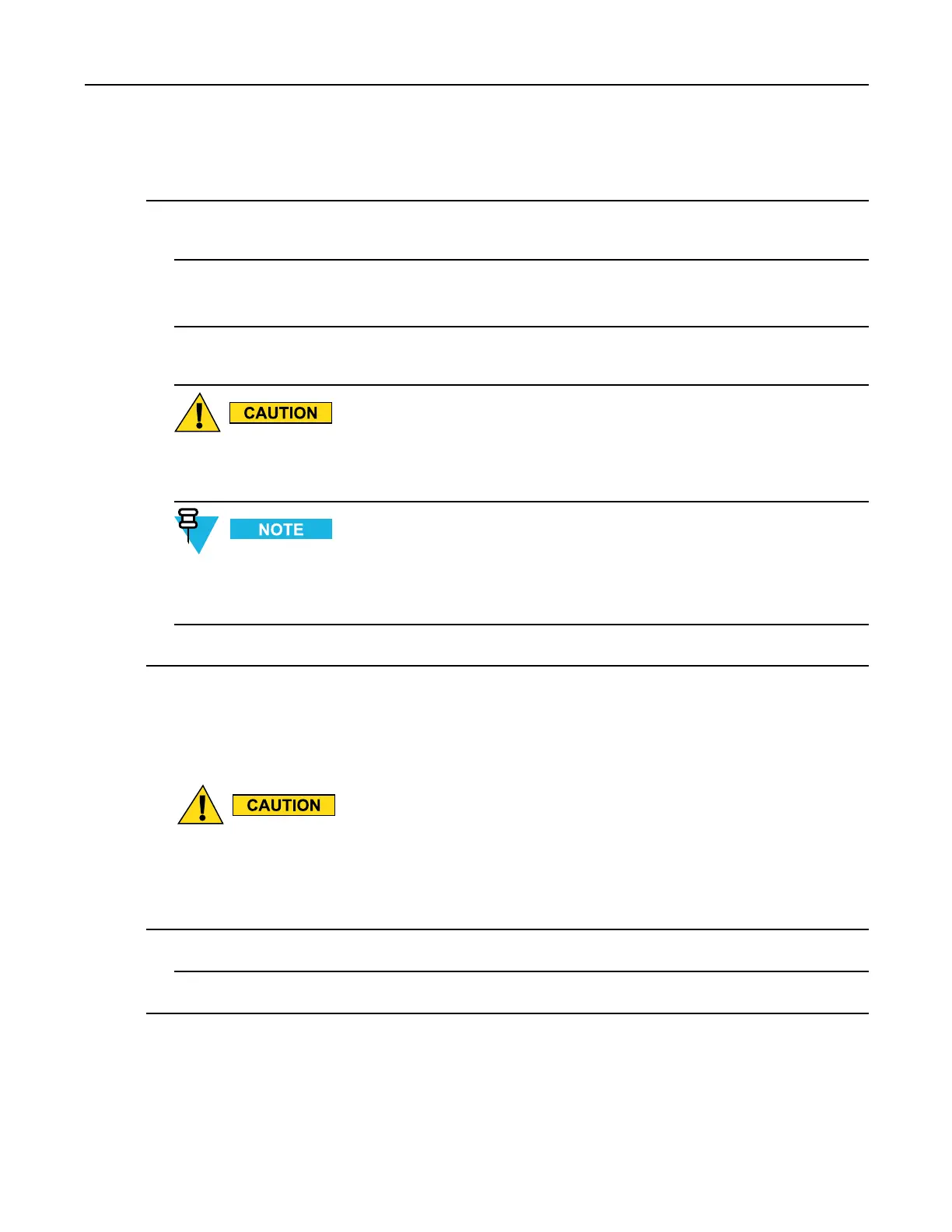MC40IntegratorGuide
ProcedureSteps
1ConnectthemicroUSBconnectortotheUSBportonthedevice.See2Accessories,page2-1forsetup
information.
2ConnecttheUSBAconnectortothehostcomputerUSBport.
Stepresult:ConnectedasamediadeviceorConnectedascameraappearsontheStatusbar.
3IfConnectedasacameraappears,pulldowntheNoticationshadeandtouchConnectedasacamera
andthentouchMediadevice(MTP).
4
Ensurethatallapplicationsarenotrunning.Lossofdatamayoccur.
Onthehostcomputer,openaleexplorerapplication.
5
WhileUSBstorageisinuse,accesstotheOn-DeviceStorageisdisabled.
Locatethedeviceasaportabledeviceandopentoviewcontents.
6Copyordeletelesasrequired.
3.2DisconnectfromtheHostComputer
Carefullyfollowthehostcomputer’sinstructionstounmountthemicroSDcardanddisconnectUSB
devicescorrectlytoavoidlosinginformation.
ProcedureSteps
1Onthehostcomputer,unmountthedevice.
2RemovethemicroUSBcablefromthedevice.
3-2
MN000112A01-September2013
