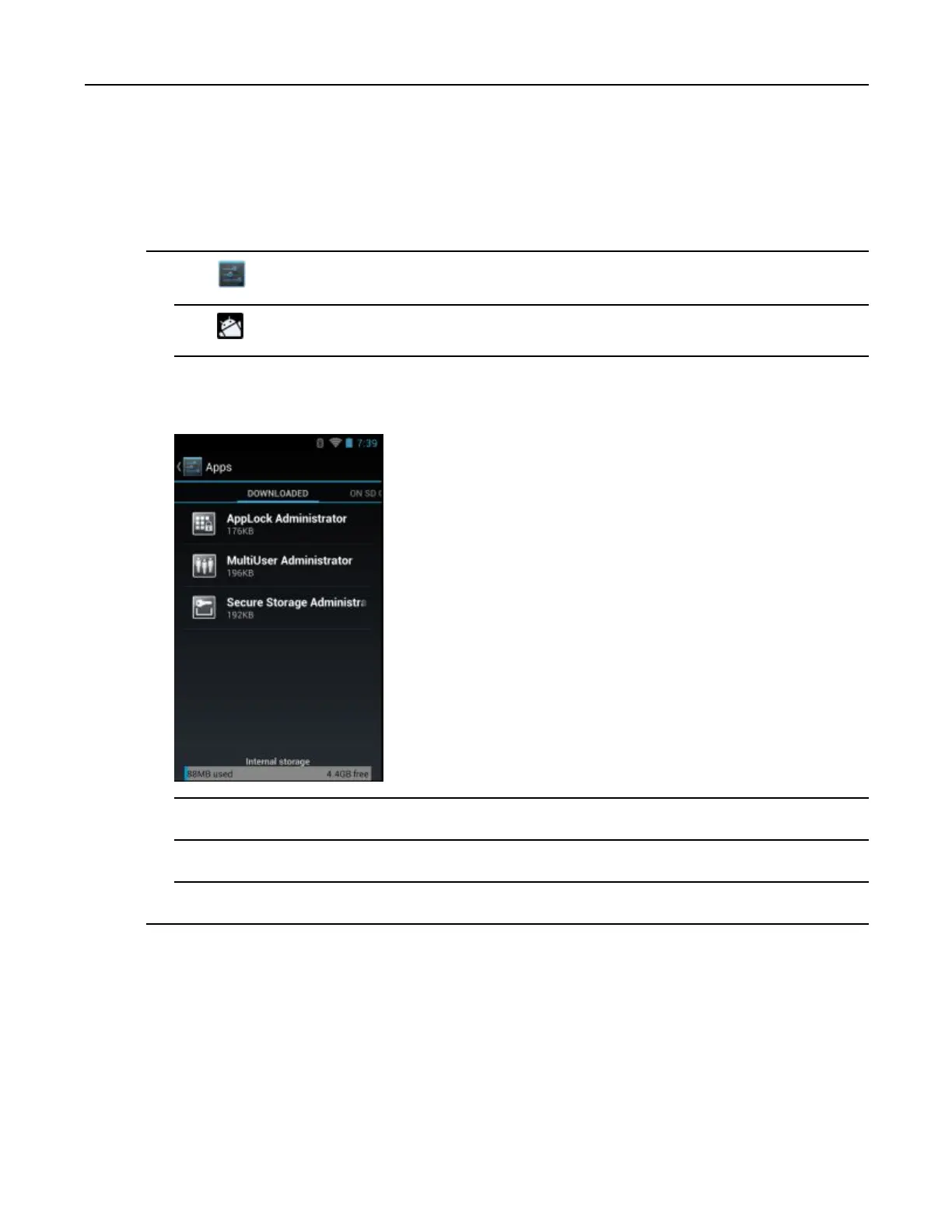9.4.4UninstallinganApplication
9.4.4UninstallinganApplication
ProcedureSteps
1Touch.
2TouchApps.
3SwipeleftorrightuntiltheDownloadedscreendisplays.
Figure9-2DownloadedScreen
4Touchtheapplicationtouninstall.
5TouchUninstall.
6TouchOKtoconrm.
9.5UpdatingtheSystem
SystemUpdatepackagescancontaineitherpartialorcompleteupdatesfortheoperatingsystem.MotorolaSolutions
distributestheSystemUpdatepackagesontheSupportCentralwebsite.
Beforeperformingasystemupdate,copyallapplicationsandthekeyremapcongurationlethatyouwantto
persistaftertheupdateintothe/enterprise/usr/persistfolder.Aftertheupdateiscomplete,theMC40
installstheapplicationsandcopiesthekeyremapcongurationlebacktotheappropriatelocations.
MN000112A01-September2013
9-7
