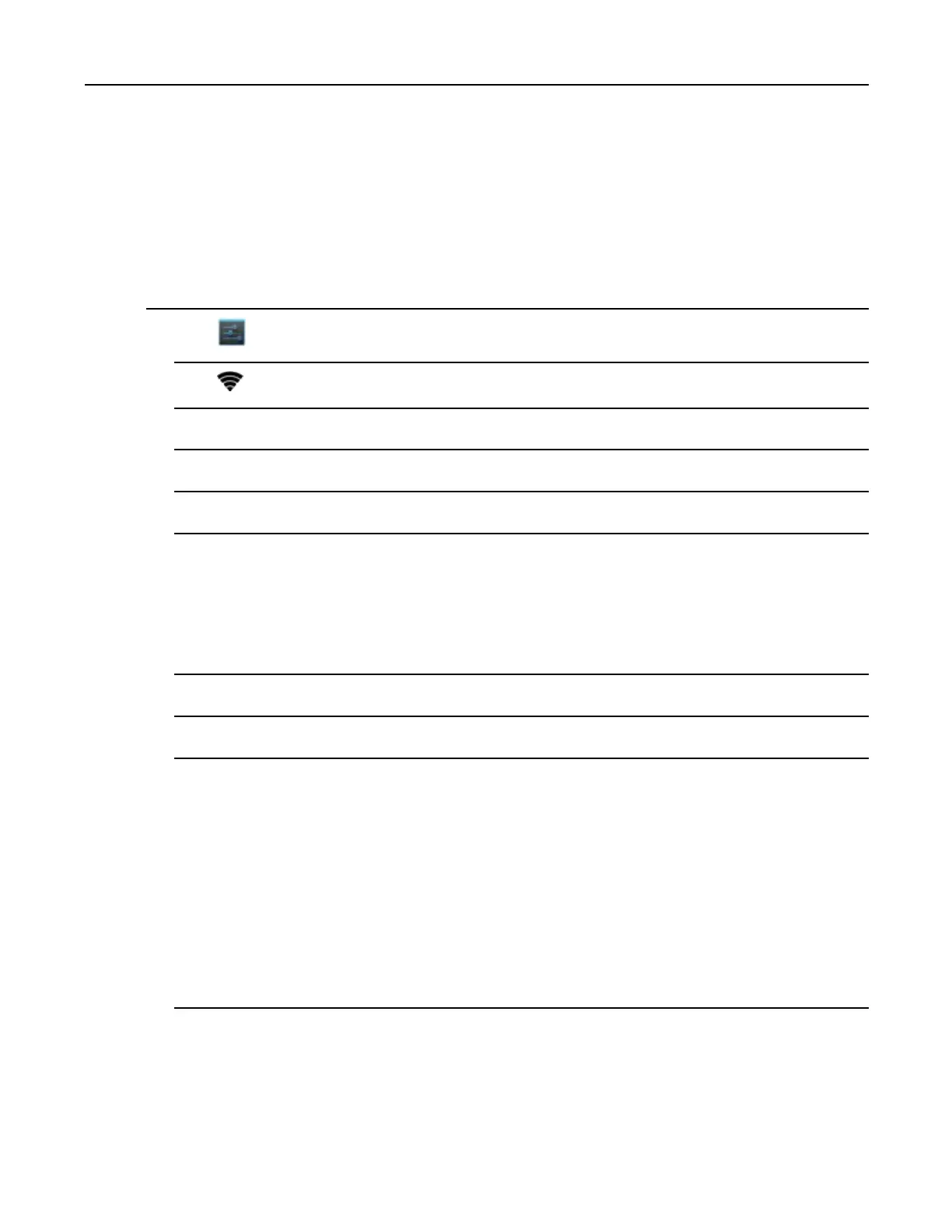5.2ManuallyAddingaWi-FiNetwork
5.2ManuallyAddingaWi-FiNetwork
ManuallyaddaWi-Finetworkifthenetworkdoesnotbroadcastitsname(SSID)ortoaddaWi-Finetwork
whenoutofrange.
ProcedureSteps
1Touch.
2TouchWi-Fi.
3SlidetheWi-FiswitchtotheOnposition.
4Touch+atthebottomofthescreen.
5IntheNetworkSSIDtextbox,enterthenameoftheWi-Finetwork.
6IntheSecuritydrop-downlist,selectthetypeofsecurity.Options:
•None
•WEP
•WPA/WPA2PSK
•802.1xEAP.
7IfthenetworksecurityisNone,touchSave.
8IfthenetworksecurityisWEPorWPA/WPA2PSK,entertherequiredpasswordandthentouchSave.
9Ifthenetworksecurityis802.1xEAP:
•TouchtheEAPmethoddrop-downlistandselectPEAP,TLSorTTLS.
•TouchthePhase2authenticationdrop-downlistandselectanauthenticationmethod.
•Ifrequired,touchCAcerticateandselectaCerticationAuthority(CA)certicate.Note:Certicates
areinstalledusingtheSecuritysettings.
•Ifrequired,touchUsercerticateandselectausercerticate.Note:Usercerticatesareinstalled
usingtheSecuritysettings.
•Ifrequired,intheIdentitytextbox,entertheusernamecredentials.
•Ifdesired,intheAnonymousidentitytextbox,enterananonymousidentityusername.
•Ifrequired,inthePasswordtextbox,enterthepasswordforthengivenidentity.
MN000112A01-September2013
5-3
