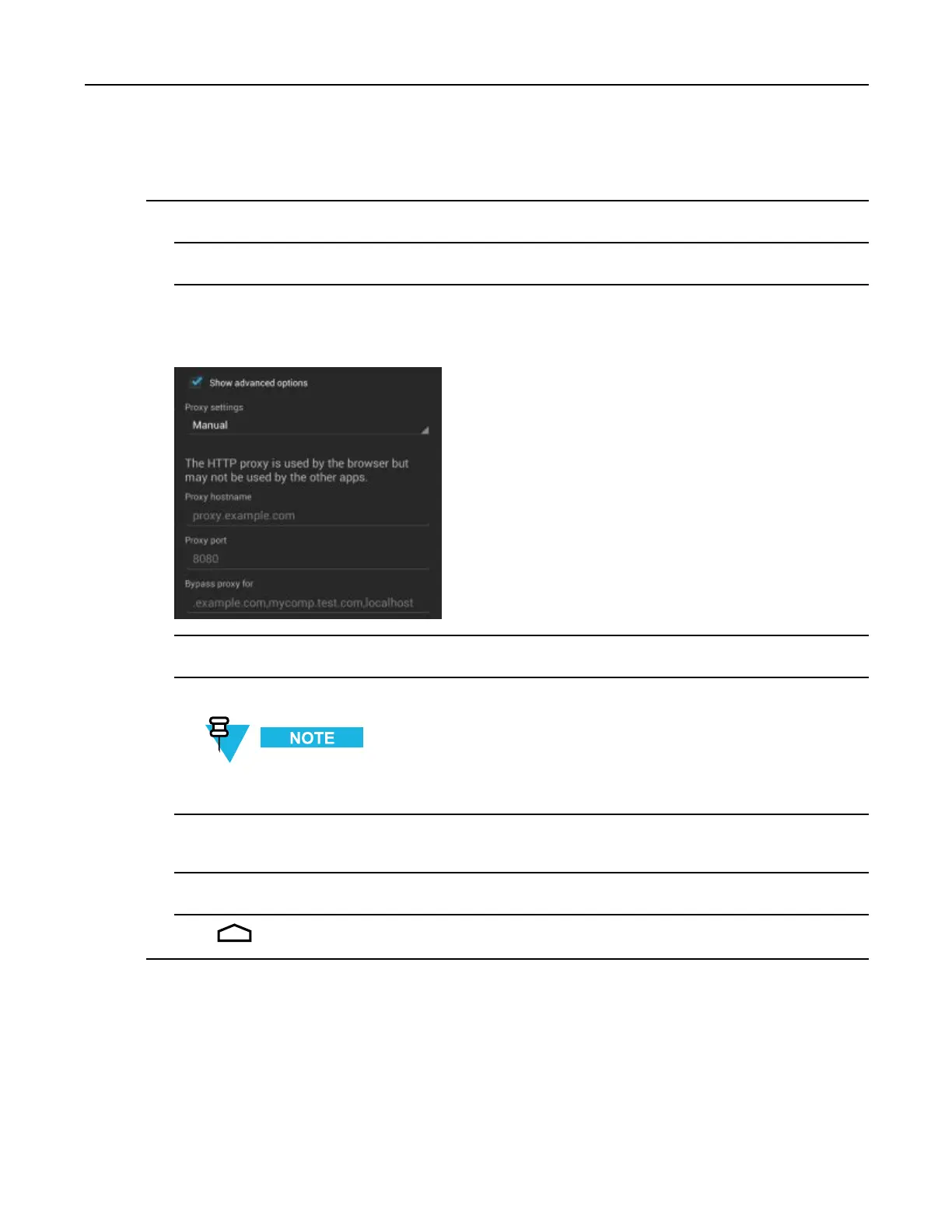5.4ConguringtheDevicetoUseaStaticIPAddress
ProcedureSteps
1Inthenetworkdialogbox,touchanetwork.
2TouchShowadvancedoptionscheckbox.
3TouchProxysettingsandselectManual.
Figure5-2ProxySettings
4IntheProxyhostnametextbox,entertheaddressoftheproxyserver.
5IntheProxyporttextbox,entertheportnumberfortheproxyserver.
WhenenteringproxyaddressestheBypassproxyforeld,donotusespacesorcarriagereturnsbetween
addresses.
6IntheBypassproxyfortextbox,enteraddressesforwebsitesthatdonotrequiretogothroughtheproxy
server.Usetheseparator“|”betweenaddresses.
7TouchConnect.
8Touch.
5.4ConguringtheDevicetoUseaStaticIPAddress
Bydefault,thedeviceisconguredtouseDynamicHostCongurationProtocol(DHCP)toassignanInternet
protocol(IP)addresswhenconnectingtoawirelessnetwork.Tocongurethedevicetoconnecttoanetwork
usingastaticIPaddress:
MN000112A01-September2013
5-5
