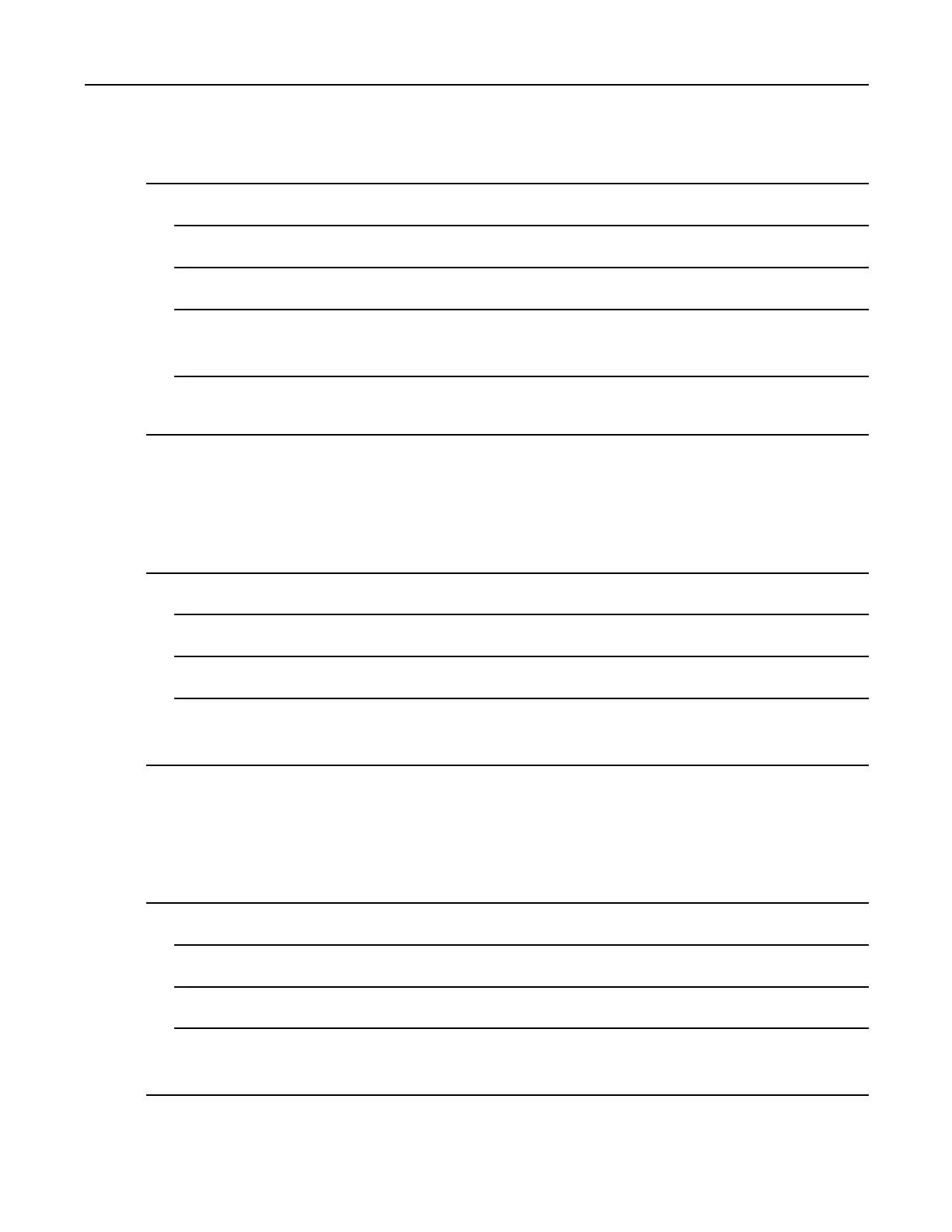6.4.7ImportingUserList
1ClickExport.
2IntheBrowseForFolderwindow,selectafolderandthenclickOK.
3ClickOK.
4ClickFile→Export→ServerInformation.
Stepresult:Theserverleissavedinthe<user>\_APP_DATAfolder.
5CopyallthelestotherootoftheOn-deviceStorage.See3USBCommunication,page3-1forinformation
oncopyinglestothedevice.
6.4.7ImportingUserList
ProcedureSteps
1ClickFile→Import→UserList.
2Navigatetothelocationwhenthepasswdleisstored.
3Selectthepasswdle.
4ClickOpen.
Stepresult:TheuserinformationispopulatedintotheUserslist.
6.4.8ImportingGroupList
ProcedureSteps
1ClickFile→Import→GroupList.
2Navigatetothelocationwhenthegroupleisstored.
3Selectthegrouple.
4ClickOpen.
Stepresult:ThegroupandpackageinformationispopulatedintotheGroupsandPackageslist.
MN000112A01-September2013
6-7
