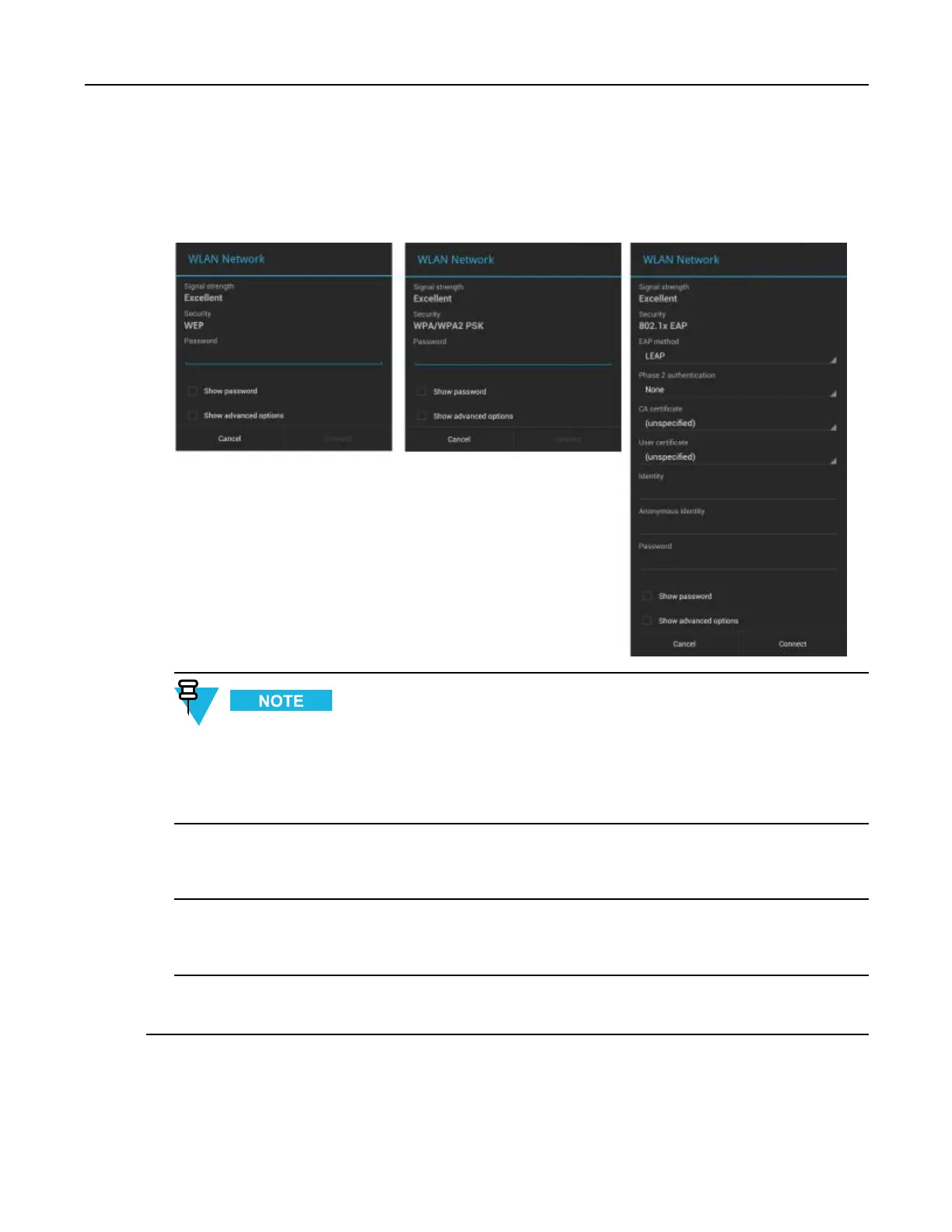MC40IntegratorGuide
4ScrollthroughthelistandtouchthedesiredWLANnetwork.
Figure5-1WLANNetworkSecurityDialogBoxes
5
TouchShowpasswordcheckboxtodisplaypasswordasitisentered.
Entertherequiredpassword.orothercredentialsthentouchConnect.Seethesystemadministratorformore
information.
6TheMC40obtainsanetworkaddressandotherrequiredinformationfromthenetworkusingthedynamichost
congurationprotocol(DHCP)protocol.ToconguretheMC40withaxedinternetprotocol(IP)address,
seetheMC40IntegratorGuide.
7TheMC40obtainsanetworkaddressandotherrequiredinformationfromthenetworkusingthedynamichost
congurationprotocol(DHCP)protocol.ToconguretheMC40withaxedinternetprotocol(IP)address,
seetheMC40IntegratorGuide.
8Whenthedeviceconnectstothenetwork,thenetworknameappearsatthetopofthelistandConnected
appearsbelowthenetworkname.
5-2
MN000112A01-September2013
