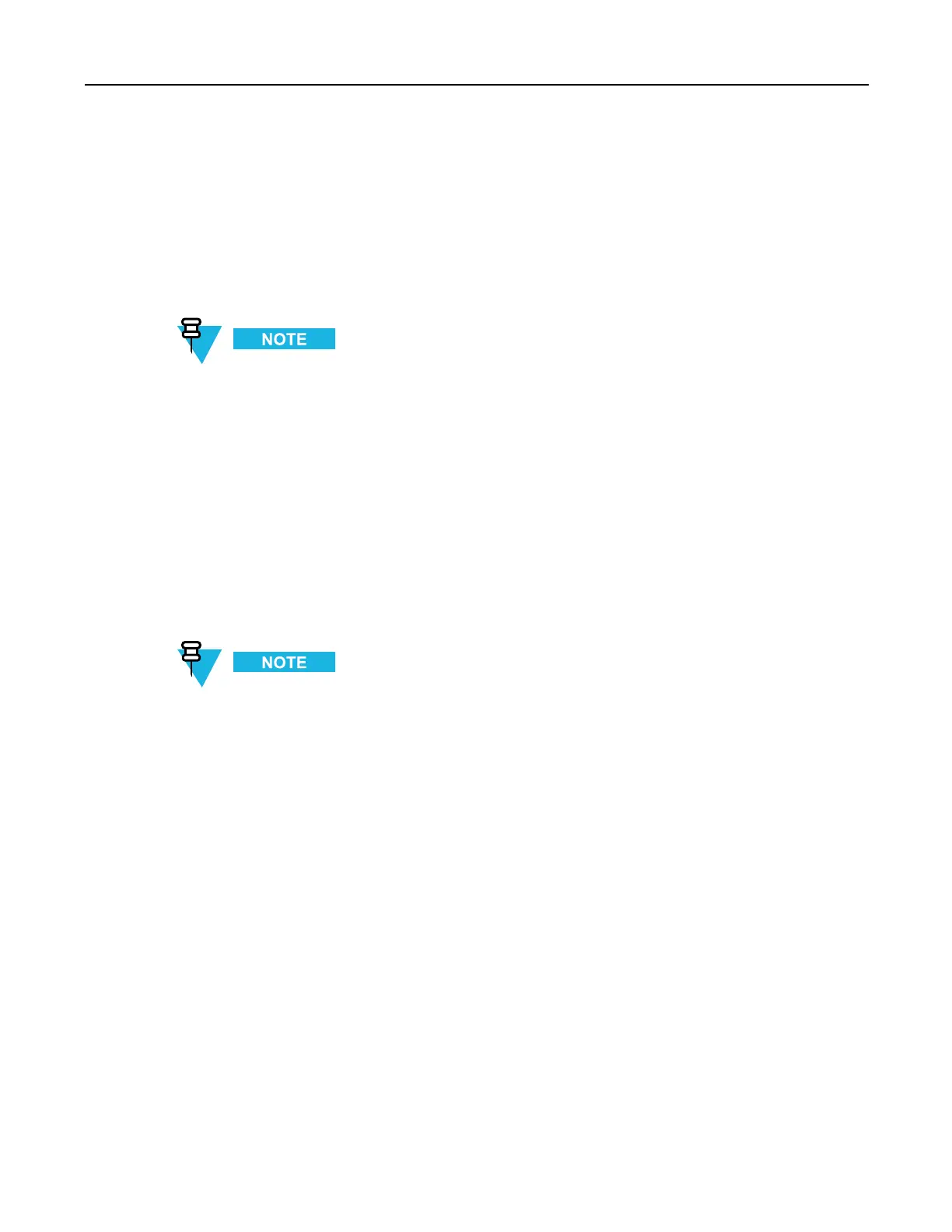MC40IntegratorGuide
EnterpriseFolder
InternalstoragecontainstheEnterprisefolder(/enterprise).TheEnterprisefolderispersistent
andmaintainsdataafteranEnterprisereset.AfteranEnterpriseReset,DataWedgechecksfolder
/enterprise/device/settings/datawedge/enterprisereset/foracongurationle,
datawedge.dboraprolele,dwprofile_x.db.Iftheleisfound,itimportstheletoreplaceany
existingcongurationorprole.
AFactoryResetdeletesalllesintheEnterprisefolder.
AutoImport
DataWedgesupportsremotedeploymentofacongurationtoadevice,usingtoolssuchasMSP.DataWedge
monitorsthe/enterprise/device/settings/datawedge/autoimportfolderfortheDataWedge
congurationle(datawedge.db)oraprolele(dwprofile_x.db).WhenDataWedgelaunchesitchecks
thefolder.Ifacongurationorproleleisfound,itimportstheletoreplaceanyexistingcongurationor
prole.Oncethelehasbeenimporteditisdeletedfromthefolder.
WhileDataWedgeisrunningitreceivesanoticationfromthesystemthatalehasbeenplacedintothe
/enterprise/device/settings/datawedge/autoimportfolder.Whenthisoccurs,DataWedge
importsthisnewcongurationorprole,replacingtheexistingoneanddeletethele.DataWedgebeginsusing
theimportedcongurationimmediately.
AFactoryResetdeletesalllesintheEnterprisefolder.
ItisstronglyrecommendedthattheuserexitsDataWedgebeforeremotelydeployinganycongurationor
prole.Itisrequiredthatthelepermissionsaresetto666.
4.10ProgrammingNotes
ThefollowingparagraphsprovidespecicprogramminginformationwhenusingDataWedge.
4.10.1OverridingTriggerKeyinanApplication
Tooverridethetriggerkeyinanapplication,createaprolefortheapplicationthatdisablestheBarcodeinput.
Intheapplication,usestandardAPIs,suchasonKeyDown()tolistenfortheKEYCODE_BUTTON_L1and
KEYCODE_BUTTON_R1presses.
4-40
MN000112A01-September2013
