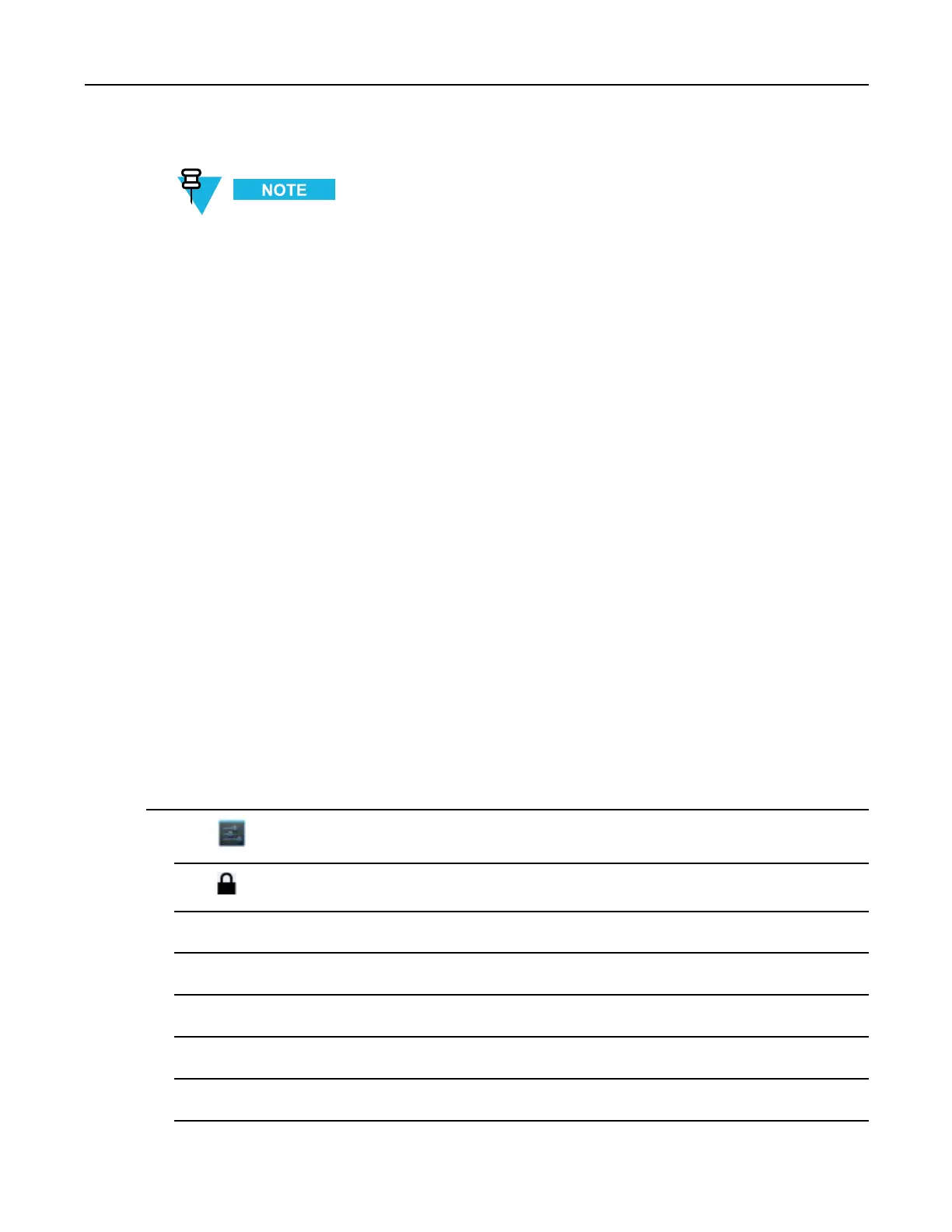MC40IntegratorGuide
Optionsvarydependingupontheapplication’spolicy,forexample,email.
•Screenlock-Touchtocongurethedevicetorequireaslide,pattern,PIN,orpasswordtounlockthescreen.
–None-Disablescreenunlocksecurity.
–Slide-Slidethelockicontounlockthescreen.
–Pattern-Drawapatterntounlockscreen.See8.2.1.3SetScreenUnlockUsingPattern,page8-4formore
information.
–PIN-EnteranumericPINtounlockscreen.See8.2.1.1SetScreenUnlockUsingPIN,page8-2formore
information.
–Password-Enterapasswordtounlockscreen.See8.2.1.2SetScreenUnlockUsingPassword,page8-3
formoreinformation.
Lockthescreentoprotectaccesstodataonthedevice.Someemailaccountsrequirelockingthescreen.The
LockingfeaturefunctionsdifferentlyinSingle-userversusMultiple-usermode.
8.2.1SingleUserMode
Whenlocked,aslide,pattern,PINorpasswordisrequiredtounlockthedevice.PressthePowerbuttontolockthe
screen.Thedevicealsolocksafterapre-denedtime-out.
PressandreleasethePowerbuttontowakethedevice.TheLockscreendisplays.
Slideuptounlockthescreen.IfthePatternscreenunlockfeatureisenabled,thePatternscreenappearsinsteadof
theLockscreen.
IfthePINorPasswordscreenunlockfeatureisenabled,enterthePINorpasswordafterunlockingthescreen.
8.2.1.1SetScreenUnlockUsingPIN
ProcedureSteps
1Touch.
2TouchSecurity.
3TouchScreenlock.
4TouchPIN.
5Touchinthetexteld.
6EnteraPIN(between4and16characters)thentouchNext.
7Re-enterPINandthentouchNext.
8-2
MN000112A01-September2013
