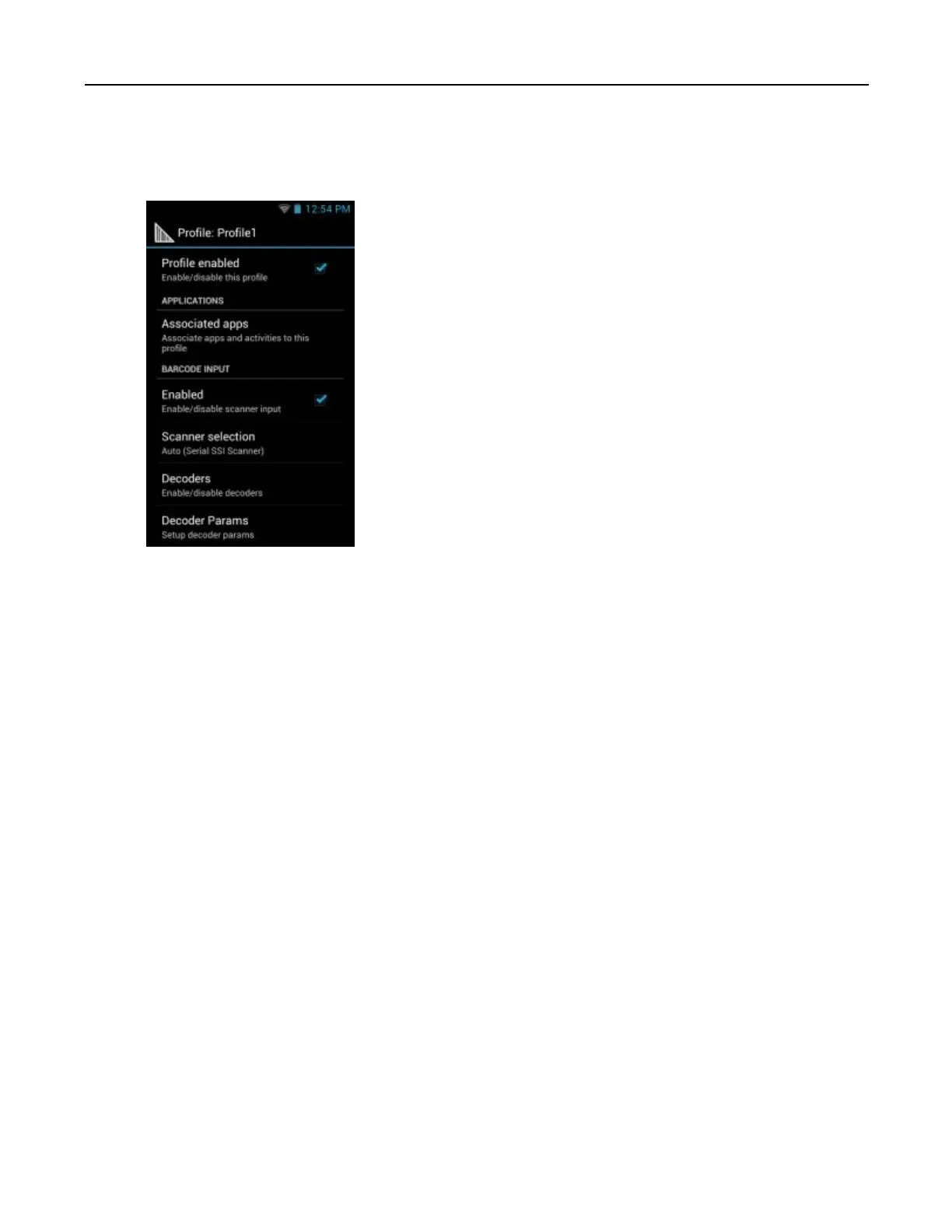4.6.1BarCodeInput
Figure4-7ProleCongurationScreen
Thecongurationscreenliststhefollowingsections:
•Proleenabled
•Applications
•BarcodeInput
•MSRInput
•Keystrokeoutput
•IntentOutput
•IPOutput.
4.6.1BarCodeInput
UsetheBarCodeInputoptionstoconguretheBarCodeScannerInputPlug-infortheprole.
Enabled
Enablesordisablesthisplug-in.Acheckinthecheckboxindicatesthattheplug-inisenabled.
ScannerSelection
Congureswhichscanningdevicetouseforbarcodedatacapturewhentheproleisactive.
•Auto-Thesoftwareautomaticallyselectsthe2DImager.
•Camerascanner-Scanningisperformedwiththerear-facingcamera.
•2DImager-Scanningisperformedusingthe2DImager.
MN000112A01-September2013
4-9
