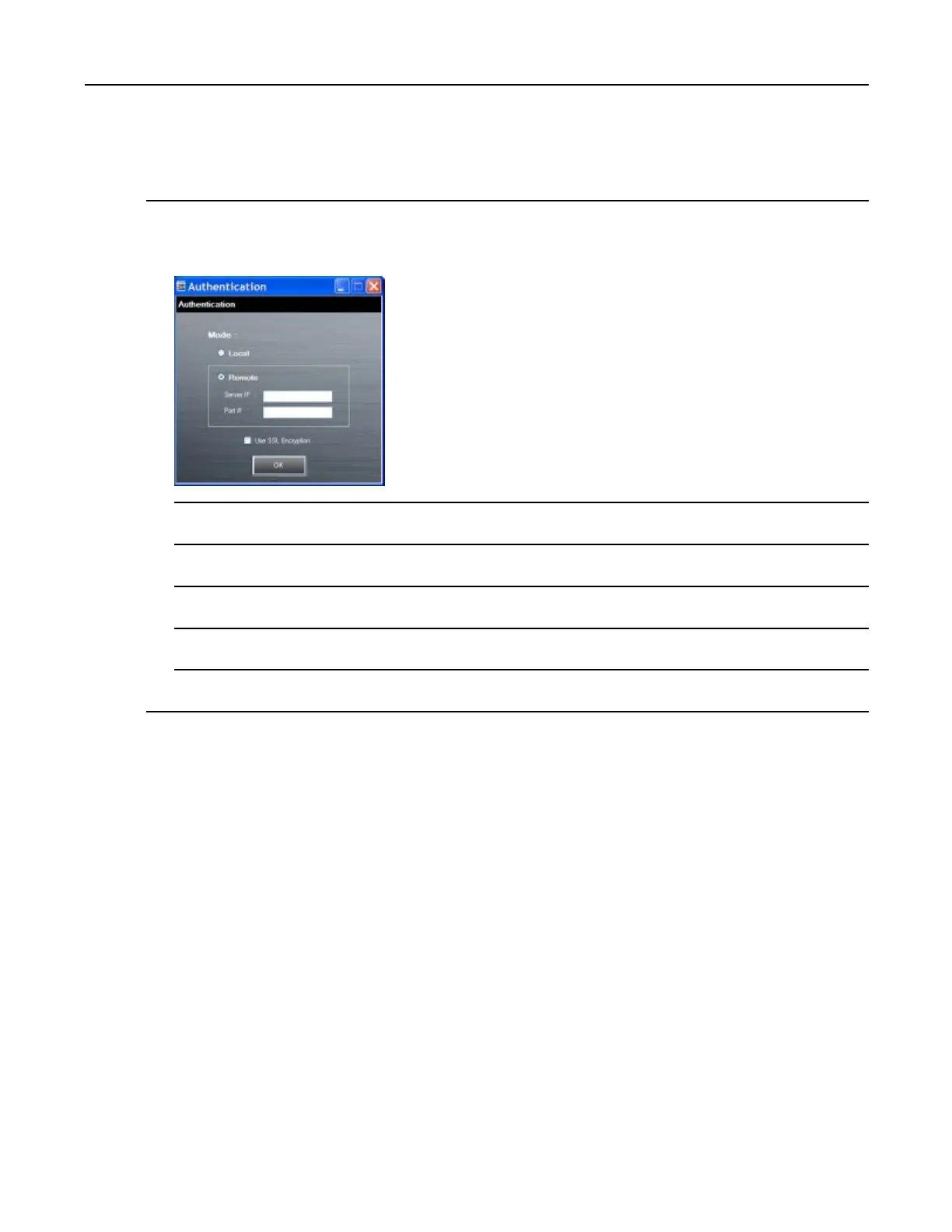MC40IntegratorGuide
ProcedureSteps
1ClicktheAuthbutton.TheAuthenticationwindowappears.
Figure6-5AuthenticationWindow
2SelecttheRemoteradiobutton.
3IntheServerIPtextbox,entertheaddressoftheremoteserver.
4InthePorttextbox,entertheportnumberoftheremoteserver.
5SelecttheuseSSLEncryptioncheckboxifSSLencryptionisrequired.
6ClickOK.
6.4.5SaveData
Atanytime,theadministratorcansavethecurrentdata.Theapplicationcreatestwolesinthe<user>\_APP_DA TA
folder:databaseandpasswd.
6.4.6ExportingFile
Inordertousethefeaturesonthedevice,exporttherequiredlesandthencopythemtothedevice.Thefollowing
lesarecreatedbytheEnterpriseAdministratorapplication:
•PasswordFile-Filename:passwd.Liststheusernames,encryptedpasswords,administratorandenable
ags.
•GroupFile-Filename:groups.Listseachgroupandusersassociatedtoeachgroup.
•WhiteListFiles-Filename:thelenamesarethenamesofthegroupcreatedintheGrouple.Liststheuser
installedapplicationsthatthegroupisallowedtoaccess.
•RemoteServer-Filename:server.ListstheremoteserverIPaddressandportnumber.
ProcedureSteps
6-6
MN000112A01-September2013
