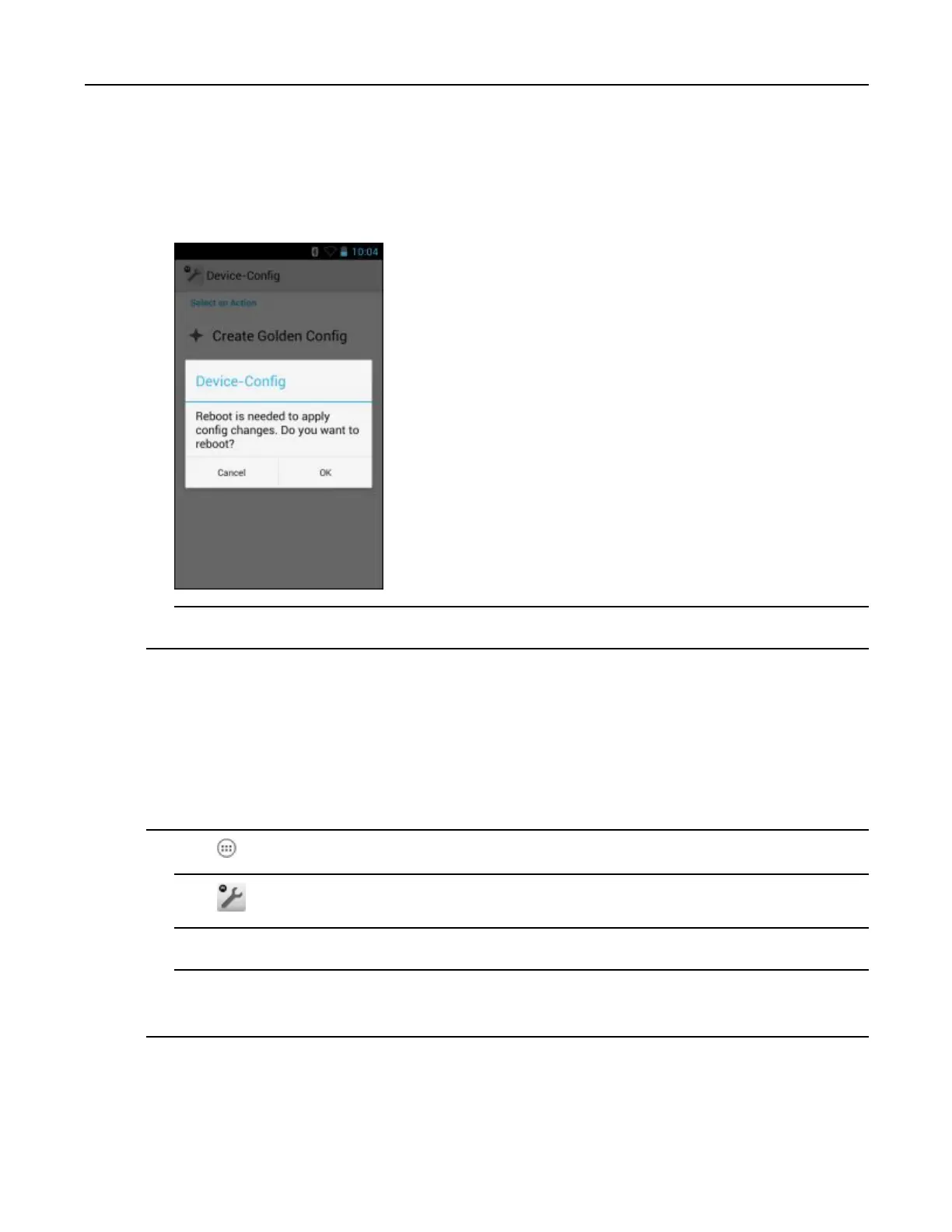MC40IntegratorGuide
9IntheDevice-Congdialogbox,touchOK.
Figure7-8RebootConrmationDialogBox
10Thedevicepowersoffandthenrebootsandthenewcongurationsettingsareapplied.
7.3ReturningtotheDefaultConguration
ToreturneitherthemasterorclienttheMC40tothedefaultconguration:
ProcedureSteps
1Touch.
2Touch.
3TouchDefaultConguration.
4TouchOKtoreturnthedevicetothedefaultsettings.
Stepresult:Thedevicepowersoffandthenreboots.
7-8
MN000112A01-September2013
