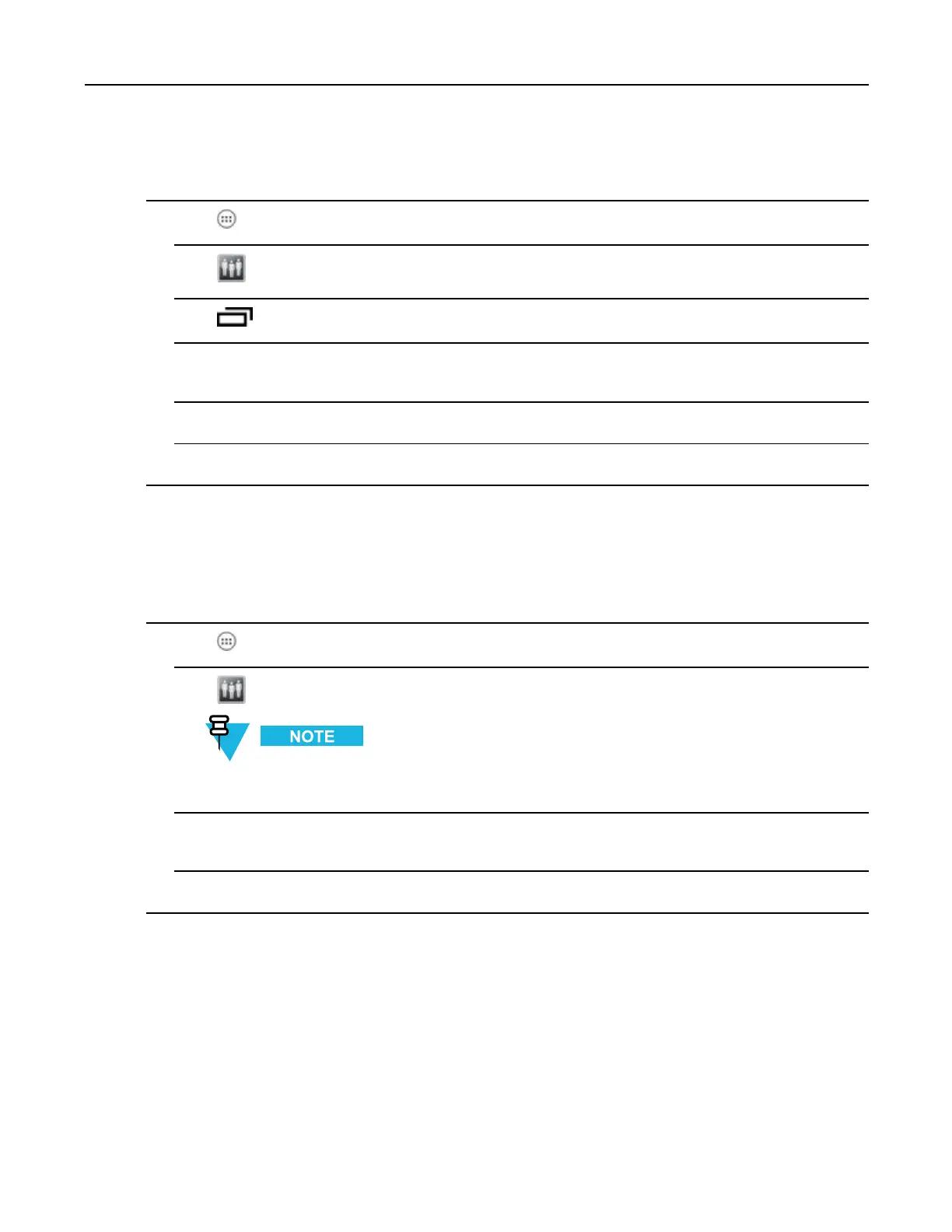6.5.8CapturingaLogFile
ProcedureSteps
1Touch.
2Touch.
3Touch.
4TouchDeleteIndividualUserData.Adialogboxdisplayswithalloftheusersthatcurrentlyhavedata
associatedwiththeirlogin.
5SelecteachusertodeleteorSelectAlltodeletealluserdata.
6TouchDeletetodeletethedata.
6.5.8CapturingaLogFile
ProcedureSteps
1Touch.
2Touch.
Tocapturealogle,theusermusthaveadministratorrights.Amessagedisplaysatthebottomofthe
screennotifyingtheuser.
3TouchExportLogtocopythelogletotheOn-deviceStorage.Theloglecanbecapturedwhenthe
multi-userfeatureisineithertheenabledordisabledmode.
4Thelogleandabackuploglearenamedmultiuser.logandmultiuser.log.bak,respectively.
6.6AppLockAdministrator
TheApplicationLockfeatureallowsthesystemadministratortorestrictapplicationaccessforspecicapplications
byuserorgroupsofusers.ThepermittedapplicationsaremanagedusinggroupsofuseraccountsfromMulti-user
feature.
ThepermittedapplicationnamesarebuiltintoanapplicationWhiteListthatisusedtoknowwhichapplicationsare
managedbythesystem.
MN000112A01-September2013
6-15
