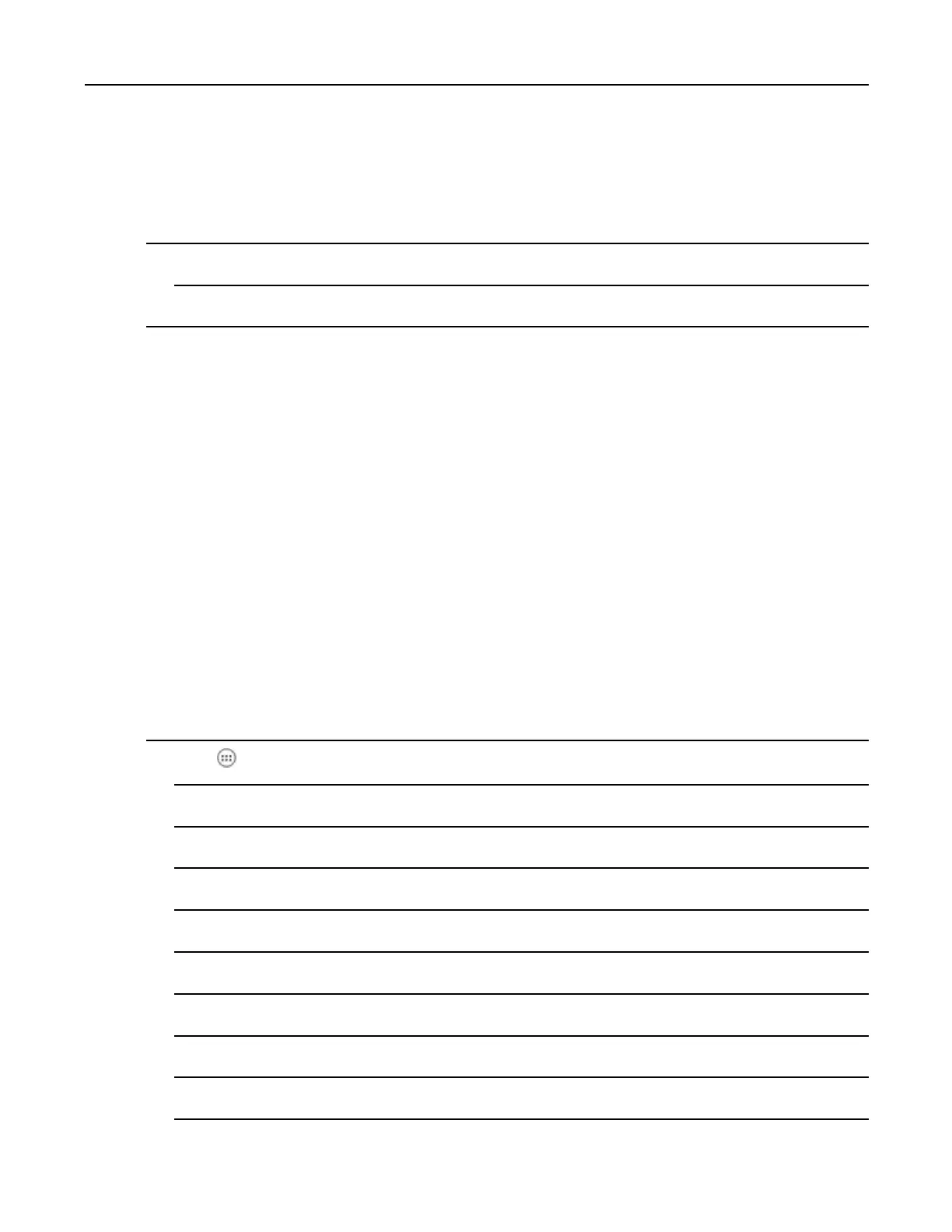MC40IntegratorGuide
4.7.1.6.1DeletinganAction
ProcedureSteps
1Touchandholdtheactionname.
2SelectDeleteactionfromthecontextmenu.
4.7.1.7ADFExample
ThefollowingillustratesanexampleofcreatingAdvancedDataFormatting:
Whenauserscansabarcodewiththefollowingcriteria:
•Code39barcode.
•lengthof12characters.
•contains129atthestartposition.
Modifythedataasfollows:
•Padallsendswithzerostolength8.
•sendalldatauptocharacterX.
•sendaspacecharacter.
TocreateanADFrulefortheaboveexample:
ProcedureSteps
1Touch.
2TouchDataWedge.
3TouchProle0.
4UnderKeystrokeOutput,touchAdvanceddataformatting.
5TouchEnable.
6TouchRule0.
7TouchCriteria.
8TouchStringtocheckfor.
9IntheEnterthestringtocheckfortextbox,enter129andthentouchOK.
4-32
MN000112A01-September2013
