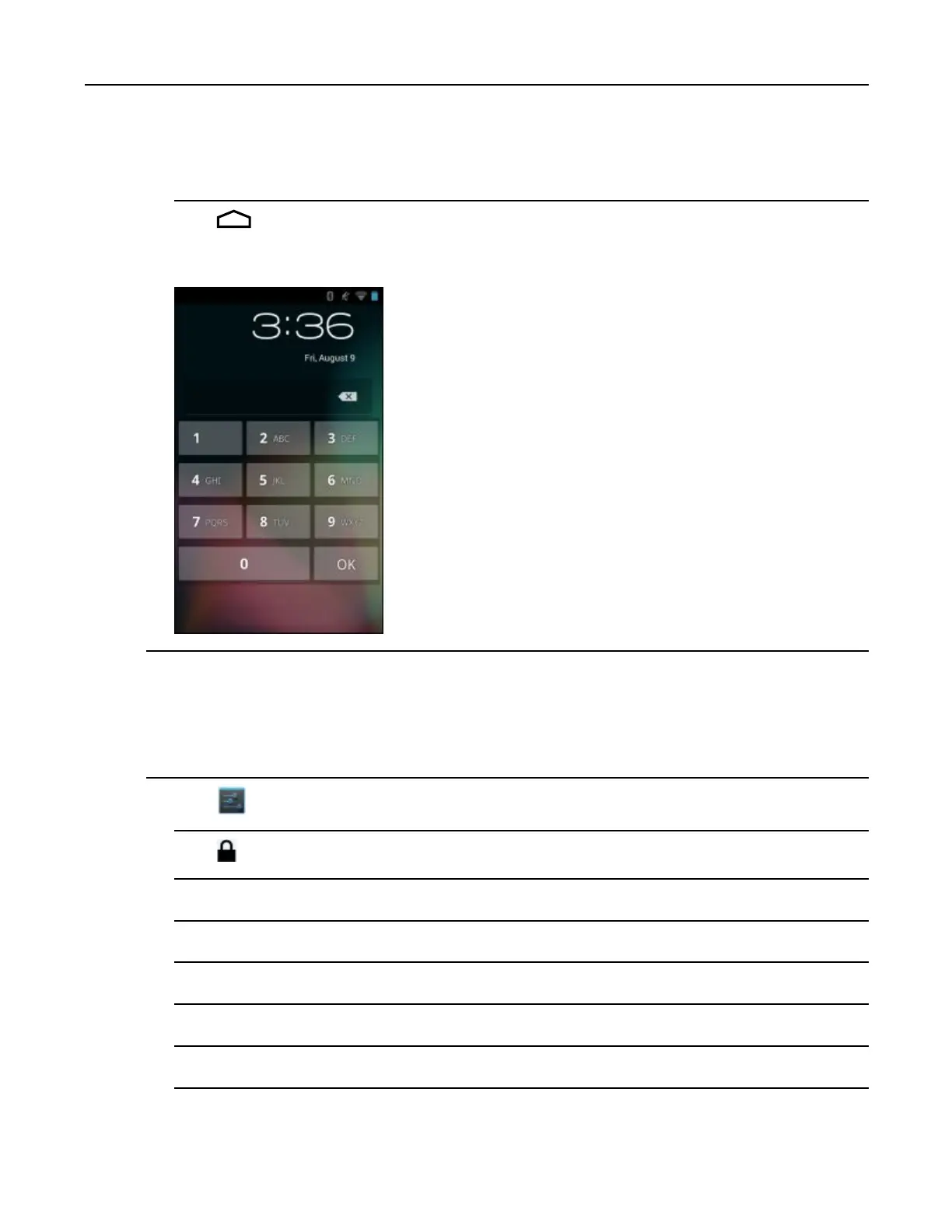8.2.1.2SetScreenUnlockUsingPassword
8OntheSecurityscreen,touchVibrateontouchtoenablevibrationwhentheuserentersPIN.
9Touch.ThenexttimethedevicegoesintosuspendmodeaPINisrequireduponwaking.
Figure8-2PINScreen
8.2.1.2SetScreenUnlockUsingPassword
ProcedureSteps
1Touch.
2TouchSecurity.
3TouchScreenlock.
4TouchPassword.
5Touchinthetexteld.
6Enterapassword(between4and16characters)thentouchNext.
7Re-enterthepasswordandthentouchNext.
MN000112A01-September2013
8-3
