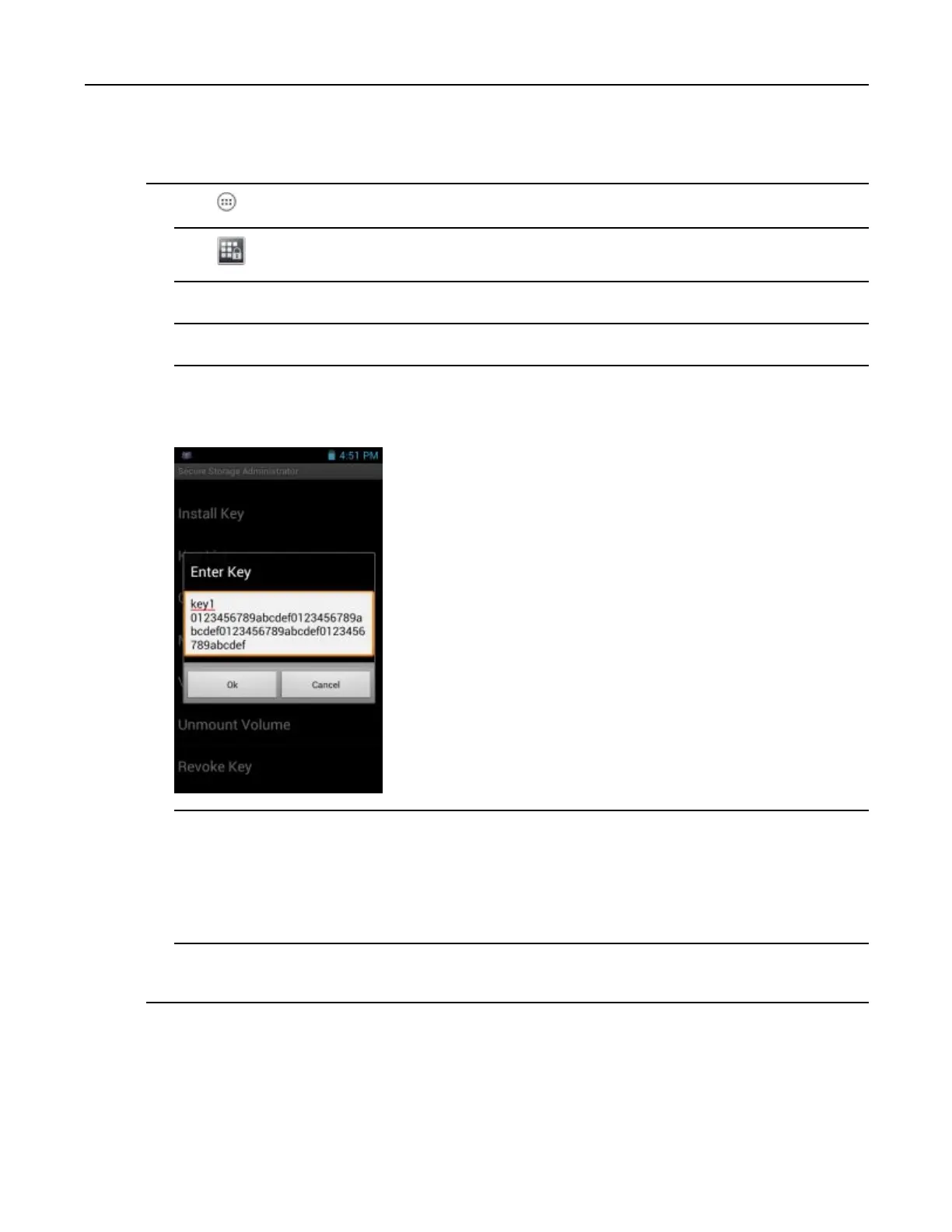6.8.2ViewingKeyList
1Touch.
2Touch.
3TouchInstallKey.
4TouchManual.
5TouchOK.
Figure6-9EnterKeyDialogBox
6IntheEnterkeytextbox,enterthekeynamefollowedbythekeyvalueobtainedinstep1,usingthefollowing
format:
<KeyName><KeyvalueinHexString>
Example:key21234567890abcdef1234567890abcdef1234567890abcdef1234567890abcdef
Thekeyvaluemustbea64hexadecimalcharacterstring.
7TouchOK.Thekeyisimportedintothedevice.Themessagesuccessfullyinstalledthekeyappearson
thescreen.
6.8.2ViewingKeyList
ProcedureSteps
MN000112A01-September2013
6-21
