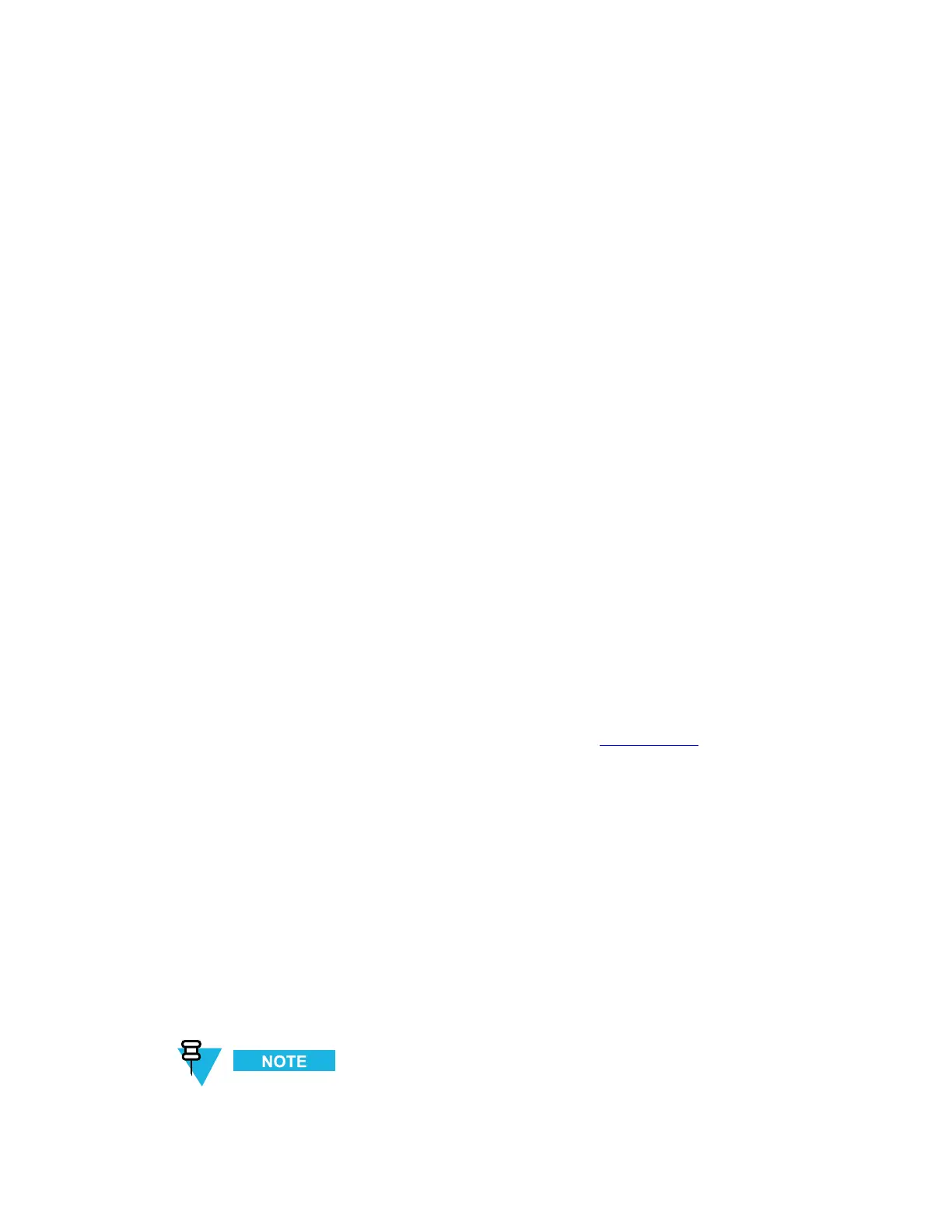6AdministratorUtilities
MotorolaSolutionsprovidesasuiteofutilitiesthatallowanadministratortomanagethefollowingfeatures:
•Multi-userLogin-TheMulti-userLoginfeatureallowsanadministratortosetupthedevicetobeusedby
multipleusers.Theusershaveaccesstospecicapplicationsandfeaturesdependingupontheusersettings.
•ApplicationLock-TheApplicationLockfeatureallowsanadministratortorestrictapplicationaccessfor
specicapplicationsbyuserorgroupsofusers.Thepermittedapplicationsaremanagedusinggroups
ofuseraccountsfromMulti-userLoginfeature.
•SecureStorage-SecureStorageAdministratorapplicationallowsinstallationanddeletionofencryptedkeys
andcreation,mounting,un-mountinganddeletionoftheencryptedlesystems.
Thefollowingapplicationshelptheadministratorcongurethesefeatures.
•On-deviceapplications-resideonthedevice.
–MultiUserAdministrator
–AppLockAdministrator
–SecureStorageAdministrator.
•Hostcomputerapplication-resideonahostcomputer.
–EnterpriseAdministrator.
6.1RequiredSoftware
ThesetoolsareavailableontheMotorolaSolutionsSupportwebsiteatSupportCentral.Downloadtherequired
lesfromtheMotorolaSolutionsSupportCentralwebsiteandfollowtheinstallationinstructionprovided.
6.2On-deviceApplicationInstallation
See9.4ApplicationInstallation,page9-4forinstructiononinstallingapplicationsontothedevice.
6.3Multi-user/AppLockConguration
TousetheMulti-userLoginandApplicationLockfeatures,theadministratormustcreateuserandgroupaccount
informationusingtheEnterpriseAdministratorapplication.
Theadministratorcanalsocreatetheaccountinformationmanually.See6.7ManualFileConguration,
page6-18formoreinformation.
MN000112A01-September2013
6-1
