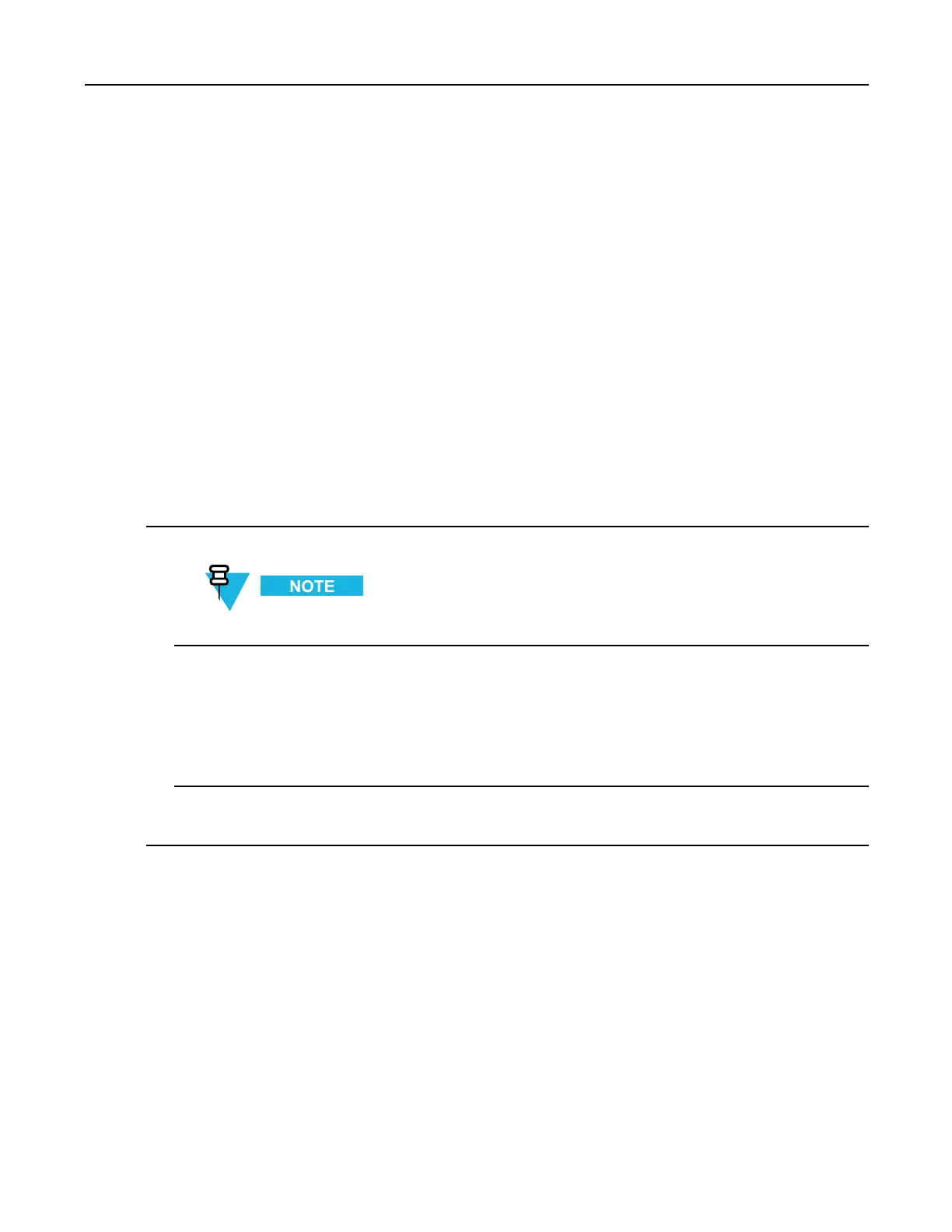MC40IntegratorGuide
PackageListFile
APackageListleisatextlethatlistspackagenamesthatcanbeimportedintothePackageslist.Thelemakes
iteasiertoenterpackagenameintotheapplication.Thetextlecontainsonelineforeachpackagename.
Example:
com.motorolasolutions.example1
com.motorolasolutions.example2
com.motorolasolutions.example3
com.motorolasolutions.example4
6.7.1DeterminingApplicationsInstalledontheDevice
TodeterminethenamesofapplicationsinstalledonthedeviceforusewiththeEnterpriseAdministratorapplication:
ProcedureSteps
1Connectthedevicetothehostcomputer.
See9.2DevelopmentTools,page9-2forinformationoninstallingtheUSBdriverforusewithadb.
2Onthehostcomputer,openacommandprompt(oraterminalinUbuntu)andrunthefollowing:
adbdevices.Thisreturnsthedeviceid.
adbshell
$pmlistpackages-f>sdcard/pkglist.txt
$exit
3Apkglist.txtleiscreatedintherootoftheOn-deviceStorage.Thelelistsallthe.apklesinstalledwith
theirpackagenames.
6.8SecureStorage
SecureStorageAdministratorapplicationallows:
•installationanddeletionofencryptedkeys
•creation,mounting,un-mountinganddeletionoftheencryptedlesystems.
6.8.1InstallingaKey
ProcedureSteps
6-20
MN000112A01-September2013
