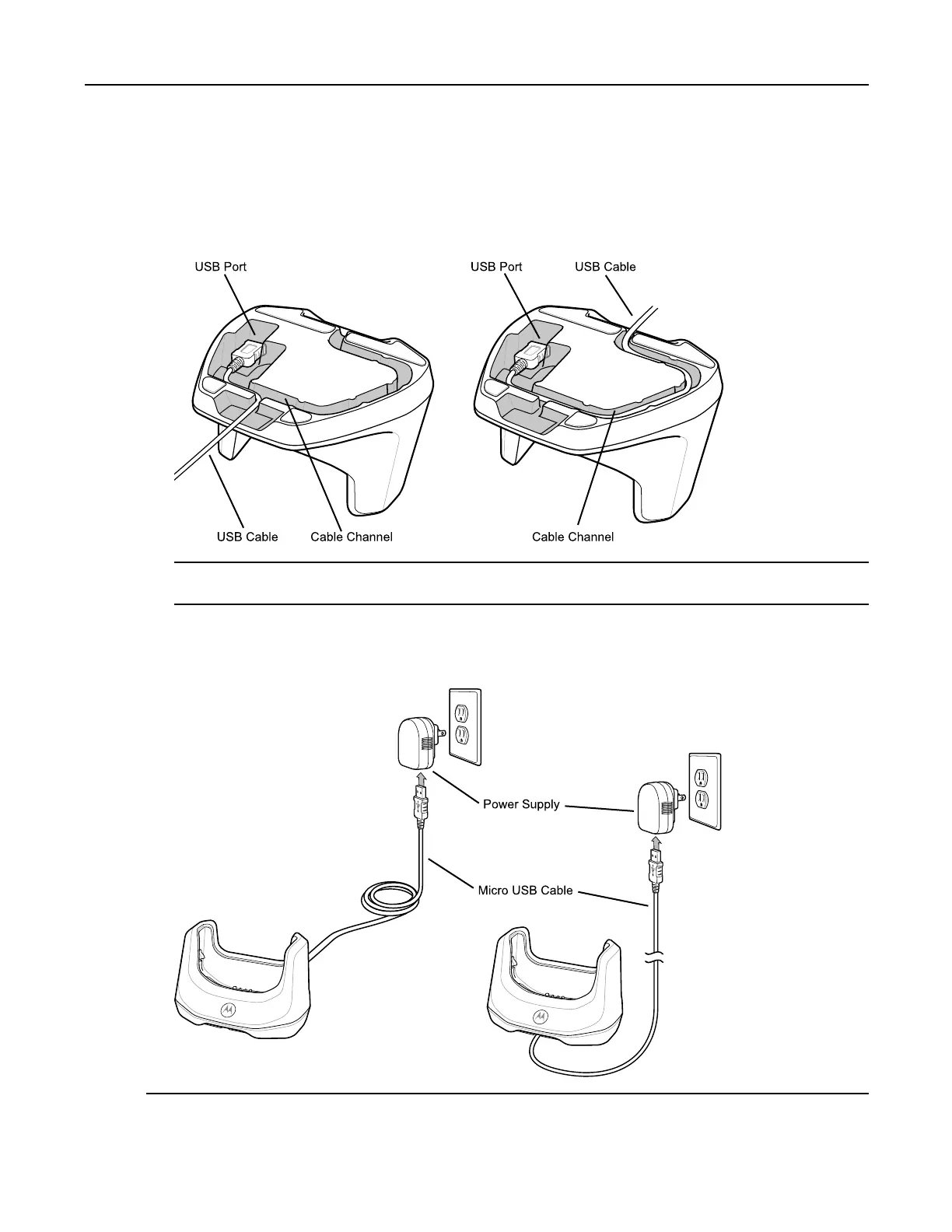2.2.1SingleSlotChargeCradleSetup
2RoutethemicroUSBendoftheMicroUSBCablethroughtheCableChannelandexiteithertothefrontor
backofthecradle.
Figure2-1MicroUSBCableInstallation
USB Port USB Port USB Cable
USB Cable Cable Channel Cable Channel
3PlugtheotherendoftheMicroUSBCableintotheUSBportonthepowersupply.
4Plugthepowersupplyintoawalloutlet.
Figure2-2SingleSlotChargeOnlyCradleSetup
Micro USB Cable
Power Supply
MN000112A01-September2013
2-3
