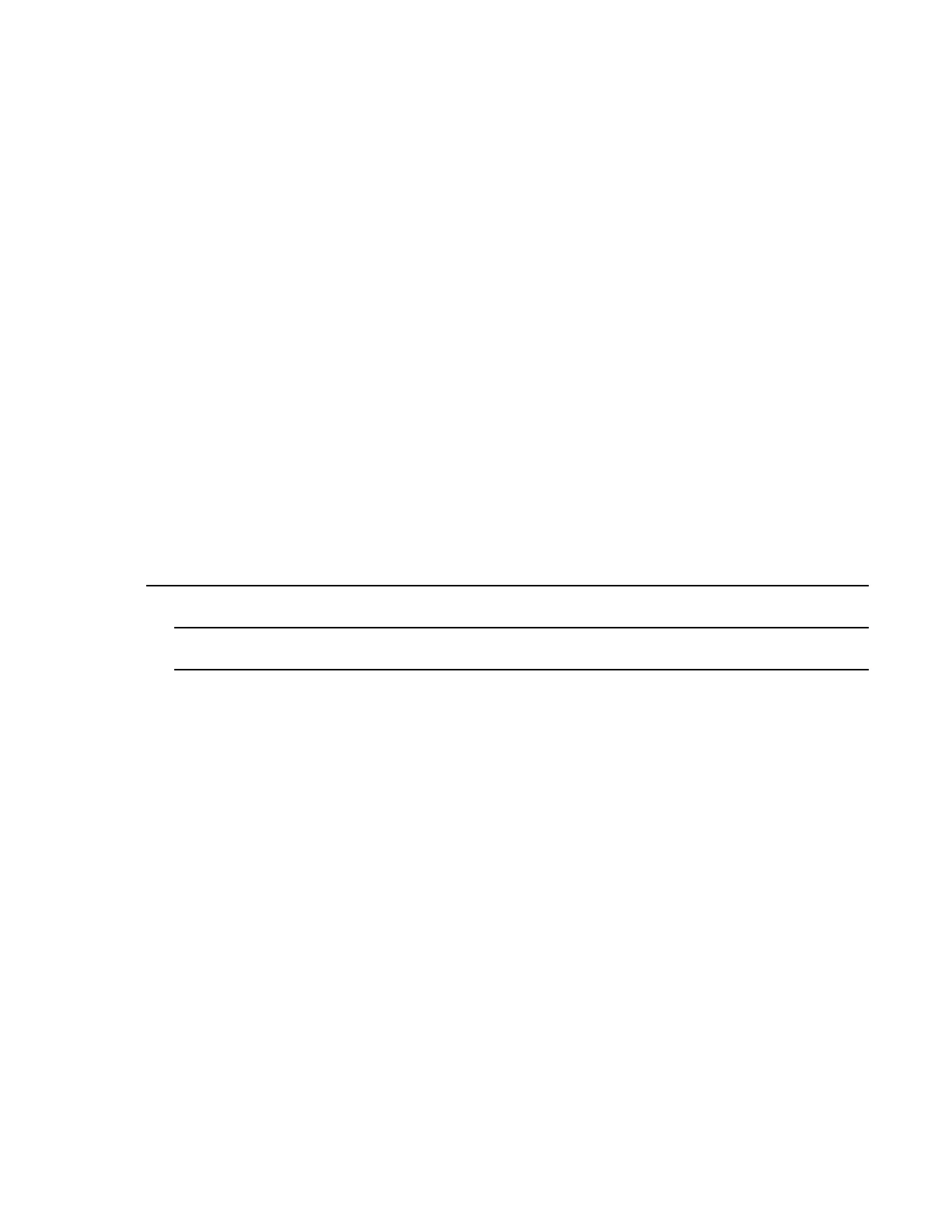4DataWedgeConguration
DataWedgeisanapplicationthatreadsdata,processesthedataandsendsthedatatoanapplication.
4.1BasicScanning
Scanningcanbeperformedusingeithertheimagerortherear-facingcamera.
4.1.1UsingtheCamera
Tocapturebarcodedata:
ProcedureSteps
1EnsurethatanapplicationisopenontheMC40andatexteldisinfocus(textcursorintexteld).
2Aimtherear-facingcameraatabarcode.
MN000112A01-September2013
4-1
