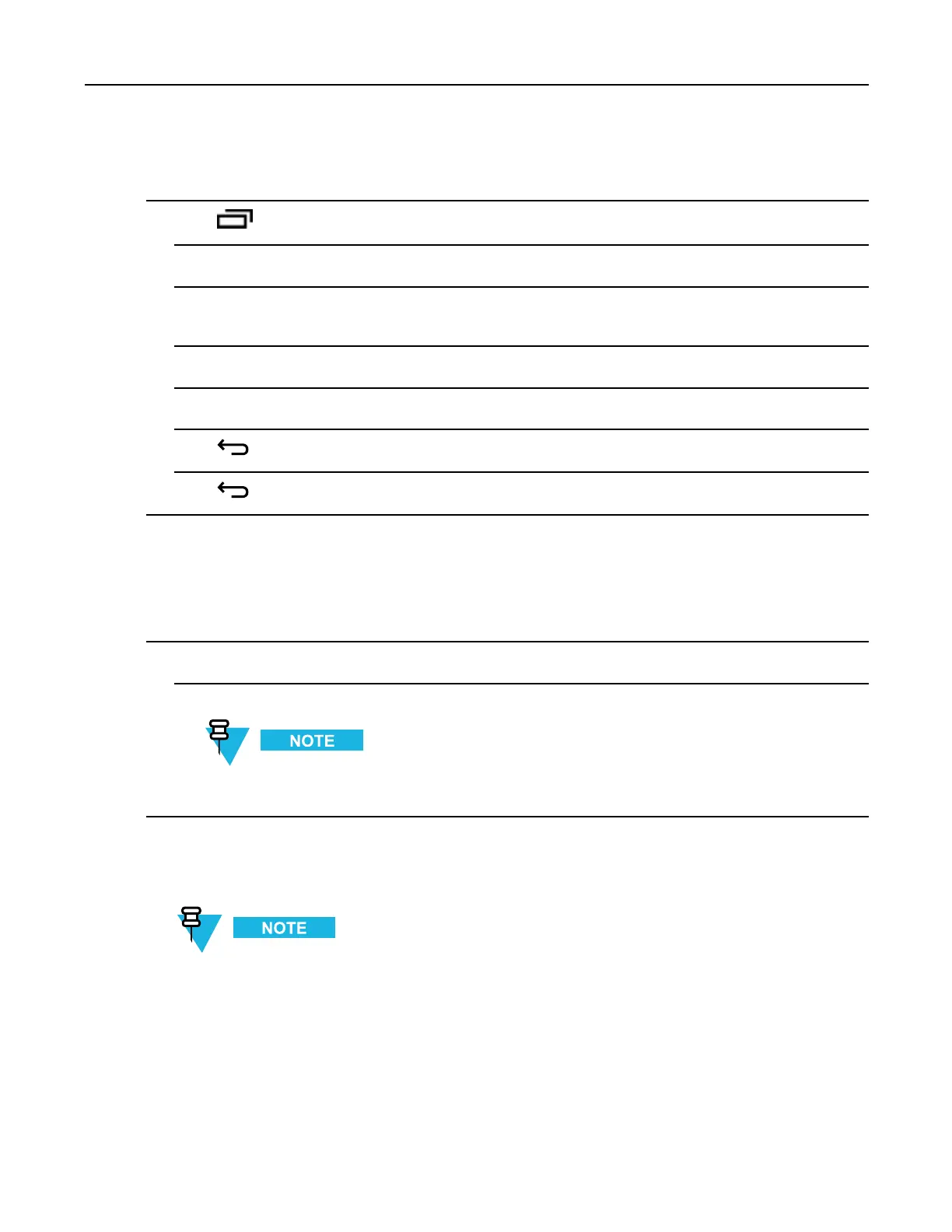MC40IntegratorGuide
ProcedureSteps
1Touch.
2TouchNewaction.
3IntheNewactionmenu,selectanactiontoaddtotheActionslist.SeeTable4-1ADFSupportedActionsfora
listofsupportedADFactions.
4SomeActionsrequireadditionalinformation.TouchtheActiontodisplayadditionalinformationelds.
5Repeatstepstocreatemoreactions.
6Touch.
7Touch.
4.7.1.5DeletingaRule
ProcedureSteps
1Touchandholdonaruleuntilthecontextmenuappears.
2TouchDeletetodeletetherulefromtheRuleslist.
WhenthereisnoruleavailableforADFplug-inorallrulesaredisabled,DataWedgepassesdecodeddata
totheoutputplug-inwithoutprocessingthedata.
4.7.1.6OrderRulesList
Whentherearenorulesdened,ADFpassesthecaptureddatathroughasis.Incontrast,whenrulesare
denedbutallaredisabled,ADFdoesnotpassanycaptureddatathrough.
Rulesareprocessedintop-downorder.Therulesthatareontopofthelistareprocessedrst.Usetheiconnext
totheruletomoveittoanotherpositioninthelist.
4-30
MN000112A01-September2013
