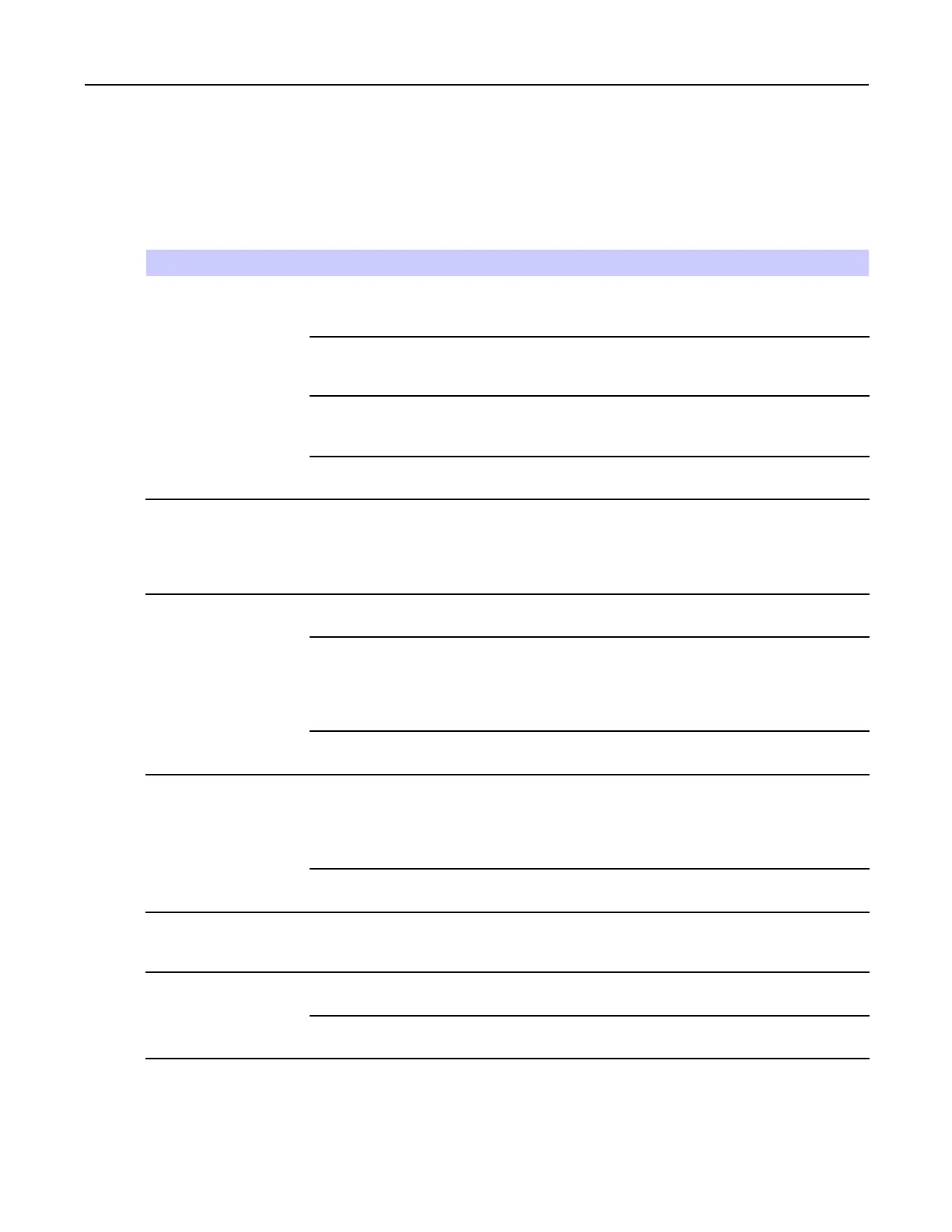MC40IntegratorGuide
10.4.1TroubleshootingtheMC40
Table10-1TroubleshootingtheMC40
Problem
CauseSolution
Batteryis
completely
discharged.
Re-chargeorreplacethebattery.
Batterynot
installed
properly.
Installthebatteryproperly.See1.2.1InstallingtheBattery,page1-1.
Powerbutton
nothelddown
longenough.
PressthePowerbuttonuntiltheRightLEDashesonce.
Whentheuserpresses
thePowerbutton,the
MC40doesnotturnon.
MC40not
responding.
Performahardreset.See1.3ResettingtheDevice,page1-5.
Whentheuserpresses
thePowerbuttonthe
MC40doesnotturnon
buttheDecodeLED
blinksamber.
Batterycharge
levelisverylow.
Re-chargeorreplacethebattery.
Batteryfailed.Replacebattery.IftheMC40stilldoesnotoperate,performa
hardwarereset.See1.3ResettingtheDevice,page1-5.
MC40was
removedfrom
powerwhile
batterywas
charging.
InsertMC40incradle.The2680mAhbatteryfullychargesinless
thanfourhours.
Batterydidnotcharge.
Extremebattery
temperature.
Batterydoesnotchargeifambienttemperatureisbelow0°C(32
°F)orabove40°C(104°F).
MC40
disconnected
fromhost
computerduring
communication.
Reattachthecommunicationcableandre-transmit. Duringdata
communication,no
datatransmitted,or
transmitteddatawas
incomplete.
Incorrectcable
conguration.
Seethesystemadministrator.
Nosound.V olumesetting
isloworturned
off.
Adjustthevolume.
MC40is
inactive.
Thedisplayturnsoffafteraperiodofinactivity.Setthisperiodto
15seconds,30seconds,1,2,10,or30minutes.
MC40turnsoff.
Batteryis
depleted.
Rechargeorreplacethebattery.
10-6
MN000112A01-September2013
