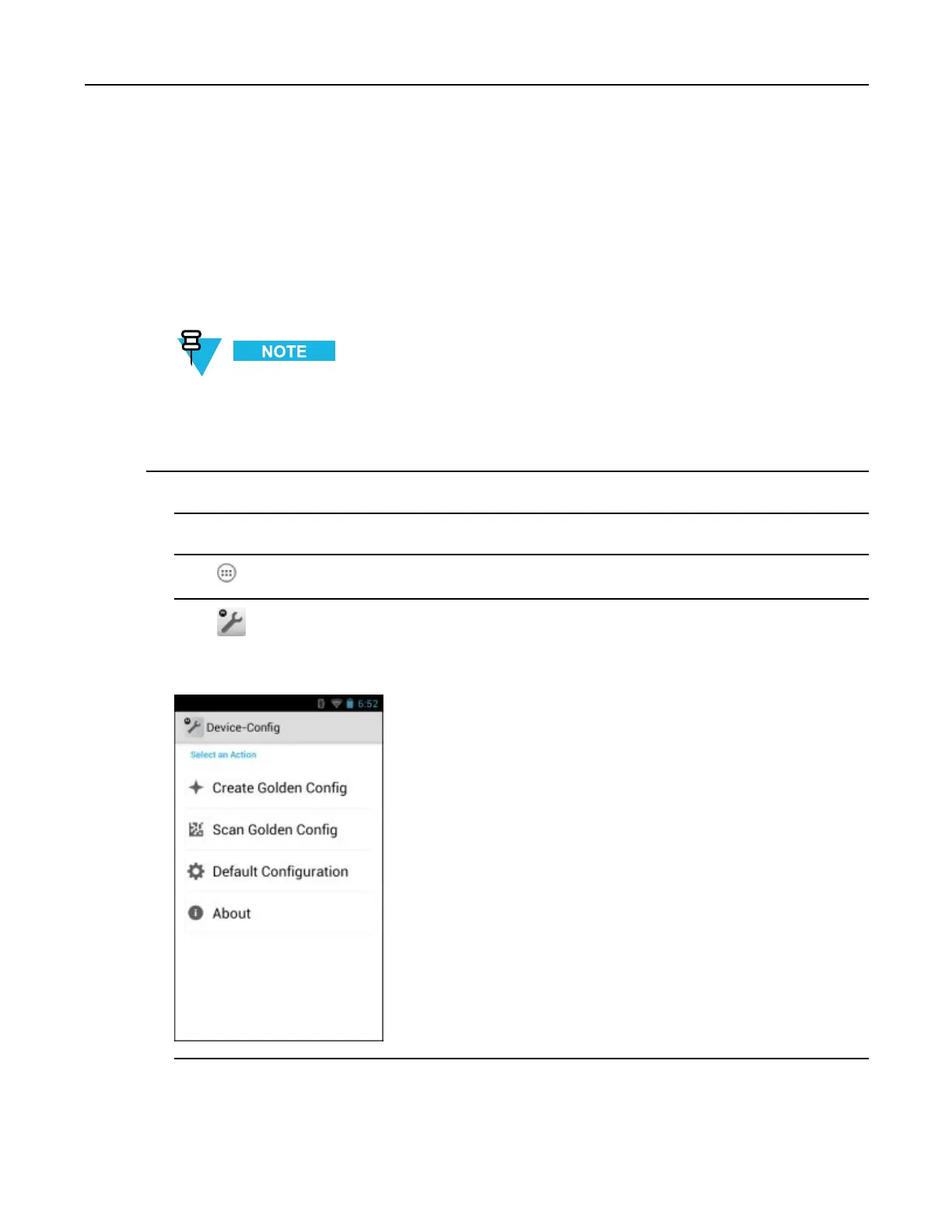MC40IntegratorGuide
–Settime.
•Language&keyboardsettings.
7.1CreatingaGoldenConguration
IfMC40devicesettingsaretobepartoftheGoldenConguration,changethesettingspriortocreatingthe
GoldenConguration.
ProcedureSteps
1EnsurethattheWi-Firadioison.
2EnsurethattheBluetoothradioison.
3Touch.
4Touch.
Figure7-2SelectanActionWindow
7-2
MN000112A01-September2013
