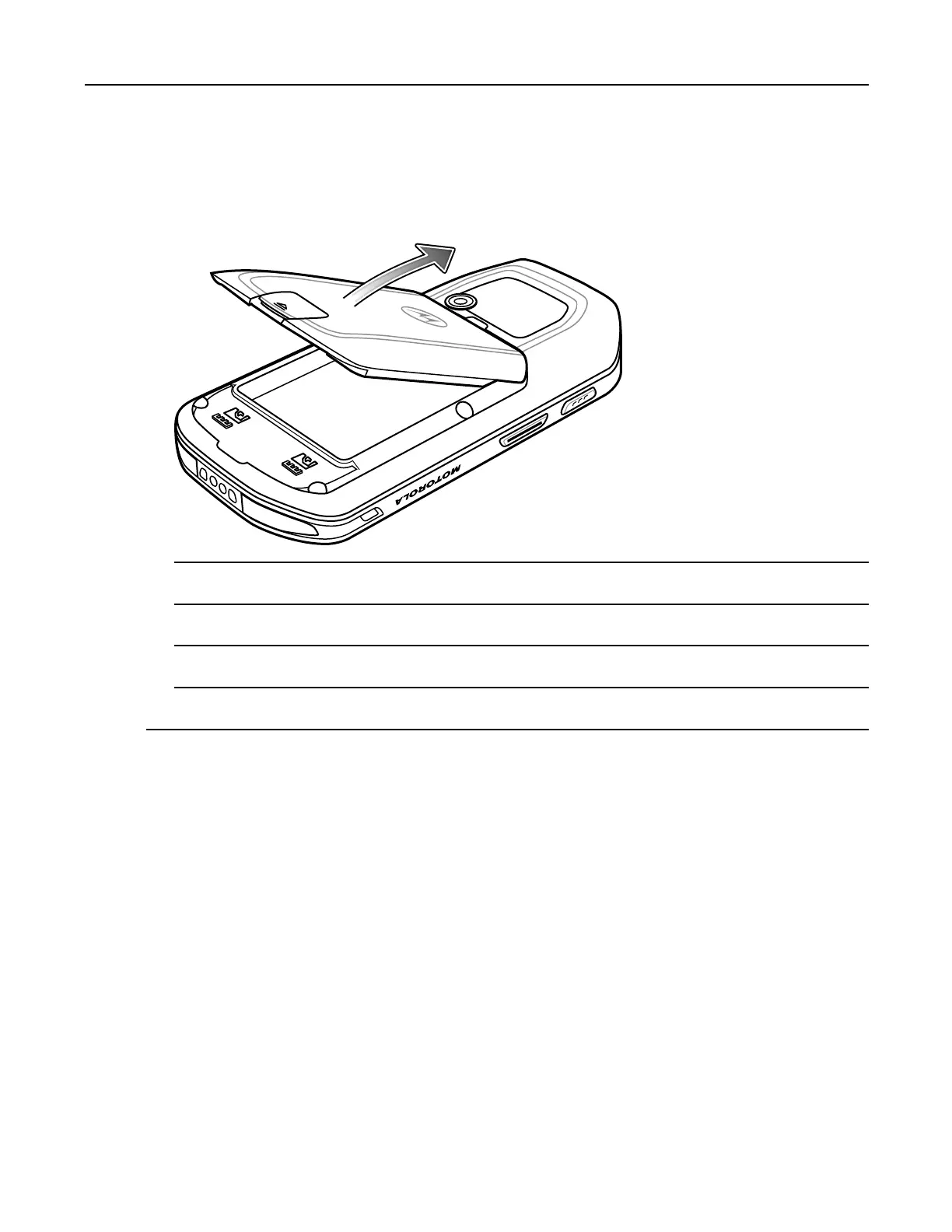1.3ResettingtheDevice
5Removethebatteryoutofthebatterycompartment.
Figure1-3RemoveBattery
6Alignthereplacementbatteryinthebatterycompartment.
7Lowerthebatteryandpressdownuntilitsnapsintoplace.
8Pressdownonthebatterylatch.
9PressthePowerbuttontoturnontheMC40.
1.3ResettingtheDevice
Therearefourresetfunctions:
•SoftReset
•HardReset
•EnterpriseReset
•FactoryReset.
1.3.1PerformingaSoftReset
Performasoftresetifapplicationsstopresponding.
MN000112A01-September2013
1-5
